解決済み
Please check your internet connection
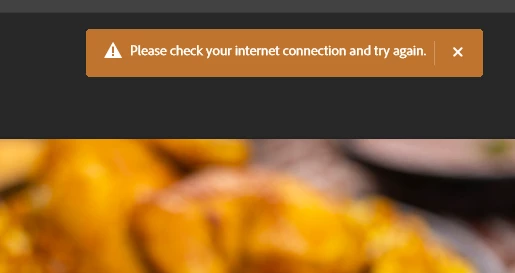
[Topic changed to macOS as per later post by OP]
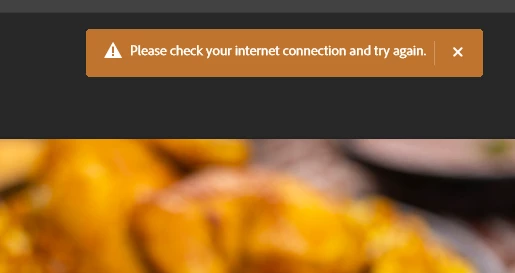
[Topic changed to macOS as per later post by OP]
@DarkDeviL you dont have to turn off Windows Defender Firewall - just add Photoshop to the allowed list. Turning off is a pretty drastic/risky maneuver.
Enter your E-mail address. We'll send you an e-mail with instructions to reset your password.