Select Subject Cloud processing in Photoshop Beta
Hello Beta team!
Select Subject is an amazing 1-click AI/ML feature to select all of the most-prominant object in your image. It also includes special detection and processing for people & portraits to ensure hair selections are spectacular.
But.... could it be even better?
AI machine-learning models are restricted by footprint size (how much space they take on your hard-drive). Keeping the ML model small impacts the final results. By allowing cloud processing, the ML model can be any size, therefore providing better results.
What is cloud processing?: It's storing the ML model in the cloud, then sending your image to the cloud to be processed there, instead of on your device. It takes a little longer, but that time is usually measured in fractions of seconds.
I want this! How do I get it?:
Choose Cloud processing in the Select > Subject menu or from the Options bar down-arrow flyout menu for the Select Subject button.
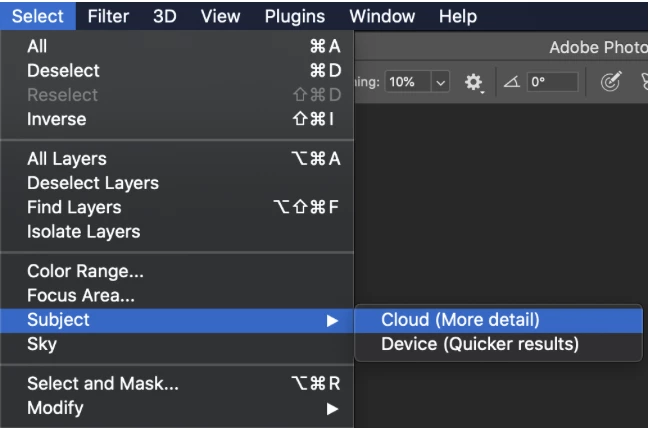
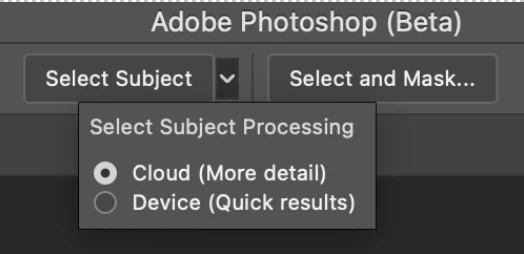
We would love to see comparisons between Cloud and on-device ("Device") processing and hear your thoughts about the differences.
Thank you!


