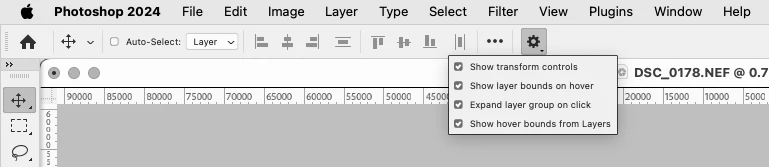Inspiring
April 25, 2024
Answered
transform controls button on options bar missing
- April 25, 2024
- 1 reply
- 1847 views
Beta version 25.9.0 no longer displays the box to toggle the display of the Move tool handles. This can only be done via the options bar cog setting. The Ctrl-T shortcut only turns the handles on, not off. This box used to be to the left of the various options. The screen caps show PS with and without that box.