Updated Adjustment Preset Layout
Hey everybody,
We are happy to announce that Adjustment Presets continue to be refined and enhanced due to customer feedback. Today we are happy to share these updates.
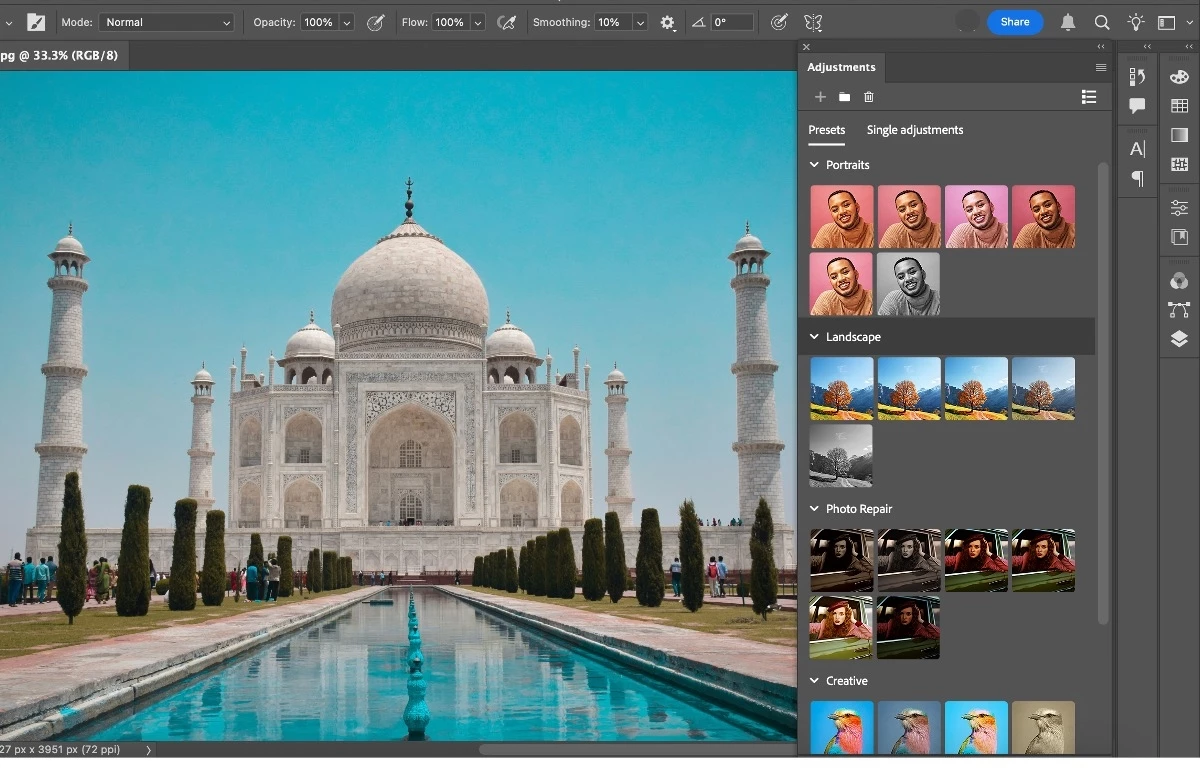
1. New Layout - The UI has been simplified with an easier tabbed navigation between single and preset adjustments.
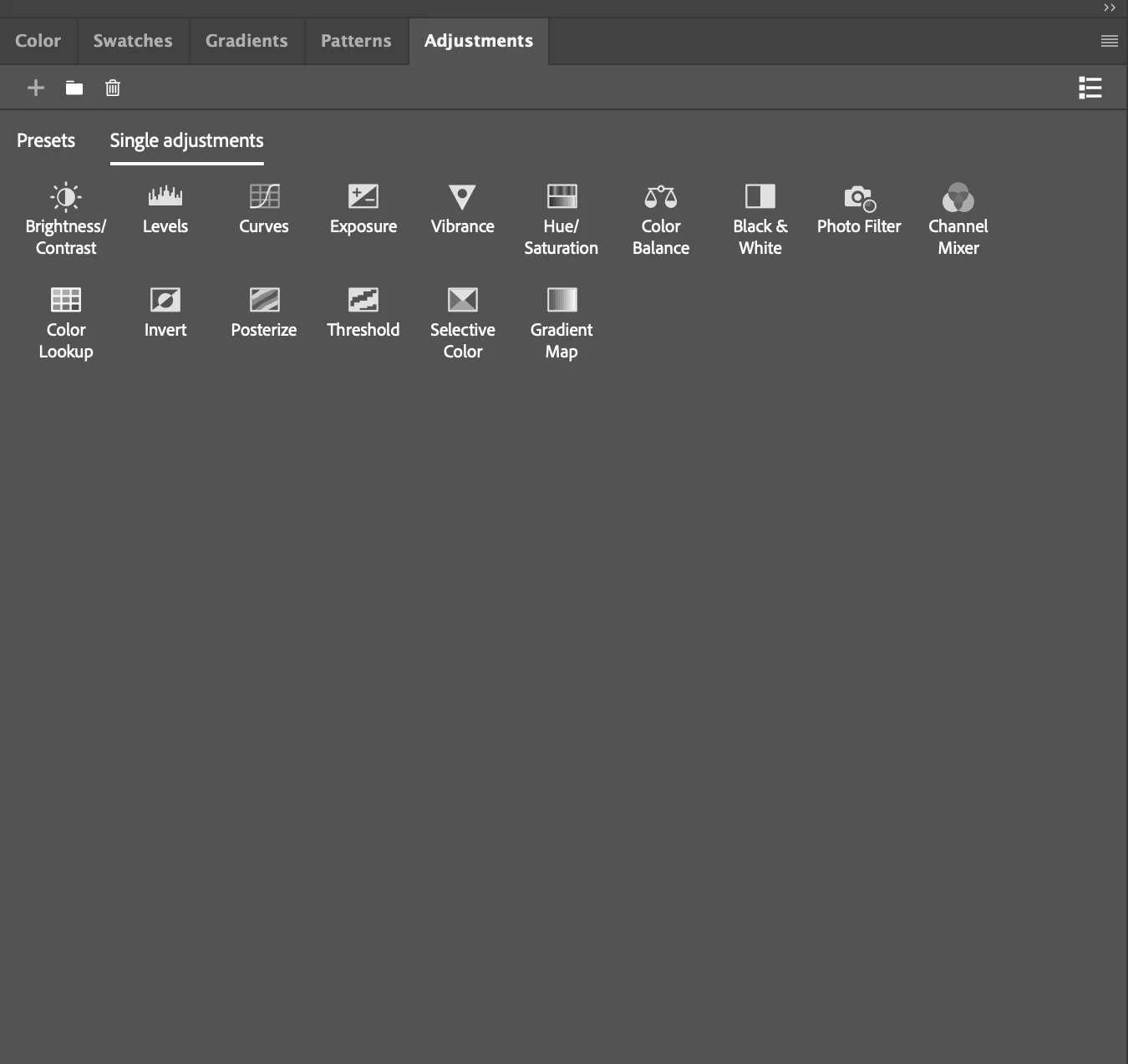
2. New Icons - for the presets, newer icons that better reflect the adjustments have been added.

3. Presets - The Adjustment presets you create will now be part of the Presets tab. When you click on the "+" icon, your ungrouped presets will show as seen in the image below and can be renamed as needed. This workflow has been updated and the Your Presets section has been included in the new UI of Presets which comes with default preset categories and new customer presets/group presets.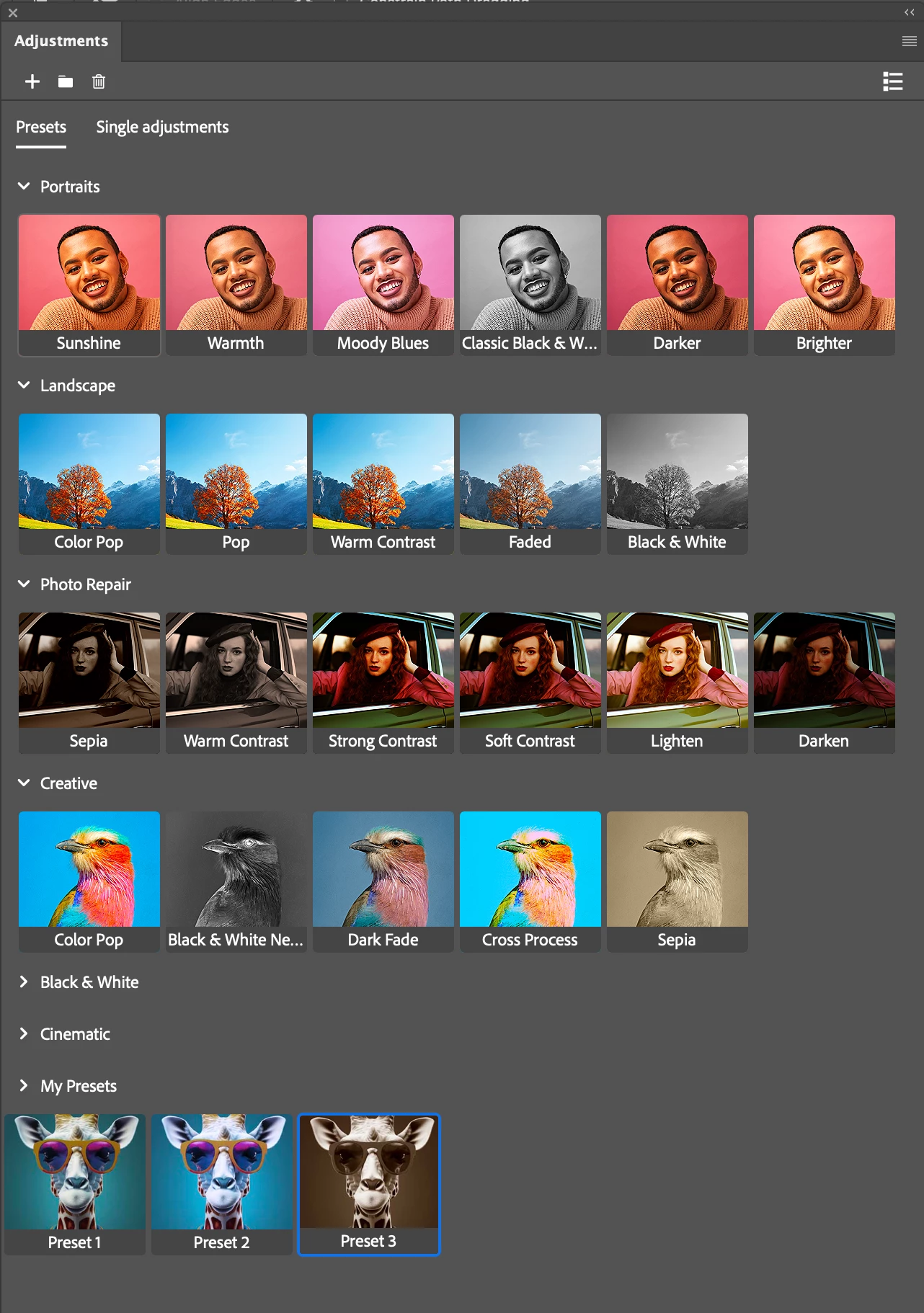
You also can click on the folder icon to create your own group of presets which will show under the expanded My Presets as well as drag and drop presets into a folder.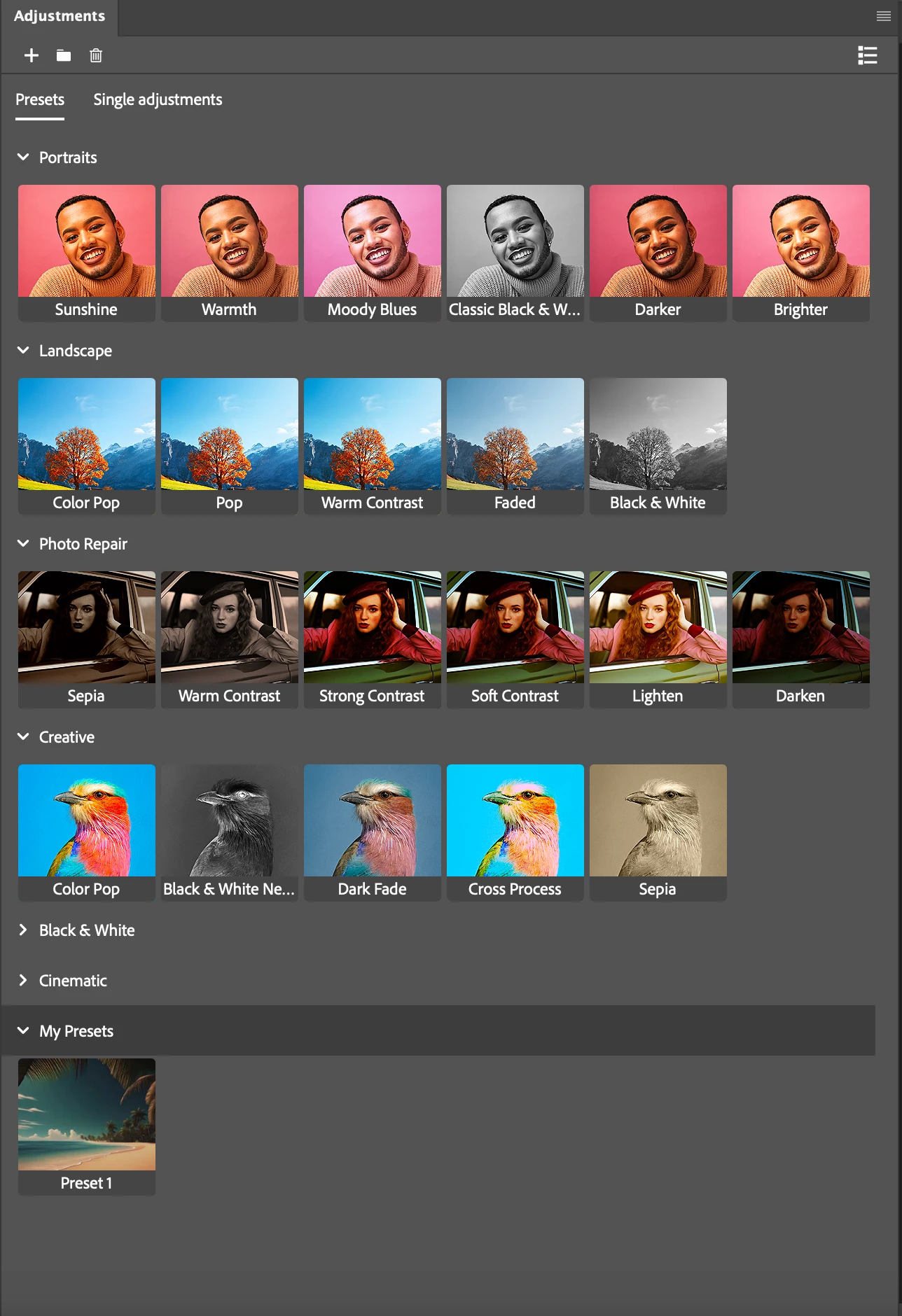
As always, we would love to hear your thoughts about this update and any future enhancements you think that should be made.
Thanks,
Cory - Photoshop Product Manager


