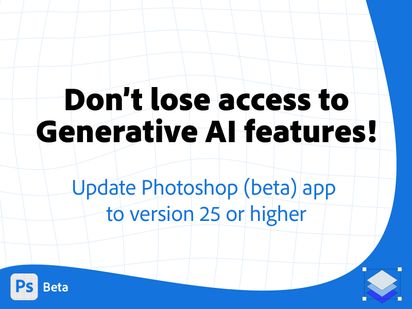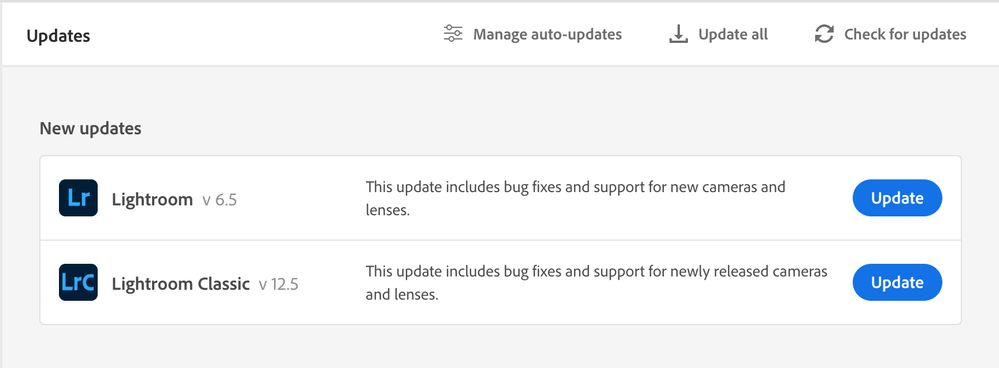Copy link to clipboard
Copied
Don't lose access to Generative AI features in Photoshop! Upgrade your copy of Photoshop (beta) to version 25 or higher.
On August 14th at 11am Pacific time versions of the Photoshop (beta) application older than version 25 will lose access to the Generative AI features. Users will experience an error stating - "The service is not responding. Please check your internet and try again." when trying to use the generate capability. Simply get a new build (version 25 and higher) using the Creative Cloud Desktop application to regain access to this feature.
Follow the link provided for complete instructions on how to update your version of Photoshop (beta).
https://helpx.adobe.com/x-productkb/global/creative-cloud-beta.html
 1 Correct answer
1 Correct answer
@Ed Hart no - you uninstall that beta then install the latest beta update. Betas have a ton of iterative/manditory updates before a GA release.
 2 Pinned Replies
2 Pinned Replies
Hi all,
We're happy to announce the release of Lightroom Classic 12.5. This update includes the fix for Lightroom and Photoshop interop issues, and you should be able to send your images from Lightroom Classic 12.5 to Photoshop Beta 25.0 without any problem.
Here's the list of all fixed issues in this update: Fixed issues
Let us know if the update resolves the problem for those affected, and share your feedback with us.
Thanks,
Mohit
Hi all, after last night's push, this is what you should see in your CCD app:
Please update for the LrC to Ps beta fix.
Copy link to clipboard
Copied
Hi Cory,
Just received 40 min ago a notification for a PS Beta update, to the version 25.0 though I already have updated to 25.0.
I did the update anyway, and the exe is different (a little more space on my ssd).
I tried straight away the generative fill but it has failed like before : the element I wanted to remove remains and the color is modified.
I have tried something, as I saw some people didn't experiece the colour issue. My photo is 16 bits and ProRGB. I converted it to 8 bits, failure. I converted to sRGB and the colour are not modified anymore!
I have not experienced this colour issue before: I have edited a lot of pictures in Beta 24.7 in ProRGB and colours remained accurate.
Copy link to clipboard
Copied
it doesn't work
it appears that I have to update and I download it just now!
Copy link to clipboard
Copied
The Generative Fill isn't available in version 24.7 since Monday August,14th. You have to update your Beta to 25.0.
Please see here: Upgrade your copy of Photoshop (beta) to version 2... - Adobe Support Community - 13986957
Copy link to clipboard
Copied
I upgraded to Photoshop V25 yesterday but still get the same error " The Service is not responding. Please check your internet and try again". My internet is workiing with no problems.
Please advice if I should unistall Photoshop Beta but I noticed on my desktop Creative Cloud application that Photoshop Beta was updated today to V25.1 Generative Fill give the same error on Beta as well.
Help!
Copy link to clipboard
Copied
I am currently on Photoshop 25.1. I used Generative Fill on Friday, I get to work on Monday and now Generative Fill is gone. I've been trying to find it and I am unable to. I thought it would have been under the Window Settings. I am updating now, but there should be no reason why 25.1 doesn't have generative fill anymore.
Copy link to clipboard
Copied
@BRN Media Production betas require you to keep up with the latest version for testing. Its quite possible that the service is terminated in an older version (25.1). If you need to use this for production you should be using the GA release.
Copy link to clipboard
Copied
I stopped using the Beta and tried the normal GA Release and have yet to find the Generative Fill Feature. I've had to go back to using the Beta Version to be able to use it. It is the ONLY version that works. I did ebd up finding it under the "file" menu, but it is such a pain to have to go there time and time and time again when it is supposed to be on a pop up on the main window.
Copy link to clipboard
Copied
@BRN Media Production Generative Fill is not under "File" - you can find the Contextual Task bar under the Window Menu.
Copy link to clipboard
Copied
May I assume that when using the Beta and the "Time to Update" message appears, we are supposed to return to just the released version?
Copy link to clipboard
Copied
@Ed Hart no - you uninstall that beta then install the latest beta update. Betas have a ton of iterative/manditory updates before a GA release.
Copy link to clipboard
Copied
Copy link to clipboard
Copied
This issue is back.
Find more inspiration, events, and resources on the new Adobe Community
Explore Now