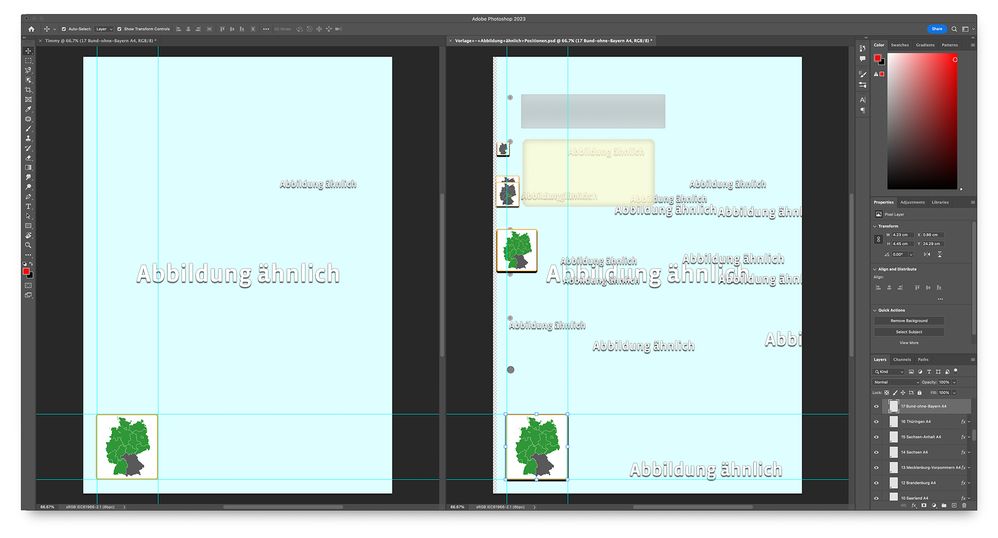Adobe Community
Adobe Community
- Home
- Photoshop ecosystem
- Discussions
- Ebene dublizieren in neues Dokument überschreibt d...
- Ebene dublizieren in neues Dokument überschreibt d...
Ebene dublizieren in neues Dokument überschreibt die Formatierungen der Ebene
Copy link to clipboard
Copied
Hallo,
wenn ich eine Ebene mit 'Ebene dublizieren' in eine andere Datei dubliziere werden sämtlichen vorherigen Einstellungen über den Haufen geworfen und die Ebene wird einfach zentral mittig auf die Leinwand eingefügt.
Wie kann ich das verhindern?
Ich hatte mir in der Vergangenheit ein PSD Template gebaut um wiederkehrende Merkmale einfach mit der Funktion kopieren kann, ohne diese immer neu ausrichten zu müssen. Seit einem der letzten Updates ist dies leider nicht mehr möglich.
Explore related tutorials & articles
Copy link to clipboard
Copied
I'm not able to reproduce this problem.
Is it just position that is lost?
Can you provide the two files you are using (the file you're duplicating from and the file you're duplicating to)? Post a URL to the file using CC files or dropbox, or something similar to share the file.
Copy link to clipboard
Copied
Position is lost plus size of the object is set to something different; or if it is text the size of the text is set to something entirely different (but atleast it keeps the font)
https://shared-assets.adobe.com/link/146eba52-a91d-4764-4db6-2952bbafd437
Copy link to clipboard
Copied
With the file you shared, which layer do I duplicate? What are the specifications of the file you are duplicating to? (DPI/dimensions)
Copy link to clipboard
Copied
I duplicated 3 layers to a new doc with the same dimensions and everything came through at the right size, place and settings:
Copy link to clipboard
Copied
Here is a guess,
Is it just the text layer? The file was created in Photoshop 2019 and the font engine has been updated recently.
If so, all the layers with "Abbildung" if they have a "!" next to font - please update the Layer before duplicating to new dcoument.
If that does not work:
We would need to see the original file / PSD, before any changes.
Specific steps, What specific Layer is being copied to new documnet.