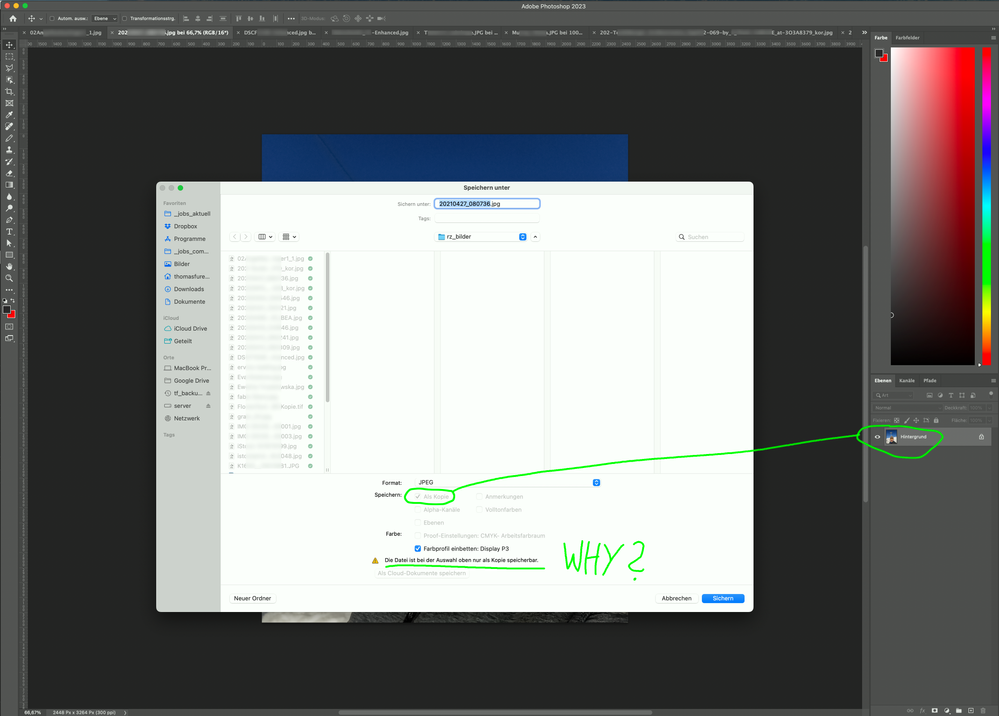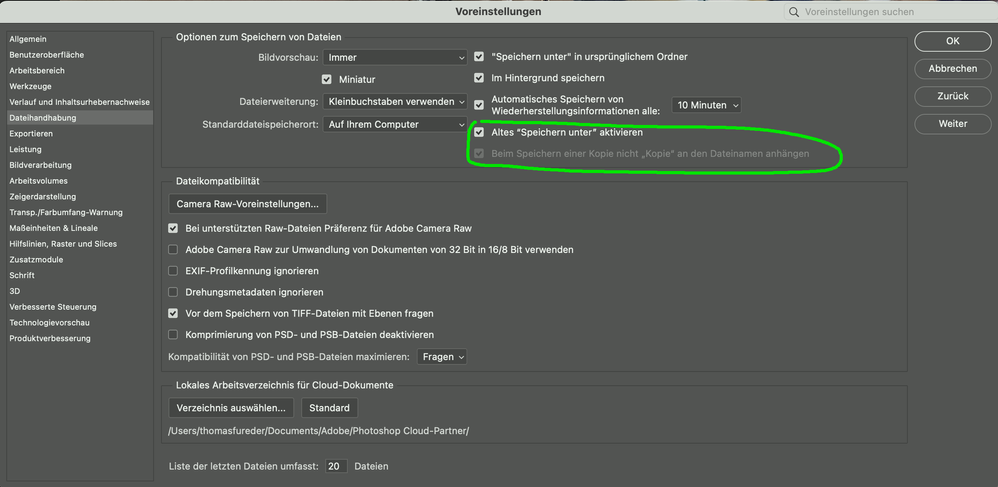Adobe Community
Adobe Community
- Home
- Photoshop ecosystem
- Discussions
- JPG nur mehr als Kopie zu speichern. Can save jpg ...
- JPG nur mehr als Kopie zu speichern. Can save jpg ...
JPG nur mehr als Kopie zu speichern. Can save jpg only as copy.
Copy link to clipboard
Copied
Hallo,
Ich bearbeite und öffne mehrere JPG-Dateien über die Adobe-Bridge in Camera-Raw, sodass sie im Anschluss in Photoshop geöffnet sind. Die Ebenen befinden sich alle auf der Hintergrund-Ebene. Wenn ich sie jetzt speichern möchte kann ich das nicht mehr als JPG ausführen. Bzw. wenn ich JPG auswähle speichert Photoshop die Datei als Kopie? Warum? Was macht das für Sinn?
Ich hab auch das „alte Speicher-Menü“ in den Voreinstellungen unter Dateihandhabung ausgewählt.
Da ergänzt es zwar den Begriff „Kopie“ nicht. Aber wenn ich dann mit einer Aktion automatisiert speichere dann wir das „Kopie“ wieder ergänzt.
Das heißt ich muss den ganzen Speichervorgang manuell machen. Muss jedes mal JPG statt PSD auswählen, „ersetzen“ asuwählen und speichern. Das kostet mich bei jedem PRojekt mit mehreren Bildern 20 Minuten.
Alternativ kann ich automatisch speichern und muss dann jedes mal das „Kopie“ aus dem Dateinamen entfernen.
Das kann doch nicht so gewollt sein? Was bringt das bitte oder ist das nach wie vor ein nicht behobener Fehler?
Danke und schöne Grüße
Thomas
Automatically translated:
Hello, I edit and open several JPG files in Camera Raw via the Adobe Bridge, so that they are subsequently opened in Photoshop. The layers are all on the background layer. If I want to save them now, I can no longer do it as a JPG. Or if I select JPG, does Photoshop save the file as a copy? Why? What sense does that make?
I also selected the old "Storage Menu" in the Preferences under File Handling.
Now it does not complement the term "copy" if i save manually. But if I then save automatically with an action, the "copy" is added again.
That means I have to do the whole saving process manually. Have to select JPG instead of PSD every time, select "replace" and save. That costs me 20 minutes for each project with several images. Alternatively, I can save automatically and then have to remove the "copy" from the file name each time. Surely that can't be what you want it to be? What's the point, or is this still an unresolved bug?
Thank you and best regards Thomas
Explore related tutorials & articles
Copy link to clipboard
Copied
Hi @fuer.thomas Go to Preferences/File Handling and disable "Legacy Save As". Then check "Save as Copy" first to disable the feature. Then activate "Legacy Save As" this will restore the standard Save As for jpeg format and should also remove the auto "Copy" from the save menu.