macOS Sequioa / Photoshop 25 and messed up print settings during printing
It's no wonder there have been a few threads here about printing from macOS Sequoia.
I'm not an early adopter, meaning my main Mac is still on macOS Ventura and, mainly, PS24, so I've not experienced this printing issue.. But, today I experienced the Sequoia/Photoshop 25 print pipeline issue we've been hearing about here.
I wonder about macOS Sonoma too now.
In Photoshop's print process, I prefer to use Photoshop Manages Color and select the ICC profile myself - meaning that, now, I just need to go to the Print Settings (which opens the Epson or Canon etc. print driver), and, there, under Printer Options/Print Settings I select the media type and also check that in the Color Matching section the options are greyed out - with Colorsync selected [here, as below, the options should be greyed, because selecting Photoshop Manages Color tells the driver to disable color management].
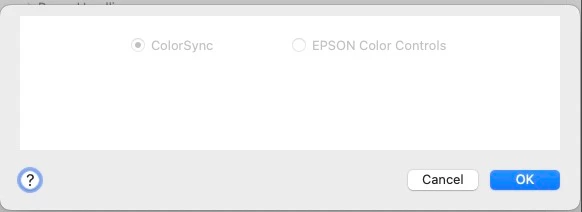
What's the issue with printing?
Selected options within Print Settings / Printer Options which are correctly used on macOS Ventura with Photoshop 24 and Photoshop 25, but are not in Sequoia with Photoshop 25. I am not using the 'Airprint' driver [that has its own issues] but, either Epson or Canon's own print driver software. (Not the layout print plug ins from either)
In Sequoia with Photoshop 25, after selecting the right media in Printer Options, I now need to click Save to get back to Photoshop's Print button. [it was click 'OK' in PS25 in Ventura, so, Save here came with Photoshop 25]
The problem now is that the media I selected by name is NOT saved, it doesn’t stick [so prints are bad] - if I go straight back to Print Settings/Printer Options/Print Settings to check what's being used, the Media selection here has reverted to whatever was default.
[AND on a Canon Printer the perceptual option has reappeared too (more on that below).]
To add to the confusion, in my test on a Canon driver, there's also a Perceptual or NO Color Adjusment option there. Perceptual should not be offered, since Photoshop is doing the color management. Selecting NO Color Adjustment here doesn’t stick either, it apparently reverts to Perceptual when the window closes after saving.
No wonder prints are bad.
Apple? Adobe? Epson? Canon? who's messed this up?
I hope this helps
neil barstow colourmanagement - adobe forum volunteer,
colourmanagement consultant & co-author of 'getting colour right'
See my free articles on colourmanagement online
Help others by clicking "Correct Answer" if the question is answered.
Found the answer elsewhere? Share it here. "Upvote" is for useful posts



