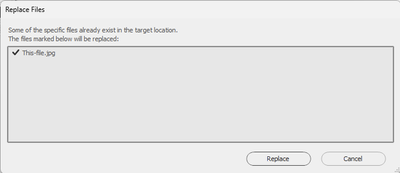- Home
- Photoshop ecosystem
- Discussions
- Overwriting files without warning using "Save for ...
- Overwriting files without warning using "Save for ...
Overwriting files without warning using "Save for Web"
Copy link to clipboard
Copied
In Photoshop 24.7.0 (and for several past versions), when using "Save for web":
First, use "save for web" to save a file named "This-file.jpg"
Next, use "save for web" to save a file named "This file.jpg", the first file will get overwritten without a warning that the file already exists, because in the dialog box the file names are different, however "save for web" converts spaces in file names to dashes (-), which creates the conflict in my example.
Using macOS 13.4.1 (but this problem has existed since earlier versions)
Explore related tutorials & articles
Copy link to clipboard
Copied
Your title is misleading. There is a warning that the original file exists and will be overwritten and a choice to replace or cancel.
I'll leave it here as a bug, but I would be surprised if it is addressed given the legacy status of Save for Web
Dave
Copy link to clipboard
Copied
Why are you using Save for Web? It's a legacy feature and we have been using Export As for a few years now.
Adobe Certified Professional
Copy link to clipboard
Copied
Yes, "Save for web" is a legacy feature, but it absolutely does not give a warning when doing the steps I described. Therefore, it is a bug.
Copy link to clipboard
Copied
I still prefer the options in "save for web" as well as the conversion of spaces to dashes. If the option to convert spaces to dashes exists in Export, I have not found it.
Copy link to clipboard
Copied
@MarekMularczyk Save for Web has a lot of functionality that has not been built into Export As, including:
1. Fuller control over metadata
2. A properly color managed preview (very important if your original document is in a wider gamut color space)
3. Finer control over jpeg quality and hence file size for jpeg
4. Control over matting for PNG8 with transparency
5. Better control over GIF encoding
Export As showed promise but was never developed far enough for it to be a replacement for Save for Web. Which is why Save for Web is still there after all these years.
Dave
Copy link to clipboard
Copied
@jonm14388976 This one warns that This-file will be replaced (I am using Windows 11, Mac may be different)
Dave
Copy link to clipboard
Copied
@davescmI don't have access to Photoshop on Windows to test this bug, so it may be Mac-only.
Copy link to clipboard
Copied
Copy link to clipboard
Copied
How is Export As giving us finer control over the jpeg file size? You only get a slider which goes from 1 to 7...
Adobe Certified Professional
Copy link to clipboard
Copied
@davescm I agree with your points, except for the one about jpeg control.... 😉
Adobe Certified Professional
Copy link to clipboard
Copied
@MarekMularczyk Hi I am genuinely interested in why you disagree that Save for Web gives finer jpeg quality control control than Export As.
My point was that Save for Web gives finer control by having a 101 point scale for quality (0-100) and therefore more steps available in arriving at a suitable file size vs quality decision. That is useful when you are required to hit a specific file size.
Export As gives only 7 discrete steps, and Save As 12.
Dave
Copy link to clipboard
Copied
@davescm you're totally right,I agree 😉 Sorry, misread your post, thought you were listing advantages of Export As 😉
Adobe Certified Professional
Copy link to clipboard
Copied
Haha - that explains it. No worries 🙂
Copy link to clipboard
Copied
To make filename safe for use on a web server within the context of HTML source, we are replacing few characters if present in filename. For example we are replacing space with - which means "This file.jpg" will get saved as "This-file.jpg" in "Save for web" option.
We can turn off filename changes by using following workaround:
Export >> Save For Web >> Save
Then in "Save Optimized As" Dialog
Go to Settings >> Select "others" in dropdown >> Unselect "Unix" option in filename Compatibility Section
This will disable filename editing.
Get ready! An upgraded Adobe Community experience is coming in January.
Learn more