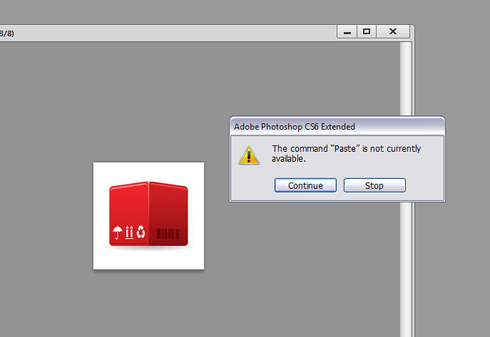Photoshop CS6: While the "Preferences" - "Interface" - "Open Documents as Tabs" are not selected, then some commands in the Actions do not work properly! For example: Copy and paste layer from another document (file) recorded as Action. Please help me! I cannot stand the tabbed interface! Used Adobe Photoshop Version: 13.0 (13.0 20120315.r.428 2012/03/15:21:00:00) x64