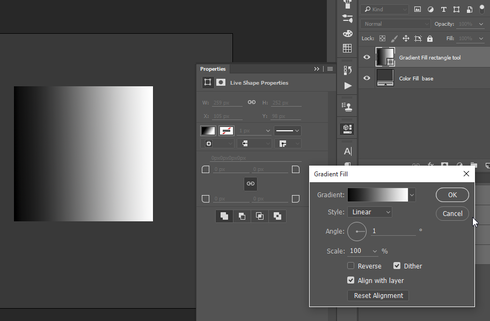Photoshop CC 2015 - Drawing a gradient shape layer with the rectangle tool causes the gradient angle to be reset to 1 every time you change it in the gradient fill properties. Both the rounded rectangle and the regular rectangle live shapes are affected.
If one converts the live shape into a regular path the issue goes away, but so does the corner editing features. This bug has been present for over a year and is still not adressed.