As has been reported previously, a problem confined only to macOS Catalina, where Save for Web highlights the whole file name plus extension in the save for web dialog is now an issue on macOS Mojave as well with the new photoshop 2020 (ps ver 22.0).
https://feedback.photoshop.com/conversations/photoshop/photoshop-file-name-and-extension-highlight-w...
The save for web dialog is only supposed to highlight the file name so when a user changes the name the extension stays the same. However, when the file name plus extension is highlighted, changing the file name deletes the extension rendering the file unusable in such places as this very forum.
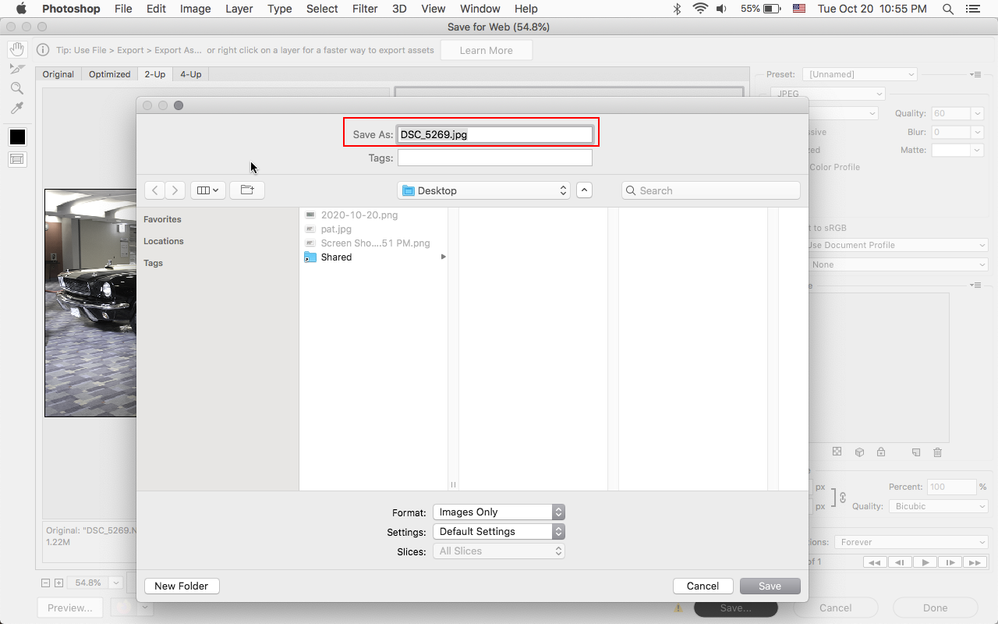 sfw-8d8c9c26-db55-46e9-9c8c-02a70a393066-2015262143.png
sfw-8d8c9c26-db55-46e9-9c8c-02a70a393066-2015262143.png