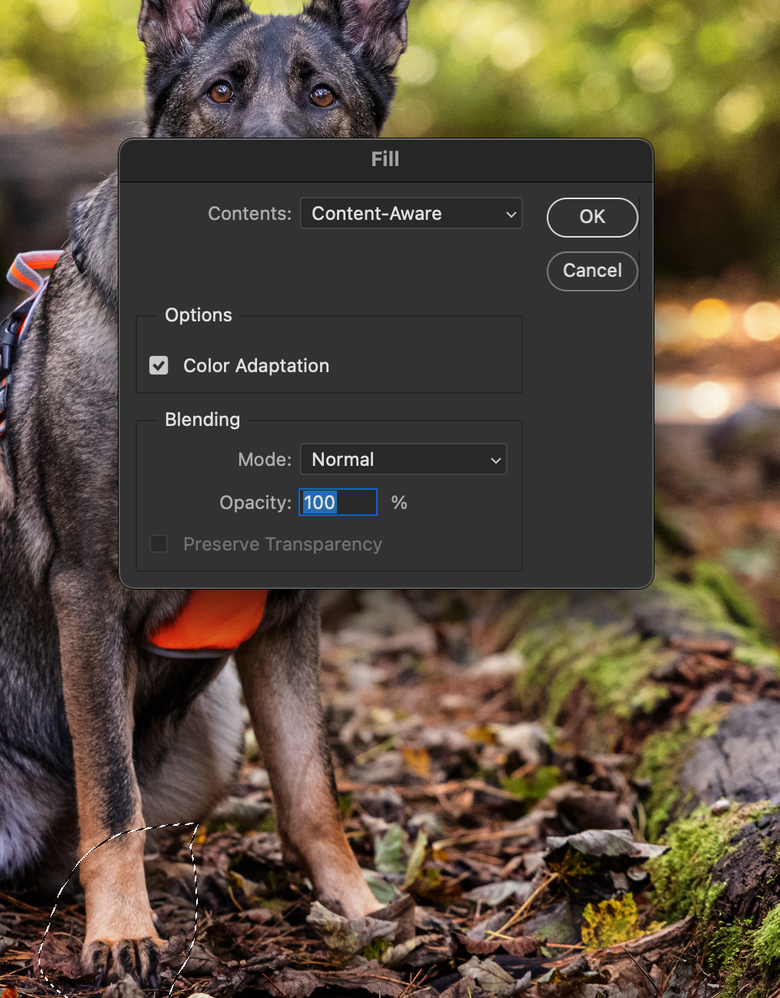Adobe Community
Adobe Community
- Home
- Photoshop ecosystem
- Discussions
- photoshop 23 crashes when using Content Aware Fill
- photoshop 23 crashes when using Content Aware Fill
photoshop 23 crashes when using Content Aware Fill
Copy link to clipboard
Copied
Photoshop 23. crashes
When i select something using patch tool then using backspace to bring up the 'Fill' box set to 'content aware fill' . Photoshop then crashes when i press 'OK' ......Can anyone help ?
Explore related tutorials & articles
Copy link to clipboard
Copied
You use the patch tool to make a selection and then you hit what key? I don't have a backspace key on my mac and I don't fill with the patch tool, I move the selection to replace it, can you explain step by step what you are doing - I'm trying to walk through your steps.
Copy link to clipboard
Copied
I'm not seeing any submitted crash reports from you in our system. If you haven't done so already, please submit all Crash Reports along with your email address: https://helpx.adobe.com/photoshop/kb/submit-crash-reports.html