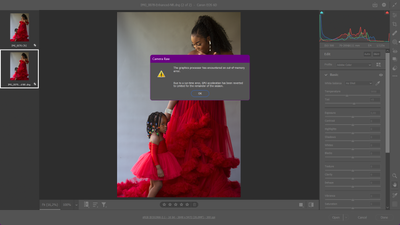Adobe Community
Adobe Community
- Home
- Photoshop ecosystem
- Discussions
- Photoshop 24 4.1 keeps having to shut down
- Photoshop 24 4.1 keeps having to shut down
Photoshop 24 4.1 keeps having to shut down
Copy link to clipboard
Copied
Hello,
Please help if you can. Six weeks ago I received a new laptop after my hardy Dell of seven years got her motherboard fried after a power surge due to South Africa's rolling blackouts. The new laptop is a ROG strix G513RC the specs are: Processor AMD Ryzen 7 6800HS with Radeon Graphics 3.20 GHz Installed RAM 32,0 GB (31,3 GB usable) System type 64-bit operating system, x64-based processor but it does not seem to be coping with photoshop. I have sent through error reports and I have taken screen shots. I will be halfway through an edit and Photoshop closes....are the specs on this laptop not sufficient for edits with alot of layers? or is this a windows 11 problem because I never had problems with like this with my Dell Inspirion
Explore related tutorials & articles
Copy link to clipboard
Copied
Thanks for reaching out and sharing the information.
Did this start when you shifted to a new laptop or when you updated to this version?
Have you tried any steps so far?
You may try resetting Photoshop preferences back to defaults and check if that helps. Here's the article for the steps: https://adobe.ly/3ceal5t
Also, back up the existing Photoshop preferences if you have any custom brushes, action, and workspace: https://adobe.ly/2vNz6FG
Let us know how it goes.
Best,
Ranjisha
Copy link to clipboard
Copied
I don't use Windows, but two things:
- Does your new computer meet or exceed the recommended system requirements?
https://helpx.adobe.com/photoshop/system-requirements.html - Consider investing in a UPS (Uninterruptible Power Supply and Surge Protector) to prevent the same thing from happening again.
Jane
Copy link to clipboard
Copied
Go to Preferences > Technology Previews... and enable “Older GPU mode (pre 2016)” - Restart Photoshop. Does the problem persist?
Copy link to clipboard
Copied
Thank you so much for all the advice. I reset the prefrences to default after I backed up all my prefrences. Thank you Ranjisha!
The problem has persisted though. I will reset the GPU, Cory, thank you for the suggestion. Is the GPU on this actual laptop outdated? Will resetting the GPU affect smart filters. The laptop is six weeks old and was bought as a gift but I have nothing but error reports while editing from day one. My husband was told that by increasing the RAM to 32 gigs the laptop would be as powerful as my Dell with all the specs to handle the latest version of Photoshop. I allocate 85% RAM to Photoshop but tonight Photoshop had a problem accessing it. Do you perhaps have a solution to this dilema?