Photoshop creates colorful squares when saving & previewing the image
Hi, both Photoshop and Photoshop beta randomly creates these patches that are colorful and square. The squares mostly contains elements from other images opened on Photoshop. These are sometimes visible when zoomed in spesific ranges. The squares are embedded on the image after being saved so they are visible when opened. I'm including two examples.
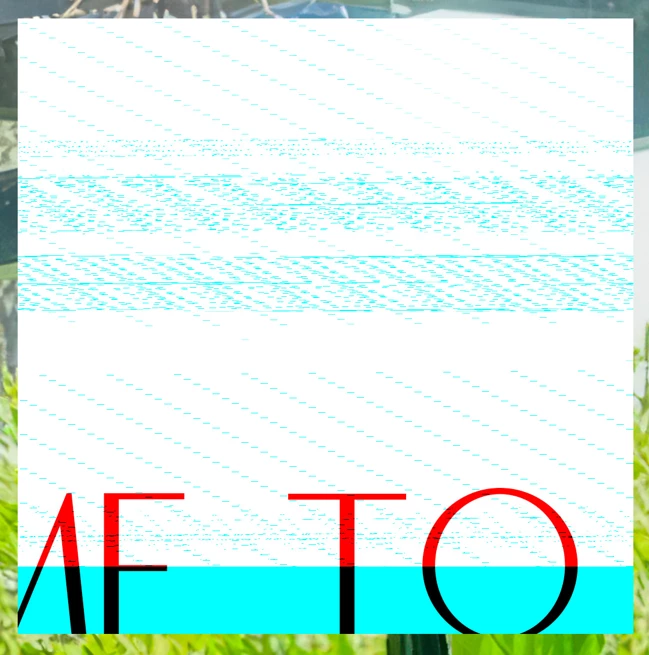
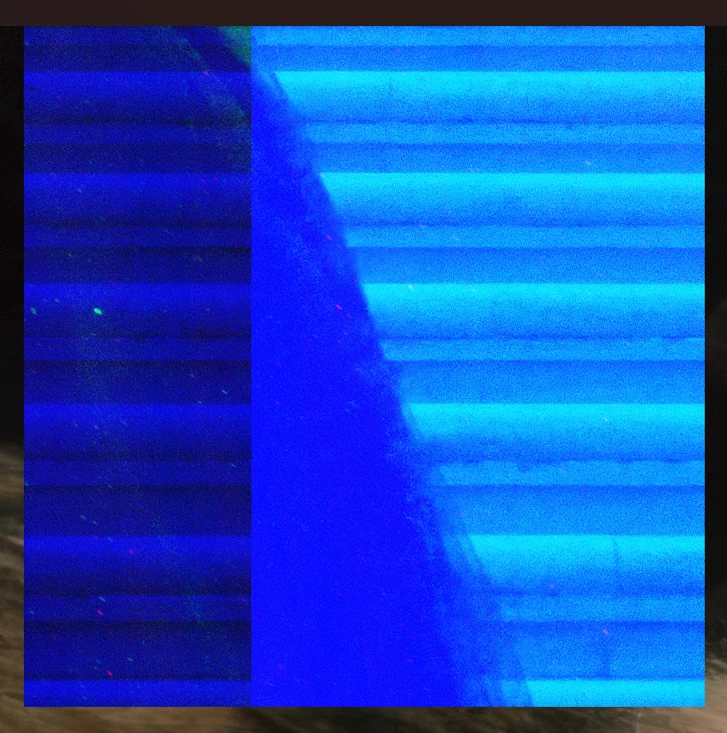
I have tried using DDU to uninstall and manually installed the graphics card driver.

