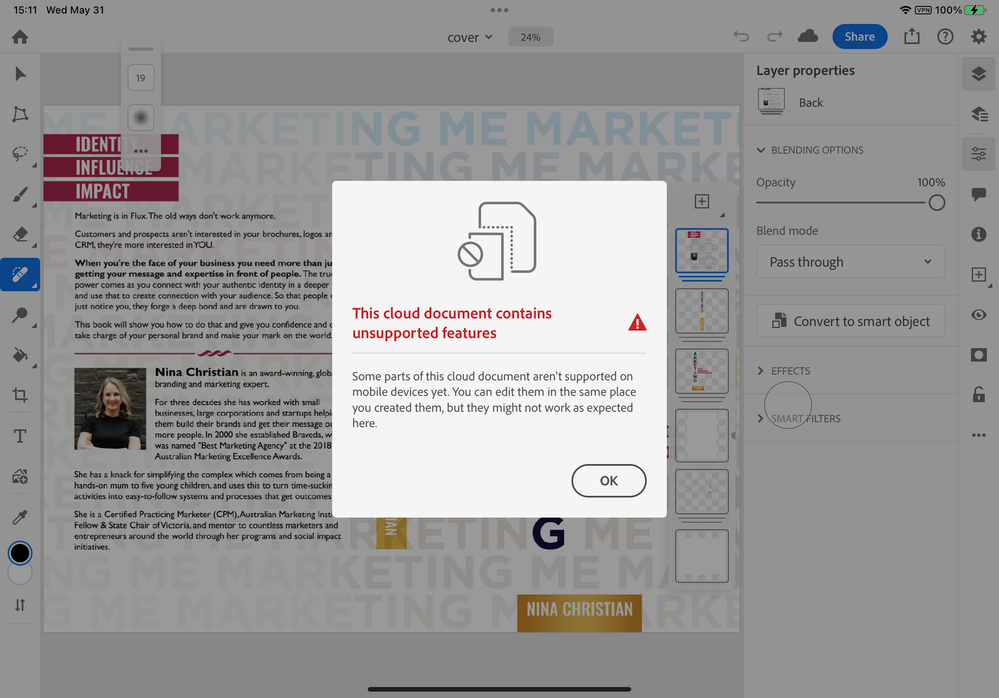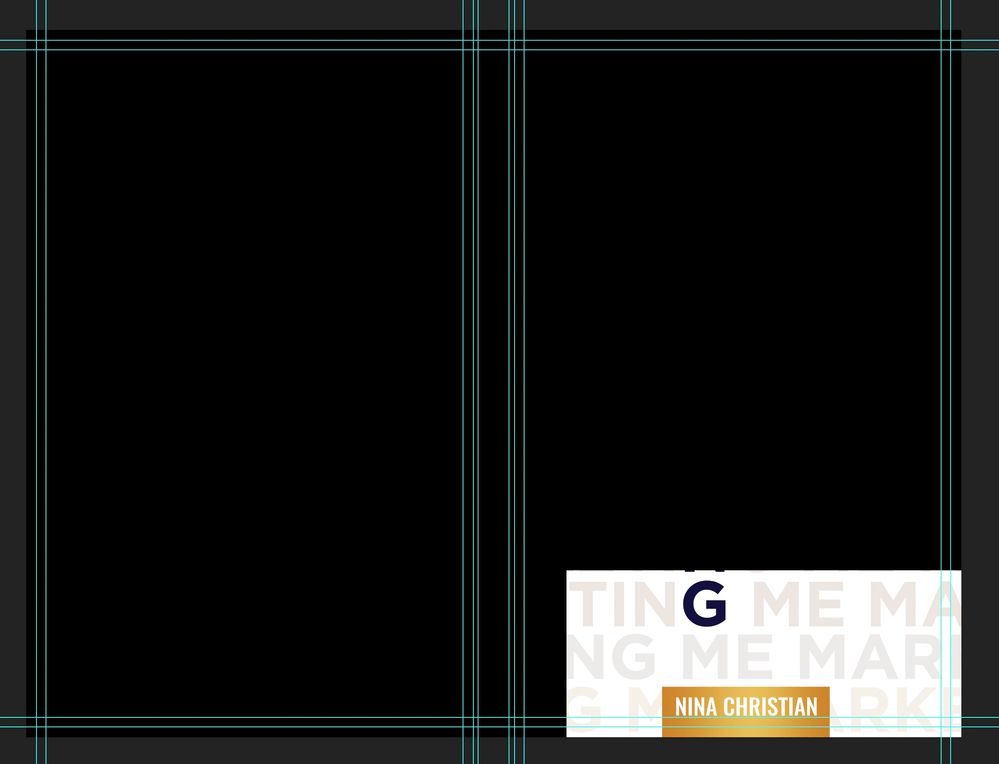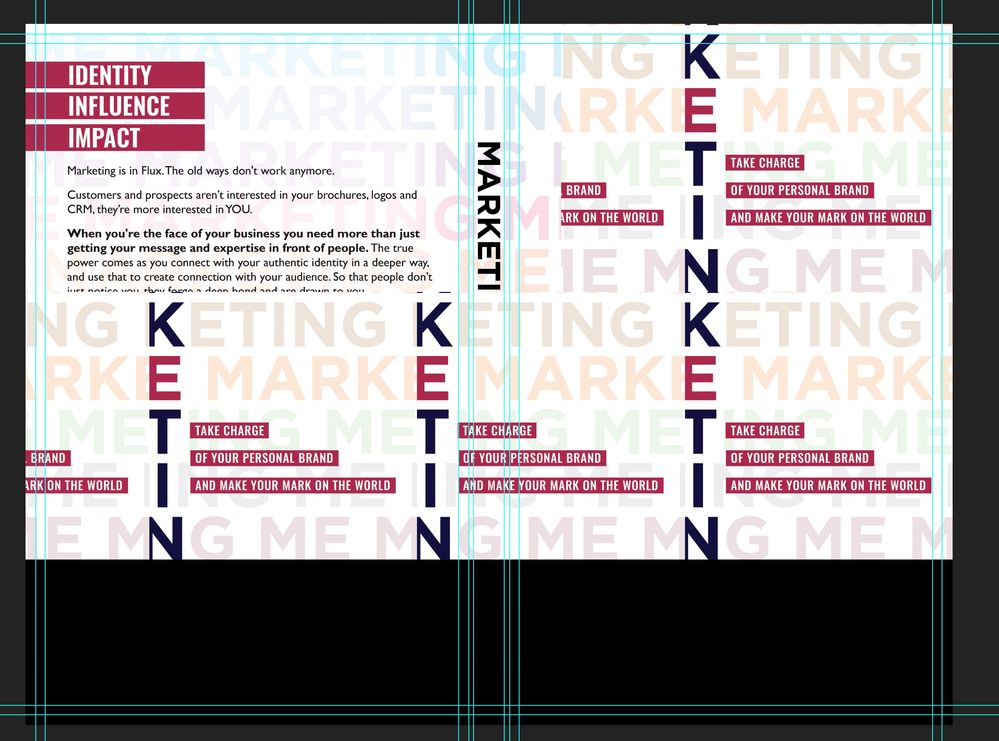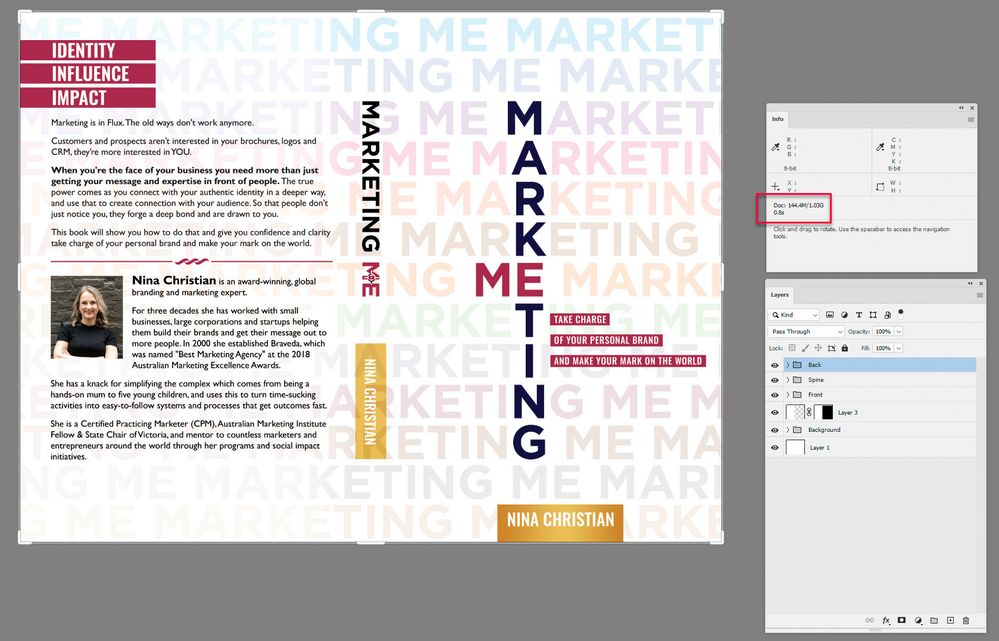- Home
- Photoshop ecosystem
- Discussions
- PSD file saved with Maximize Compatibility does no...
- PSD file saved with Maximize Compatibility does no...
PSD file saved with Maximize Compatibility does not open properly in Photoshop 24.5
Copy link to clipboard
Copied
I have a PSD that was sent to me, and was apparently saved with Maximize Compatibility checked, but it does not open properly for me in Photoshop 24.5. I can see the correct image when opened in Apple Preview, but in Photoshop the file does not display correctly.
Any ideas? File is attached here. Thank you!
Explore related tutorials & articles
Copy link to clipboard
Copied
Hi @dwe16 I would say its the opposite - it was saved without Maximize Compatibility active - hence the issue. That being said, it took quite a while to open but it did finally open in Photoshop 24.5 on Ventura 13.2.1
The only error that popped up was missing fonts.
Copy link to clipboard
Copied
I can see it in Photoshop for iPad, but the iPad does not support everything in Photoshop (desktop). What do you see when you open it on your desktop?
Jane
Copy link to clipboard
Copied
This is what I see when I open the file in Photoshop 24.5 on Monterey 12.6.6:
If I quit Photoshop and reopen it by opening the file, I see the following:
Copy link to clipboard
Copied
Hi @dwe16 that appears to be a GPU issue. Try going to Photoshop/Preferences/Technology Preview and click "Deactivate Native Canvas".
Copy link to clipboard
Copied
The file looks fine - it opened in less than a second using File > Open in Photoshop v24.5 on Windows 11
Dave
Copy link to clipboard
Copied
Kevin, thanks for the suggestion. Deactivate Native Canvas was already checked, but when I unchecked "Use Graphics Processor" (under Performance) it opened properly. Still not sure why that would happen. I am on a Mac M1Pro -- could that affect how files are displayed? Thanks.