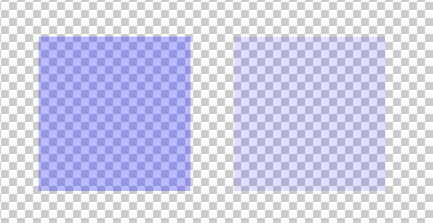Issue:
- Photoshop version: 26.10.0 20250811.r.7 x64 (final, Release)
- OS: Windows 11 64-bit (10.0.26100.4946), 4070 RTX (mobile), i7-13700h, Windows HDR enabled
Steps to reproduce:
- Create a new 1000 x 1000 px document., RGB, 8 bit.
- In [Edit > Color Settings...] enable "Blend RGB colors using gamma 1.00".
- Create two 200 x 200 px, #00f blue raster squares with 50% opacity ("Normal" blend).
- Put the second one into "Pass Through" group and observe that its opacity gets reduced to 25%, while the first one retains 50%.
Expected result:
"Pass Through" group works the same way in gamma 2.20 and 1.00 (by being ingnored from composition as if it was not there).
Actual result:
For unknown reasons when RGB gamma blending (1.00) is enabled "Pass Through" groups don't actually pass through, they modify alpha from 50% to 25% of the layer inside.