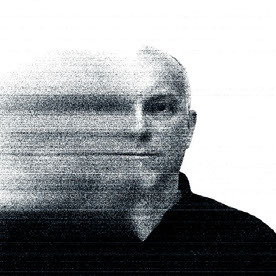- Home
- Photoshop ecosystem
- Discussions
- Resize image when placing - problem
- Resize image when placing - problem
Resize image when placing - problem
Copy link to clipboard
Copied
Bug:
Photoshop 25.5.0
macOS Ventura 16.3.4
Apple M1 Ultra
Drag an image file over the open Photoshop document to import it.
If "Resize Image During Place" is not ticked in settings, the imported layer is resized huge (probably Photoshop max canvas size?) and practically freezes Photoshop.
I used to work with this selection off, but it caused a problem after the latest update.
Explore related tutorials & articles
Copy link to clipboard
Copied
Some background is needed first:
It's important to be aware of the special rules that apply to smart objects (which is what you're creating here): Smart objects honor physical dimensions, not pixel dimensions. And the physical size is determined by the pixels per inch - ppi - number.
That's why it can come in at unexpected sizes.
The setting "resize during place" is badly named. All it does is to constrain oversized images to the document boundaries. It still comes in at the size determined by the ppi number.
If you don't want a smart object, just copy-paste, or drag from within Photoshop (not outside).
An oversized smart object still needs to be rendered at full pixel size, even if the source file is lower resolution. Most likely you just don't have enough scratch disk space - that's the most common reason.
Copy link to clipboard
Copied
I believe I found the issue. I just updated Photoshop and haven't had a chance to fully test everything.
It appears that a 4800 ppi scanned image as a background increased the imported layers size to ridiculous. I am so accustomed to working with screen resolution, so I accidentally overlooked this.
Copy link to clipboard
Copied
Thanks for reporting back. So it was a rather extreme case of what I was talking about.
Copy link to clipboard
Copied
Also being discussed here: