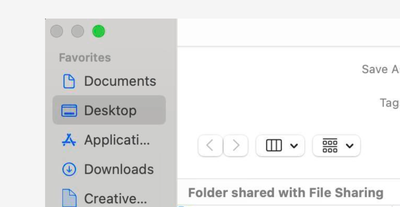The save button is greyd out
Copy link to clipboard
Copied
Explore related tutorials & articles
Copy link to clipboard
Copied
For testing purposes, is Save available if you change to another location, such as Documents instead of Desktop?
Jane
Copy link to clipboard
Copied
I try to save at another place but it doesn’t work
Copy link to clipboard
Copied
Same for me - updated iMac 2017 to Ventura a few weeks ago... all good - worked as usual ( as in for the last 15 years 🙂 ) on a few images since, no problem... now suddenly, out of the blue, cannot save any file from PS anymore... save button on bottom right on the final 'Save'/'Save As' window stays greyed out, no matter old image new image edited unedited file no matter which disk location I try (hard drive/external drives) -
Copy link to clipboard
Copied
@petervq first, check your Mac OS System settings/Privacy and Security/Full Disk Access - make sure PS is listed and checked. Relaunch PS.
Second, go to Photoshop Help Menu/System Info and copy/paste the report here.
Copy link to clipboard
Copied
So, it turns out simply dragging that 'Save'..- window corner to re-size it to small- then back to large will re-activate the save-button ! geez... computers are weird .. 🙂