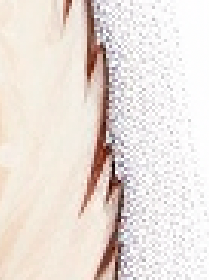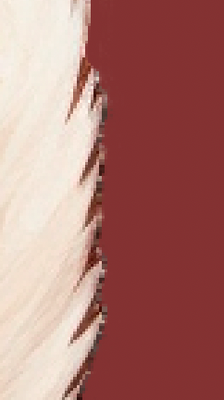Adobe Community
Adobe Community
- Home
- Photoshop ecosystem
- Discussions
- When selecting and copying (or cutting) area to ne...
- When selecting and copying (or cutting) area to ne...
When selecting and copying (or cutting) area to new layer, some pixels surrounding the selected area
Copy link to clipboard
Copied
Hello! In Photoshop 2023: When selecting and copying (or cutting) area to new layer, some pixels surrounding the selected area also get copied, even though not selected. And when selecting new layer every pixel, they also not get selected and I have to manually edit and delete them. No feather or other selection modifier or submask is applied. Any ideas what I am doing wrong or is tthis sounds like a bug?
Explore related tutorials & articles
Copy link to clipboard
Copied
Hi @Ichigo29447062t1bx what you are seeing is feathering due to the edges not being 100% completely clean on the image. There are some transitional colors being captured when you make your selection.
Not every selection is 100% accurate and can require some clean up prior to acting on them. I would completely expect to have to adjust my selection with an image like this. In this case I would either expand my selection 1 px to remove the excess or after I mask, use Select and Mask to shift the edge negative to remove.
I noticed in your file you just created new layers not mask, so in those cases you can use Layer menu>Matting and defringe as well: