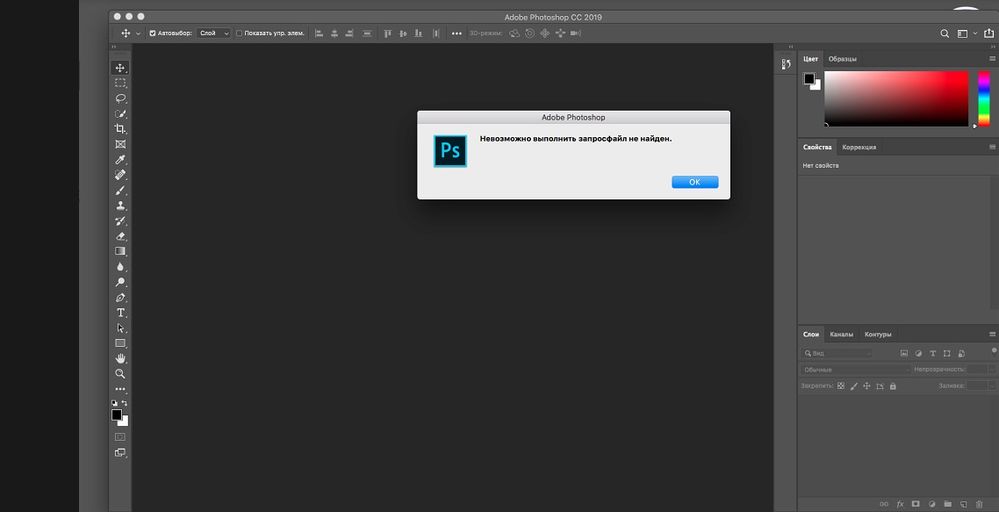- Home
- Photoshop ecosystem
- Discussions
- Фотошоп не открывает картинки формата JPEG
- Фотошоп не открывает картинки формата JPEG
Фотошоп не открывает картинки формата JPEG
Copy link to clipboard
Copied
Здравствуйте! Не открывает картинки формата JPEG Выдает ошибку (Невозможно выполнить запрос, файл не найден) Как решить проблему?
Файли PNG откривает нормально
MacOS
Explore related tutorials & articles
Copy link to clipboard
Copied
So this is any JPEG image? Can you open and/or save the JPEG in another program (e.g., Bridge) and open it in Photoshop?
Copy link to clipboard
Copied
Во всех остальных приложениях JPEG открываеться и сохраняеться.
Copy link to clipboard
Copied
Did you try what I suggested? Did that work? (Save the JPEG in another program and try opening it in Photoshop. Try saving it as a copy as well.)
My guess is that those JPEGs are missing header information that Photoshop itself needs. I've heard of this problem before.
Copy link to clipboard
Copied
Did you try what I suggested? Did that work? (Save the JPEG in another program and try opening it in Photoshop. Try saving it as a copy as well.)
Этот способ не помог((((
Copy link to clipboard
Copied
My guess is that those JPEGs are missing header information that Photoshop itself needs. I've heard of this problem before.
Как это сделать?
Copy link to clipboard
Copied
Все картинки формата JPEG
Copy link to clipboard
Copied
Ну наверное, не «все» jpeg, а только все скаченные из интернета и точнее, откуда-нибудь из facebook. Причина та, что и выше уже ниписали – поврежден jpeg заголовок графического файла. Это сознательно делает упомянутая социальна ясеть и некоторые другие источники. Исправляется файл методом : «открыть» и «сохраниить» его, скажем в PNG в любой другой, отличной от Фотошоп программе.
Copy link to clipboard
Copied
точно! таже проблема была, я грешил на то что фш новый 25, только установил, а сейчас посмотрел другие жпеги и они открылись! (те которые открывал битые были)
Find more inspiration, events, and resources on the new Adobe Community
Explore Now