- Home
- Photoshop ecosystem
- Discussions
- 150% UI Scaling Option for Photoshop
- 150% UI Scaling Option for Photoshop
Copy link to clipboard
Copied
I'd been trying to get some feedback from the guys at Adobe regarding this, but seems like no one has seen or heard this pleas. I'm currently using a Surface Pro 3 to work on Photoshop, and while I really appreciate the fact that Adobe introduced the 200% scaling option, it's really too big to do anything productively. It's definitely usable, but is it the best scaling? I would really hope 150% scaling option to be added as well. So we could toggle between it base on our preference.
What do you guys think?
 1 Correct answer
1 Correct answer
The way this is supposed to work now, is that Photoshop UI scaling automatically follows the Windows setting, in 25% increments.
The crucial point is that the image window itself maintains independent scaling, so that 100% still means one image pixel represented by exactly one screen pixel. This is what's new, and this is what has been difficult to implement before. This is what took so long.
Note that this requires Windows 10 Fall Creators Update, and it does not work on Windows 7 or 8.
Explore related tutorials & articles
Copy link to clipboard
Copied
Okay-- on closer inspection it IS working for me, I just couldn't tell there was a difference between program restarts until I did a screencap of both side by side. If Adobe is listening, I might request that "Large" is larger in the future ![]() (unless this just means I'm getting old!)
(unless this just means I'm getting old!)
If screencap is helpful to anyone else---
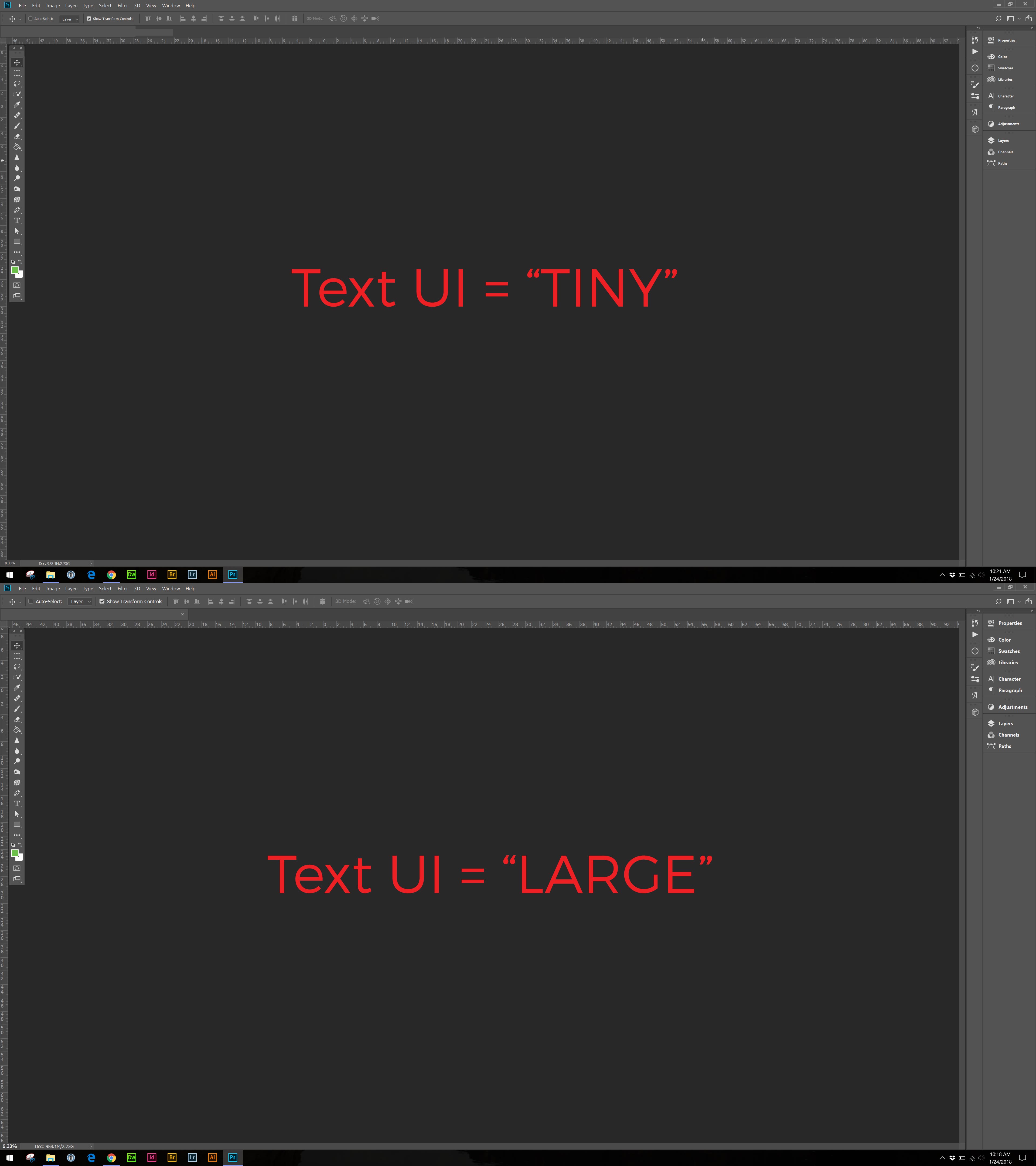
Copy link to clipboard
Copied
Be specific, please. This is Windows 10, and you do have the Creators Update specifically (not "latest update")? And you are setting Windows scaling to what?
Copy link to clipboard
Copied
What is unclear?????
Creators "UPDATE" all "UPDATES" are done...
Please begin reading from post Nr. 1 - not funny comments at the end. That's ridiculous
Copy link to clipboard
Copied
What is unclear?????
Everything is unclear. You're not giving any specific information. We can't read your mind, ridiculous as that is.
What is your scaling set to in Windows? Do you want that in all caps?
Copy link to clipboard
Copied
IMO Adobe should have remove the Photoshop UI scaling option from the CC 2018 preferences it does nothing but confuses user. Or does it has some function on a Mac? If its needed on a mac that should be noted or only display the option on a Mac. I do not have easy access to a Mac my son's is an hour away.

Copy link to clipboard
Copied
Although I’m replying to an old post, it’s just to clarify: The UI Scaling option is Windows only. It does not apply to the Mac, so in the Mac version of Photoshop, it’s visible but disabled. The UI Scaling option is specifically tied to how Windows scaling now works in Windows 10.
Copy link to clipboard
Copied
learn to read
any further discussion is uninteresting...
Copy link to clipboard
Copied
I did the Photoshop update last night and that fixed my problem. Now All adobe needs to do is fix Illustrator and InDesign.
Copy link to clipboard
Copied
After last update this issue is resolved. Now super-sharp with 150% Windows Scaling. So HAPPY!!!
Adobe Photoshop: 19.1.0 20180116.r.238
Set automatic in photoshop scaling options
Copy link to clipboard
Copied
Me too. I agree- Need 150% UI interface for Adobe Photoshop CC 2018.
Copy link to clipboard
Copied
I had Photoshop cc 2018 64 bit installed on my 14 ich YOGA which seemed to the scaling right unfortunately some plugins don;t work ion the 64 bit so I had to install 32bit Photoshop CC 2018 and the interface/display is either way too big set at auto or 200% or way too small to work with at 100% .... Crazy .....
Copy link to clipboard
Copied
That setting is irrelevant now, unless you run an old OS.
With an updated Win 10 OS, Photoshop picks up the system setting for UI scaling. Don't do anything in Photoshop.
Copy link to clipboard
Copied
I have 32biit and 64biit versions of Photoshop CC 2018 installed and the scaling is wrong on the 32 bit version. That's a fact, I'm not making it up
Copy link to clipboard
Copied
And windows 10 -64 bit with all the latest updates
Copy link to clipboard
Copied
It's almost 2019, they just did an update and actually mentioned UI scaling feature. Here we are several years later and still no 150%!
100% is still way too small, and 200% way too big. Auto UI scaling does nothing for me, and changing the font does nothing for me, only setting the scaling to 100 or 200% works and 200% is ridiculously too large that it's unusable.
Please, for my sanity and vision, add a 150% scale to the UI.
Copy link to clipboard
Copied
If you are using windows Photoshop UI scaling issues were resolved in Windows 10 creators edition and Adobe CC 2018 version 19.1 is automatic and each of your displays are scaled using you window 10 scaling settings in 25% increment up to 400& so 150% is supported. In CC 2019 Adobe added some refinement I have not tried, It based on some text size you choose in you Photoshop CC2019 preferences. If you on an old version of windows I guess you will still have problems
Copy link to clipboard
Copied
this is still an issue, on Mac, latest version of CC updates.
Copy link to clipboard
Copied
If you're on windows (where your DPI is set at 150%), right-click on the photoshop .exe or shortcut, then click properties, then Compatibility, then Change high DPI settings, and then check the High DPI scaling override, and then put dropdown as System. Then click Ok, Ok, and enjoy.
Copy link to clipboard
Copied
Four years have passed and the issue has not been resolved. Ps 2020 (21.0.1 Release). Still same Auto / 100% / 200% UI scale. I do not want to use a 150% Display settings (Win 10 btw), I use 125% (OS Recommended). I also Change high DPI settings in my photoshop.exe file. All the same, or a microscopic interface or a giant one. We can save files to the Cloud, but we can not work with the naked eye )))
Copy link to clipboard
Copied
Don't do any of that! The UI scaling is now automatically picked up from the OS setting, in 25% increments. No action required whatsoever. Leave the setting on "Auto". The 200% setting there is just for people with older Windows versions.
If you expect the image to scale with the UI - don't know if you do or don't, just saying - it will not and it should not. The image window needs to maintain independent scaling from the UI, so that at 100% one image pixel is still represented by one screen pixel. This is what made 4K support in Photoshop much more complicated than in other applications.
In short, the issue has been resolved a long time ago, and it has been working flawlessly and seamlessly ever since. Very few people have complained about this function and those who do, generally misunderstand how it's supposed to work.
Copy link to clipboard
Copied
I have not had this issue until I switched to a higher resolution 4K monitor. I am using Win7Pro, and none of the above solutions work for me. I may have to use my old monitor just for photoshop. I have resisted going to Win 10 because the QTR GUI doesn't play well with in that environment.
Does anyone have a solution for working with Win 7?
Mike
Copy link to clipboard
Copied
I'm on Photoshop CC 19.0 and the scaling doesn't work on my 4K monitor, but it does on my 1440p monitor. I have followed all of the steps.
Does the scaling on pickup the scaling info from the primary display, or do I need to update my Photoshop?
Windows 10 Pro 1909.
edit: I updated to latest Photoshop and it works now.
Copy link to clipboard
Copied
Excuse me,How to force set UI scale to 100% but not following system scale in CC2020? because CC2020 Still same Auto / 100% / 200% UI scale.
Copy link to clipboard
Copied
just as “The 200% setting there is just for people with older Windows versions.”,the window7 is ok,How to cheat PS current win10 system is win7?
Get ready! An upgraded Adobe Community experience is coming in January.
Learn more