- Home
- Photoshop ecosystem
- Discussions
- 150% UI Scaling Option for Photoshop
- 150% UI Scaling Option for Photoshop
Copy link to clipboard
Copied
I'd been trying to get some feedback from the guys at Adobe regarding this, but seems like no one has seen or heard this pleas. I'm currently using a Surface Pro 3 to work on Photoshop, and while I really appreciate the fact that Adobe introduced the 200% scaling option, it's really too big to do anything productively. It's definitely usable, but is it the best scaling? I would really hope 150% scaling option to be added as well. So we could toggle between it base on our preference.
What do you guys think?
 1 Correct answer
1 Correct answer
The way this is supposed to work now, is that Photoshop UI scaling automatically follows the Windows setting, in 25% increments.
The crucial point is that the image window itself maintains independent scaling, so that 100% still means one image pixel represented by exactly one screen pixel. This is what's new, and this is what has been difficult to implement before. This is what took so long.
Note that this requires Windows 10 Fall Creators Update, and it does not work on Windows 7 or 8.
Explore related tutorials & articles
Copy link to clipboard
Copied
Yes that's another thing that really need to do. Their product support sucks, I've dealt with them before.
Copy link to clipboard
Copied
I agree, adobe support is and has always been completely horrible. They only fix a few of the user complaints, and some of them take years/or even decades to fix!!! This is the same across all Adobe programs, such as After Effects, Illustrator etc. There are a ton of bugs and way things that obviously are should work in a better way and people are complaining, but nothing happens. And it's been like this as long as I can remember (20+ years now). So obviously a company policy to ignore their customer requests. They say that customer support is important to them, but I disagree. THey also say that they need to listen to the mojority, not the minority. But certain features I know for certain that hundreds of people have asked for never comes in....It's very frustrating imho.
If it wasn't for the fact that the Adobe package is rather cheap, compared to the amount of softwares your get (I pay almost 10x the amount a year to use 3DStudio Max), I would do everything in my power to find substitute softwares.
Copy link to clipboard
Copied
This is has been said many times now, they ARE working on this and its in beta right now. It will be coming out in an upcoming release.
Copy link to clipboard
Copied
Yeah, Agree
Copy link to clipboard
Copied
Just to inform everyone, the latest update to CC 2018.1 which came out yesterday has the new HiDPI UI implemented correctly. Now everything seems to be fixed and we can put this discussion to rest! ![]() Finally!
Finally!
Copy link to clipboard
Copied
The update from yesterday only GAVE me the problem when I didn't have it before. Now everything is way too small on 100% and auto, and way too big and messed up on 200%.
Copy link to clipboard
Copied
donbarrum wrote
Just to inform everyone, the latest update to CC 2018.1 which came out yesterday has the new HiDPI UI implemented correctly.
Are you sure about that I still only see Auto, 100% and 200%????

Copy link to clipboard
Copied
Im sure yes, just check the release notes or announcements, its 100%-400% but fully automatic and adaptive. I dont know if those settings does anything any longer, but at least its only if you want to scale things up yourself in addition.
My UI is now sharp on the 4K screen and not broken on the low res at the same time.
Copy link to clipboard
Copied
The creative cloud Desktop shows I'm up to date. And I see the some of the bugs the were in CC 2018 have been fixed. However, I only see auto, 100% and 200% UI options. Can you capture your CC 2018 Preferences interface and show the pull down options you see,

Copy link to clipboard
Copied
Hi JJMack
As far as I can tell scaling is not picked up in Preferences. On Auto - it relies on picking up the Windows settings (providing you are using the Creators Edition) for scaling by monitor.
According to this: Photoshop Releases Version 19.1 With Selections Improvements, Advanced Support for Windows High-Dens...
Photoshop will now "automatically adjust itself based on your Windows settings, making it simple to set up"
Dave
Copy link to clipboard
Copied
I have the same Preferences as you but Photoshop doesnt use those settings. I can absilutely 100% confirm that I got HiDPI on one screen and rescaled for the other. Probably the option is there in Preferences for those that hasn't got the latest windows version, which had a lot of UI updates.
Copy link to clipboard
Copied
Yes I have read it now its based on windows settings not Photshop UI setting How was I to know that.... It seems to work well.
Copy link to clipboard
Copied
So there is still no way of making the fonts and icons in 64bit PS CC bigger without changing them for other applications at the same time?
Copy link to clipboard
Copied
If you are on Windows 10 there's a setting built in now so need to do the registry hack and create a manifest file.
Right click on the exe file of the program in question and select properties > compatibility tab > Override high DPI scaling behavior
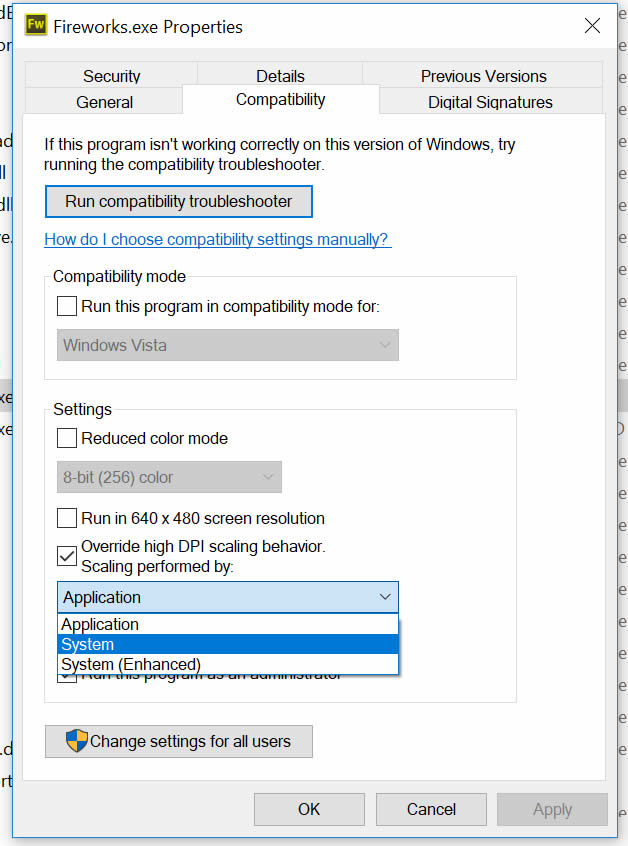
Copy link to clipboard
Copied
With Windows 10 anniversary edition and Photoshop CC 2018 version 19.1.1 and newer Photoshop UI scaling works no registry hacks or Windows 10 overrides are required.
Copy link to clipboard
Copied
Not true. I have the latest versons of both 32 bit & 64 bit Photoshop installed on a fully up to date Windows 10 system and the 32 bit version was not scaling correctly.
Copy link to clipboard
Copied
That I can not test. The only 32 bit version I have installed is CS6. Cs6 has less bugs the CC 2018 and 32 bit plug-in are old and were developed tor old perpetual Photoshop versions. I had Photoshop CC 32bit installed but I had to reinstall windows because of a preview Windrow 10 version hosed my system. Many of the Photoshop versions I had installed I did not re-install like CS2, CS3, CC, CC2015, CC 2015.5 and cc 2017 I felt there was no reason to re-install those versions. I just re-install CS6 32bit and 64 and the 64 bit versions of CC 2014 and CC 2018. IMO CS6 and CC 2014 are better than CC 2018 for the have fewer Bugs but do not have newer features found in cc 2018. Photoshop is accumulating bugs that Adobe does not fix.
Copy link to clipboard
Copied
Adobe Photoshop Version: 19.1.0 20180116.r.238 2018/01/16: 1153018 x64
Can't see any changing...... ![]()
Copy link to clipboard
Copied
The way this is supposed to work now, is that Photoshop UI scaling automatically follows the Windows setting, in 25% increments.
The crucial point is that the image window itself maintains independent scaling, so that 100% still means one image pixel represented by exactly one screen pixel. This is what's new, and this is what has been difficult to implement before. This is what took so long.
Note that this requires Windows 10 Fall Creators Update, and it does not work on Windows 7 or 8.
Copy link to clipboard
Copied
Note - all updates in Windows are done...
Note - Nothing has changed
Copy link to clipboard
Copied
Have you set the scale in Windows > Settings > System >Display ?
Photoshop will pick up its UI scaling from there
Dave
Copy link to clipboard
Copied
Sorry to be one of the slow ones ![]() but I'm a little confused as well...
but I'm a little confused as well...
I have the Creator's Update installed and just installed Photoshop 19.1. Windows display is set to the recommended 3840x2160 for my 4k monitor, with the recommended 150% scaling for text,apps,etc. But my toolbar text in Photoshop is now very small again and no matter what I change in the Edit > Preferences > Interface > Text UI menu section, nothing seems to change in Photoshop. (yes, I am restarting the program between each attempt). I'd love to be able to scale the UI Text in app, not across the board for Windows. Thoughts??
Copy link to clipboard
Copied
And you have set the .exe file to use default Application settings (not system or system enhanced?)
For me Photoshop rescales when I switch between my 4K and 1920X screen and all the font sizes are fine on both, also on the dropdown menu.
Copy link to clipboard
Copied
Yes with CC 2018.1 you want to let the application handle scaling it seems Photoshop uses Windows scaling for its UI elements and not for the image it displays Photoshop handles image scaling its image zooming. With other Photoshop versions you may want to use System enhances scaling. I do not know how scaling is handled on a Mac....
Copy link to clipboard
Copied
How is the text if you set windows scaling to 175%. Photoshop scales its UI and Image separately. Windows scaling is not use on the Image Photoshop displays only Adobe scaling is used scaling the image displayed. Setting 175% may adversely effect other application the onle use windows scaling. In them UI and Image will both be scale by windows.
Find more inspiration, events, and resources on the new Adobe Community
Explore Now