- Home
- Photoshop ecosystem
- Discussions
- 150% UI Scaling Option for Photoshop
- 150% UI Scaling Option for Photoshop
Copy link to clipboard
Copied
I'd been trying to get some feedback from the guys at Adobe regarding this, but seems like no one has seen or heard this pleas. I'm currently using a Surface Pro 3 to work on Photoshop, and while I really appreciate the fact that Adobe introduced the 200% scaling option, it's really too big to do anything productively. It's definitely usable, but is it the best scaling? I would really hope 150% scaling option to be added as well. So we could toggle between it base on our preference.
What do you guys think?
 1 Correct answer
1 Correct answer
The way this is supposed to work now, is that Photoshop UI scaling automatically follows the Windows setting, in 25% increments.
The crucial point is that the image window itself maintains independent scaling, so that 100% still means one image pixel represented by exactly one screen pixel. This is what's new, and this is what has been difficult to implement before. This is what took so long.
Note that this requires Windows 10 Fall Creators Update, and it does not work on Windows 7 or 8.
Explore related tutorials & articles
Copy link to clipboard
Copied
update - has messed up my File>>new dialogue box and can no longer read these images because they are so small. ugh
Copy link to clipboard
Copied
If you are using Windows 10 and CC 2018 version 19.1.2 set your Windiows 10 Displays scaling to 200% 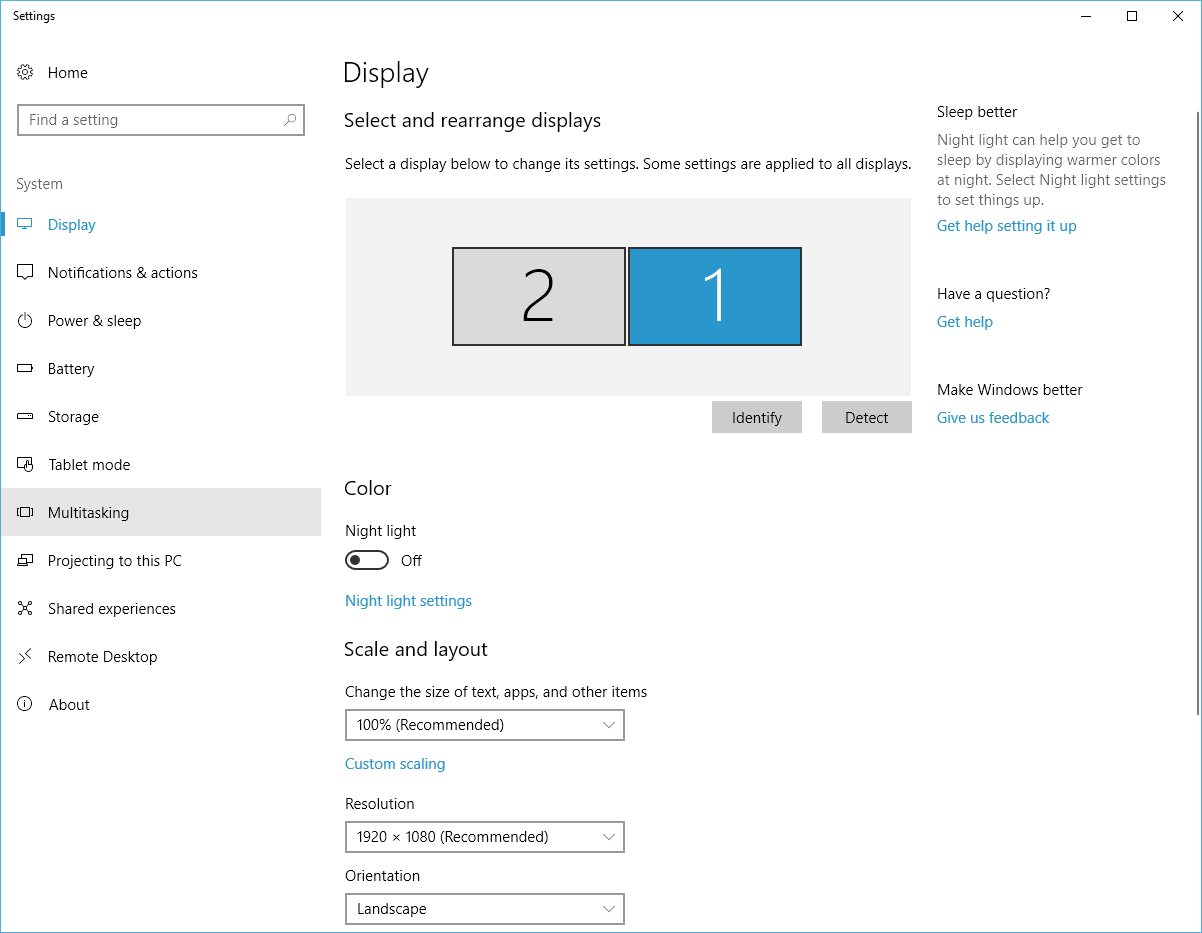
Copy link to clipboard
Copied
You do realize the implications this has for other applications? That is a fine solution for those that only use Photoshop. Those that use other tools this often creates a larger unsolvable issue. Letting Windows control much of anything other than its core responsibilities is asking for trouble. Remember when they implemented USB 1.0? For goodness sake I have three monitors, when I remote my machine, it can't even remember were to put my desktop icons when I sign of and log back in on the local machine. You expect Windows to properly handle per scale app settings? Forget about it.
Copy link to clipboard
Copied
No it more like Adobe using your windows display scaling setting for each of you displays for the way you want windows to scale what applications display on each of your displays. For Adobe original Photoshop UI scaling scaled all displays either 100% or 200% there were many issues in Adobe Photoshop UI scaling all that should have been scaled was not being scaled and displays that should not have been scaled were being scaled. So Adobe worked with Microsoft on the problems and new features were added into Windows 10 to help Application like Photoshop use windows scaling for some thing not all things displayed. Adobe scales Image with its owns zoom scaling and displays that one your displays using each displays native 100% resolution not a scaled lower resolution.
Copy link to clipboard
Copied
This Reg Hack had no affect for me!
Copy link to clipboard
Copied
You'll get my vote!
Copy link to clipboard
Copied
+1
Copy link to clipboard
Copied
Please add 150% to all Adobe CC!!
Copy link to clipboard
Copied
We need this. On a 14" laptop with a high-res display (1920x1080), 200% scale is absolutely gigantic and cuts off parts of the UI, while 100% scale is tiny and difficult to use-the phrase threading a needle comes to mind.
Copy link to clipboard
Copied
I agree wholeheartedly--bootcamping Windows 7 on my 15" retina display Macbook Pro with my screen resolution set down to 1920x1200 and text sixe to 150%--but Photoshop doesn't comply. Too big or too small.
Copy link to clipboard
Copied
One more vote here. Looking for 150%.
LittleGreenDog Thanks for your suggestion. I'm using 1600x900 now at 100%. Much better than the other options but I'd love to be able to use my full resolution.
Copy link to clipboard
Copied
Has anyone in Dev actually tried any of these settings on a 4k monitor? Seriously, I ask because I am curious. The limited amount of preference options tells me no.
The "Auto" doesn't really seem to conform to anything that I can figure.
Please add at a bare minimum a "150%" option.
Copy link to clipboard
Copied
Vote from here too for 150 %! Come on Adobe, this scaling thing is driving me nuts (and apparently quite many others as well...)!
Copy link to clipboard
Copied
Vote 150 %! It'll be great! ![]()
Copy link to clipboard
Copied
My vote also. HD is the way displays are headed for the long haul. Right now I'm resorting to using hotkeys all the time as buttons are just too tedious.
Copy link to clipboard
Copied
Adobe please add 150% scaling!!! (like Illustrator that already has)
Copy link to clipboard
Copied
where?
Copy link to clipboard
Copied
150% scaling required here as well!
Copy link to clipboard
Copied
150% scaling is really need for me. Please, add this option!
Copy link to clipboard
Copied
I'll chime in too, the interface is so small it hurts my eyes on my hi-res monitor, but a 200% enlargement is crazy.
I'd like to see 125%, 150% and 175% options.
Copy link to clipboard
Copied
Was hoping for more scaling options in the latest update, but I guess not. 150% would be great, please, all the other Adobe software can scale to that point, why be inconsistent? Would seriously be a better option for Surface users!!
Copy link to clipboard
Copied
Throwing my vote in the hat. Struggling with this exact issue today.
Copy link to clipboard
Copied
150% pleaseeeeeeeeeee
Copy link to clipboard
Copied
This is insane, how can illustrator be fine and Photoshop not?
What is the matter with you Adobe, so poor.
Maybe time to try tools from other suppliers.
Copy link to clipboard
Copied
Get on it Adobe!
- Custom scaling option is necessary. 150% sounds good.
- Same behaviour through all programs of the CC
-----
Until then, this solution allows custom scalling, the UI is not sharp though:
http://www.danantonielli.com/adobe-app-scaling-on-high-dpi-displays-fix/
Find more inspiration, events, and resources on the new Adobe Community
Explore Now