- Home
- Photoshop ecosystem
- Discussions
- Re: 2019—Kill the Home Screen, Guys!
- Re: 2019—Kill the Home Screen, Guys!
Copy link to clipboard
Copied
Anyone remember CC 2015? Same problem all over again until Adobe finally put that little check box at the bottom of the Home Screen to prevent it from opening again.
I'll repeat: Disabling it doesn't work. Legacy New Doc doesn't work. Reinstalling and erasing prefs doesn't work. Every time you save and close, it jumps into your face. It's a bug. Please admit it and get to work on it soon. It's slowing down the workflow!
Thank you!
 1 Correct answer
1 Correct answer
And one final thing: Photoshop spreads files all over your system, so there is a method to getting rid of the scattered config files that remain and will poison any new reinstall. I'm not sure if you have seen this doc, but be sure you did what it said.
Use the Creative Cloud Cleaner Tool to solve installation problems
Explore related tutorials & articles
Copy link to clipboard
Copied
I saw your post on the other thread about this. This is what my prefs are set to, and I have no problem with the screen showing.
Maybe try resetting preferences if these settings don't work.
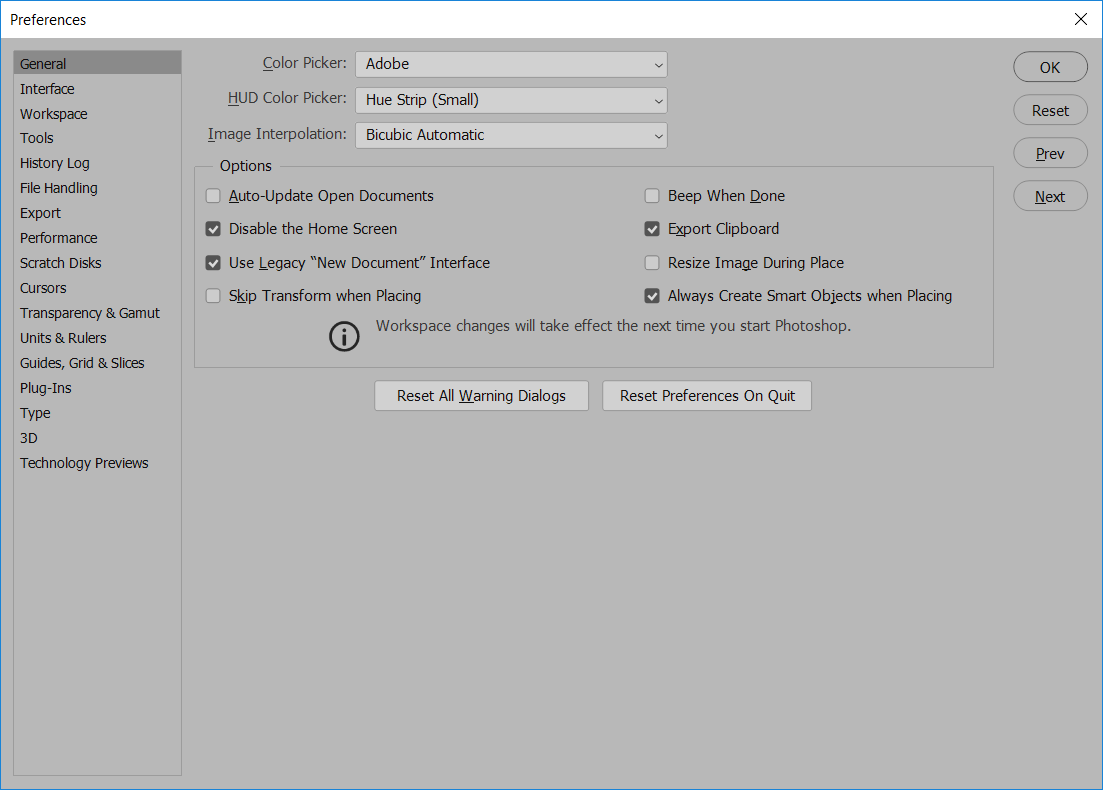
Copy link to clipboard
Copied
Nope, just did all of that again (because you were nice enough to reply, and thank you for that) however, same sh*t.
Here's my System info for anyone else:
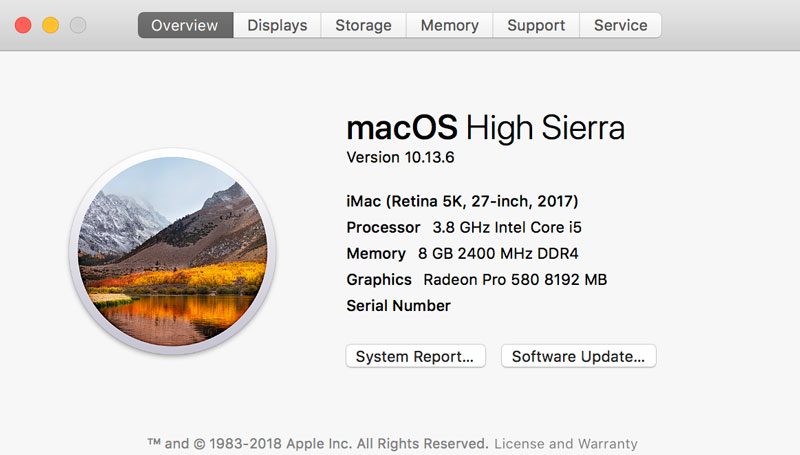
Copy link to clipboard
Copied
Ummm, as D Fosse said, it might be some bug. I haven't heard of anyone having issues like that, but I'll have to ask around to some of the Mac users.
Copy link to clipboard
Copied
Disabling the HomeScreen on Mac OS Sierra works for me.
Copy link to clipboard
Copied
Looks like a few other are having this issue. Restarting PS helped some, but sounds like it didn't help you. Other than making sure you restart after changing the settings, there's no fix for it yet.
Copy link to clipboard
Copied
No. I've tried all of those things, including a complete wipe and reinstall erasing prefs (always a fun exercise). Oh well...another annoying period until an update. Appreciate the help, guys.
Copy link to clipboard
Copied
Have you tried adding CC 2019 to the list? Restart your Mac to be sure. I'm running 10.13.6 as well.
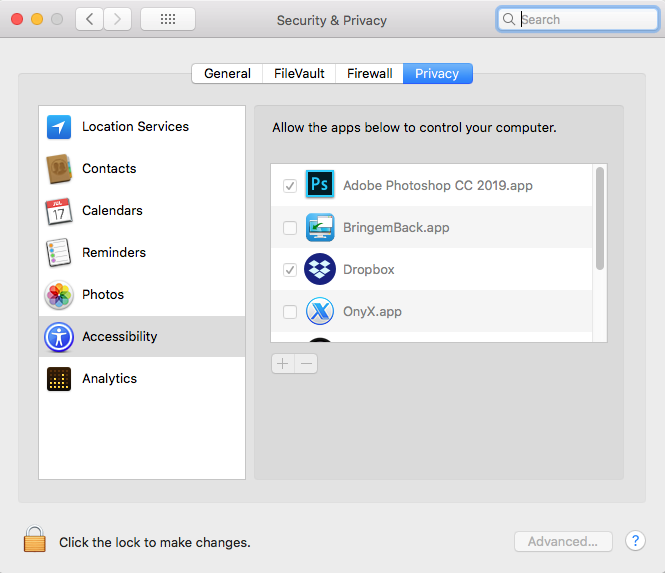
Copy link to clipboard
Copied
No...but I'll give it a go. Thanks!
Copy link to clipboard
Copied
Ok, hope that cures it...fingers crossed.
Gene
Copy link to clipboard
Copied
I hadn't heard of that one, and I appreciate the suggestion, but same stuff. Thanks anyway, Gene!
Copy link to clipboard
Copied
Ok, if anything new shows up, I'll pass it on.
Copy link to clipboard
Copied
I noticed that this also happens when Photoshop is in trial mode, that is you cannot get out of the start screen. I know trial moded not the case with you, but can you try a sign out off your account, then a sign in on your CC app?
Copy link to clipboard
Copied
And one final thing: Photoshop spreads files all over your system, so there is a method to getting rid of the scattered config files that remain and will poison any new reinstall. I'm not sure if you have seen this doc, but be sure you did what it said.
Use the Creative Cloud Cleaner Tool to solve installation problems
Copy link to clipboard
Copied
Well, I did do the sign-out, which didn't solve the problem, but it did remind me that I've been working with the Application Frame turned off for years...(I can't stand working within the Application Frame), but I left it turned on and that stopped it.
Anyone else working with the Application Frame turned OFF not having the Home Screen popping up on Save and Close?
Copy link to clipboard
Copied
Hi
I can't test that for you as I use Windows bu,t if it is consistently repeatable, then it is worth raising at the link below which will be seen by the developers:
Photoshop Family Customer Community
Dave
Copy link to clipboard
Copied
Thanks, Gene! I ran the cleaning utility and I think that has done the job! I had Adobe files going back years as the past two computers were complete data transfers from old systems — as you say, they're 'poison.' 😉
Copy link to clipboard
Copied
Thanks for getting back to me, Dale.
I work with the frame on, turned it off and wasn't able to duplicate your problem.
But there you go, If you tell me you uninstalled or "wiped", I can easily assume you ran the uninstaller, and might even improperly assume you did a "clean uninstall". That's a weakness of "forum troubleshooting", but your answer is marked "Helpful", because now I'll know better to ask more clearly next time.
I'm glad you are finished with that mess, and hope that you can press on with your work.
Gene
Copy link to clipboard
Copied
Same here, Im on the same OS as you are and did all the above ! It just comes back within a few images !
Not Fun Adobe ! Another improvement we didn't need !!!
Copy link to clipboard
Copied
Adobe has acknowledged the bug and will update at some point—see here: Photoshop CC 2019: "disable home screen" not working | Photoshop Family Customer Community
In the meantime: the 'official' workaround for this is to Turn OFF the preference for Disabling the Home Screen – Restart – then hit the Escape Key to close it when it appears.
Copy link to clipboard
Copied
I also have a problem with te home screen. It is not loading and in the preferences the option 'Disable the home screen' is greyed out.
I tried a re-install and also the AdobeCreativeCloudCleanerTool but still no success!
I'm running Windows 10 and I installed the trial version. I'm waiting to complete my subscription until this problem is solved.
Any suggestion is very welcome to solve this issue.
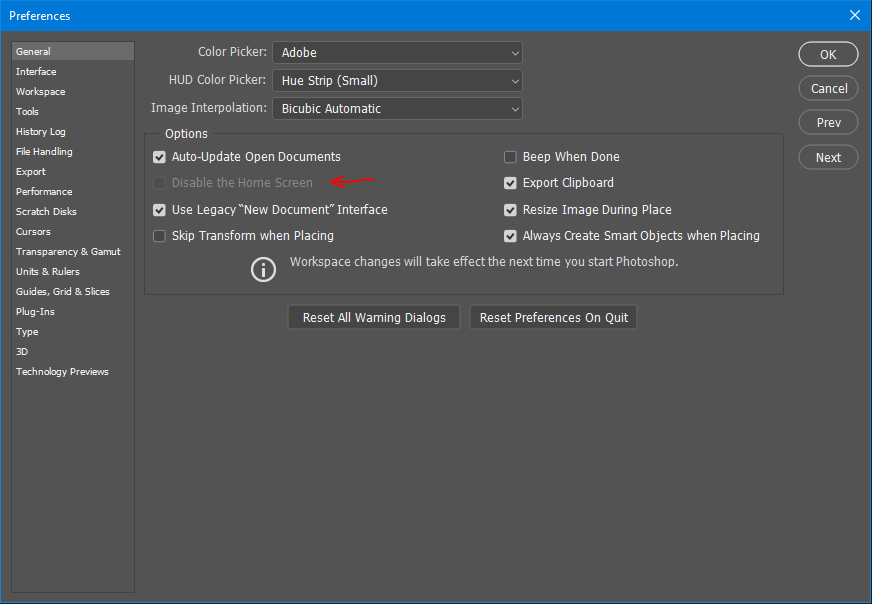
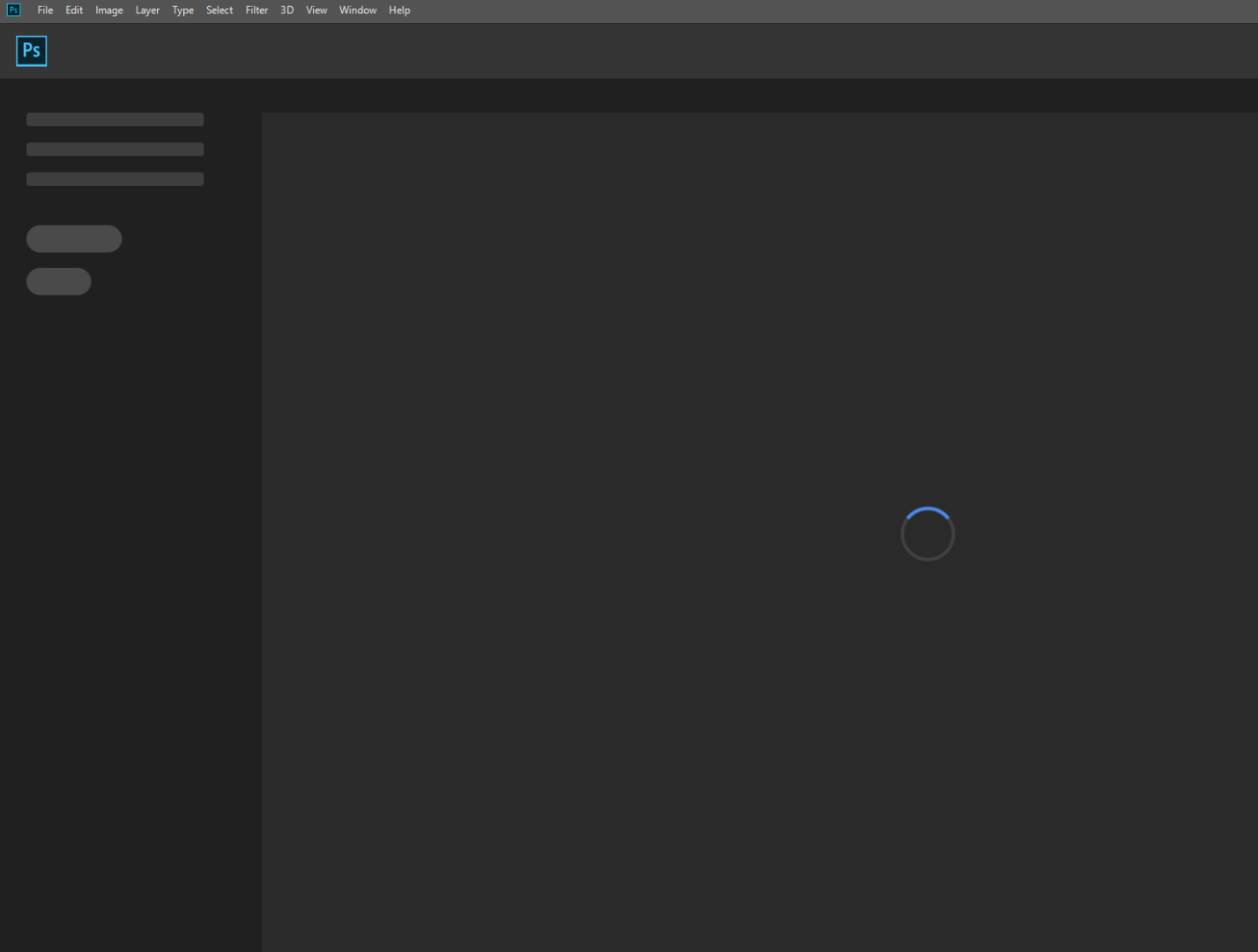
Problem closed. Probably something went wrong with the upgrade. I restored a full system backup and started alover again. Everything works fine now.
Copy link to clipboard
Copied
No problems here either.
But I suppose that's the definition of a bug - it doesn't happen for everybody all the time. If it did, it would have been caught.
Copy link to clipboard
Copied
OK, a little more info on this topic IF anyone else is having this issue:
System Info: Mac High Sierra (current version)
If you prefer working with the Application Frame OFF and are getting the Home Screen after saving and closing files (regardless of prefs resets and restarts, etc.), switching to Application Frame ON will result in the proper behavior. After that, you can go back to working with Application Frame OFF and it will work the way it's supposed to. It's still a bit buggy, however, as eventually the Home Screen will appear after working with multiple files, or a System Restart, etc. … — both with and without Application Frame ON or OFF — then, you just need to restart the program and repeat to get it working properly.
Copy link to clipboard
Copied
Same problem here, it seems like I've got exactly the same configuration.
High Sierra, Home screen disabled, Application frame (aka Photoshop on MS Windows) turned off. That home screen will pop up every time I close a document.
Copy link to clipboard
Copied
Same problem here, same Mac OS spec! Reverted to the old version until ADOBE sort this out. Maddening!
-
- 1
- 2


