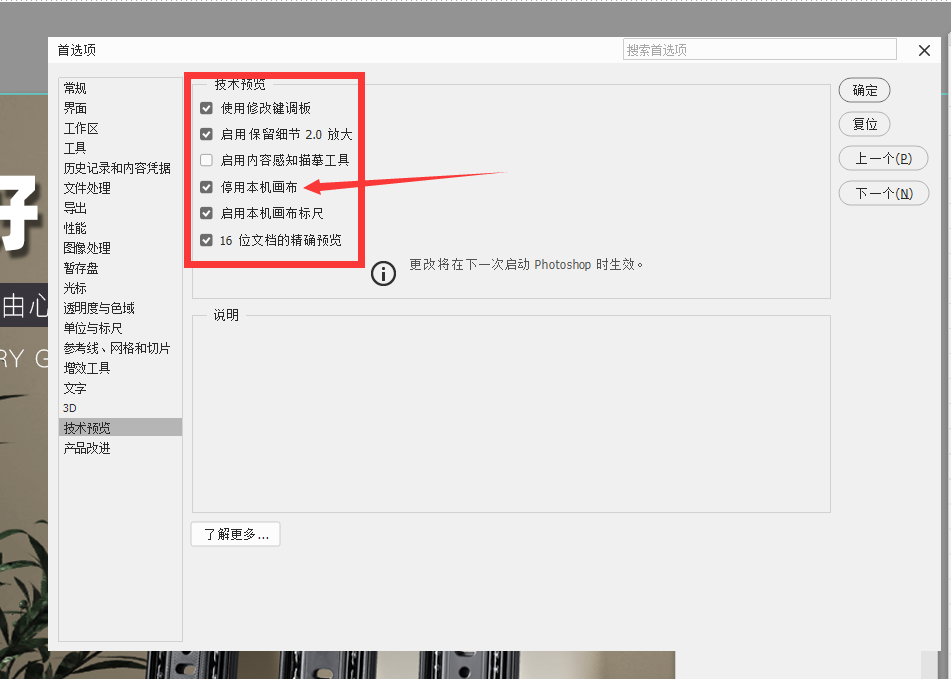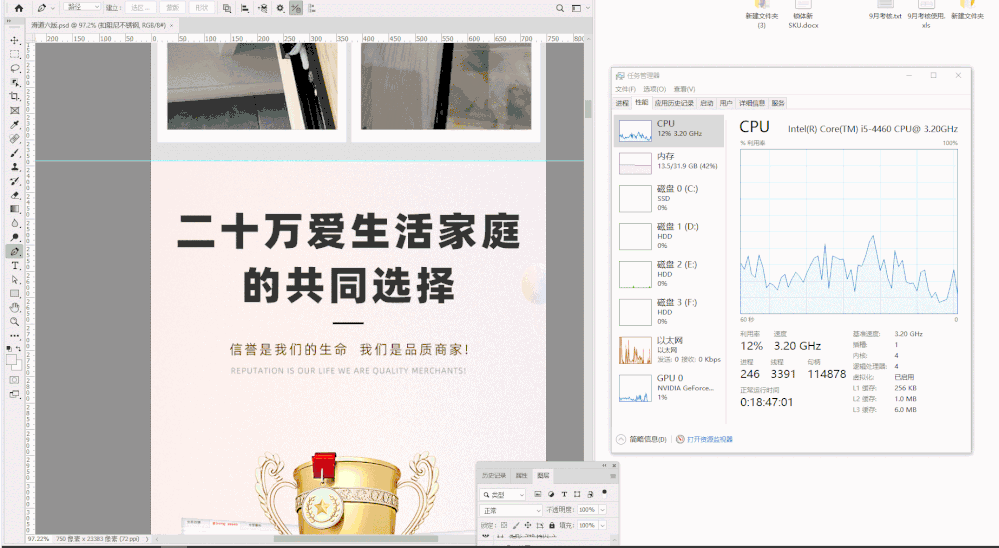23.5.1 Really super slow, zoom drive painting zoom is not smooth, after text editing, become super s
Copy link to clipboard
Copied
I found that it was only in extremely large documents, 750 by 23,383px
-----------------------------------------------------------------------------------------------------------
PS information
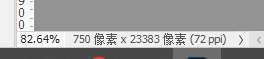
-----------------------------------------------------------------------------------------------------------
Caton's process

-----------------------------------------------------------------------------------------------------------
Bugs after text editing!!!!!!!!!!!Bugs after text editing!!!!!!!!!!!
Click Edit text, and then Photoshop will go blank, and then Photoshop will be super slow, zoom will be slow, any zoom animation will disappear,
---------------------------------------------------------------------------------------------
Why should it be any different if we don't roll back the old version
-----------------------------------------------------------------------------------------
Why are there no shortcuts for guides?Why are there no shortcuts for guides?
Explore related tutorials & articles
Copy link to clipboard
Copied
You listed a GE Force 750 which clocks in under 1,600 Ops/sec.
The recommended minimum for Photoshop is 2,000 Ops/sec.
I would expect some lag when working this large and a lesser graphics card.
Its not a matter of CPU, its a matter of rendering an image with such a large canvas.
https://helpx.adobe.com/photoshop/kb/photoshop-cc-gpu-card-faq.html