 Adobe Community
Adobe Community
- Home
- Photoshop ecosystem
- Discussions
- Re: 240% CMYK limit is washing out all my covers
- Re: 240% CMYK limit is washing out all my covers
Copy link to clipboard
Copied
I am creating a book cover. I downloaded some stock to use and the colours are quite dark. It will be uploaded to Ingram Spark (they do not have colour profiles to use).
There are several areas of the image that are over the 240% ink limit.
I searched the forums and tried the following without luck:
I tried designing in RBG and then switching to CMYK after flattening. It didn't work. There are areas still at 290%
I tried using curves to brighten the dark areas but it looks horrible, washed out and grey looking.
I converted from RBG to SWOP. Still over the limit.
I found a colour profile online that limits ink density to 240%, again the colours looked washed out.
Can anyone advise? It's driving me bonkers.
Thanks in advance.
 1 Correct answer
1 Correct answer
US Web Coated SWOP is a 300% profile. Someone is misunderstanding this.
I think you should insist on a profile and none of that 240% nonsense. Tell them that this is the industry standard these days, and if they can't meet that, they have a problem.
Seriously. What they're telling you is complete nonsense.
240% profiles exist, but then we're talking newsprint.
Explore related tutorials & articles
Copy link to clipboard
Copied
If they say they have a 240% ink limit, but don't have a profile for it - I'd go elsewhere. This sounds like something from the 1990's.
Coated paper profiles are normally around 300% these days, some up to 330%. In any case, the barest minimum today is that they specify or give you a CMYK profile to use. If they don't, no business.
Copy link to clipboard
Copied
Unfortunately most of the authors I work with refuse to use any other printers. Ingram has the extended distribution they require.
The only advice Ingram gives is to use US web coated SWOP V2. Which in many cases does bring it down to under 300%
It's funny because my covers have always been accepted up to now. It was just with the last author that I worked with that they insisted on an ink density lower than 240% and kept rejecting the cover file.
Copy link to clipboard
Copied
US Web Coated SWOP is a 300% profile. Someone is misunderstanding this.
I think you should insist on a profile and none of that 240% nonsense. Tell them that this is the industry standard these days, and if they can't meet that, they have a problem.
Seriously. What they're telling you is complete nonsense.
240% profiles exist, but then we're talking newsprint.
Copy link to clipboard
Copied
I think so too. It was like talking to a robot. They didn't have a clue when I contacted them.
Now that I'm looking on the site, the 240% limit is for interiors. There isn't even a limit on the website under the heading "Cover Files". All it says is the cover must be in CMYK and saved as PDF 2001.
Thanks for confirming that I am not, in fact, an idiot.
Copy link to clipboard
Copied
Look for the VIGC profiles on this page:
Read the comments under the article, there is good info, links etc:
https://indesignsecrets.com/force-color-images-cmyk-240-ink-limit.php
Copy link to clipboard
Copied
OK, so it's possible to take a standard profile and limit it to 240% TAC.
But what are the circumstances where this would be an advisable course of action? I thought the whole idea of icc profiles was to avoid this sort of DIY adaptations to unknown conditions. If their press/paper can't take more than 240% ink, they should have a special profile for it. No?
Copy link to clipboard
Copied
To be clear, a standard/proper ICC profile is generally created/generated at a desired total ink. I don’t believe that any of the links that I posted showed otherwise. Photoshop’s legacy Custom CMYK engine is not a standard/proper ICC profile creation tool, however it is highly configurable within it’s limitations and quirks.
It is possible to edit a CMYK total ink limit to a lesser total %, however that generally results in a loss of visual quality compared to separating or re-separating to a profile that has the desired/correct total ink limit set in the profile.
As I wrote over in the comments at the InDesign Secrets site:
these POD publishers are notorious for having confusing and less than helpful “help” files. I had a quick look at the site’s File Creation Guide DPF file and was not overly impressed.
Images should be in CMYK, however there is no explicit mention of *what ICC profile to use*, ideally you would have either their preferred simulation profile (usually an offset press profile) or the profile of their digital printer that is producing the colour pages (HP Indigo, Kodak NexPress etc).
They do mention a 240% total ink limit, however this is only under the “Rich Black” specifications, it is unclear whether this also relates to photographic images or vector illustrations.
Their screen captures show their export settings using the ubiquitous “U.S. Web Coated (SWOP) v2” ICC profile, that by design uses a 300% total ink limit.
Keep in mind that “creating your own” 240% total ink limit profile in Photoshop’s Custom CMYK engine is *NOT* the same thing as a “true” SWOP profile (even if the Custom CMYK engine mentions SWOP, it is not correct).
You mention a loss of saturation when converting to what I presume is the Custom CMYK 240% profile. Did you convert a CMYK image or an RGB image? Were the image profiles setup correctly, as the colour conversion requires an accurate source to convert into the destination.
When you convert correctly to reduce total ink, this should not overly affect saturated colours such as reds, as these will only have 200% total ink anyway to make a saturated red. However if the red also has cyan or black in it to add detail/shape or the colour is not saturated and has a “gray” component making it darker, then some density may be lost (however I would not call this saturation). You are probably suffering from poor contrast and potentially less density and perhaps less saturation too.
There are many ways to reduce total ink limit. Converting the entire image from a “correct” ICC profile to a “poor ICC with 240% total ink” is probably not the best way to do this as your experience has shown.
and:
I am “waiting” for a reply from the publisher why they have a 240% total ink limit with contradictory advice to use an ICC profile that delivers 300% total ink coverage.
I have been involved in more than one of these discussions on different websites over the years. From memory, these POD publishers that stipulate 240% total ink use Indigo digital presses and that the total ink limits may apply to pages that are laminated.
https://indesignsecrets.com/force-color-images-cmyk-240-ink-limit.php
VIGC launches tools to achieve lower TAC: ICC profiles and Max TAC Evaluation Kit - WAN-IFRA
http://www.wan-ifra.org/sites/default/files/field_article_file/VIGC_pr11009_MaxTAC_EG.zip
And yes, the publisher should provide a profile that creates acceptable input to their specified conditions, good luck with that!
Copy link to clipboard
Copied
Thanks. I confess I didn't read the comments the first time. It seems I missed the full context of your post.
Copy link to clipboard
Copied
Not a problem!
To illustrate the correct way to do this, using ISO Coated v2 / Fogra 39 CMYK… The left hand image uses 220% total ink, while the right hand image uses 350% total ink and there is very little/insignificant visual difference between the two images general appearance:
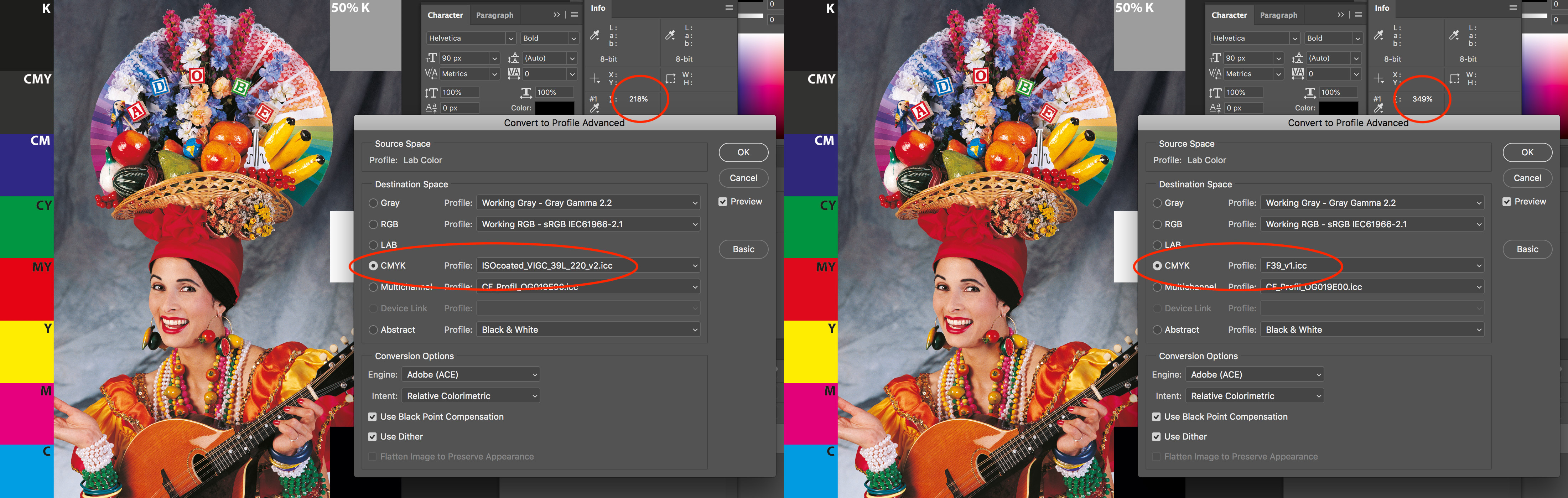
Copy link to clipboard
Copied
Are these under color settings? I don't recognise the box in that pic.
Thanks, this has been very helpful
Copy link to clipboard
Copied
The screenshots were from convert to profile/advanced.
The CMYK was for Fogra39 - NOT for “SWOP”... So if a 240% “SWOP” is required, I am not suggesting that F39 CMYK is a suitable replacement, this was just used to illustrate my point that when done right there should not be a loss of saturation, except possibly a difference in the shadows/dmax.
Copy link to clipboard
Copied
But...that still doesn't say anything about the actual on-paper appearance of black. Inside Photoshop, RGB black is remapped to TAC for whatever profile is used. It still looks black on screen.
AdobeRGB 0-0-0 roundtrip via ISO Coated 300% and back again ends up as 3-3-7. You should be able to distinguish them side by side, with a very good monitor - but visually it's still black.
But you're not getting this on paper, printed using ISO Coated 300%:

What you get, real world, depending on paper, is something more like this (my simulation, with black levels output at 22):

I've found that I usually get a good preview for ISO Coated 300 if I calibrate my monitor to a black point around 1.0 - 1.3 cd/m². That's a very high black point, a long way from the monitor's native black.
My point is that very dark images will always be problematic in offset print. They always tend to look muddy unless you work a bit at compensating the shadows, increasing separation.
Copy link to clipboard
Copied
True D Fosse, my previous screenshot was not a softproof, so the appearance of black was not “accurate”...
Here is a screenshot of a softproof for both conditions with both paper and ink simulation on, I have flipped one image so that the two dmax/total ink areas are side by side at the foot for visual inspection, with the Lab colour values indicated in the screenshot for each.
My point remains though, there is no to very little visual difference in saturated/bright colours or in lighter pastels etc, it is pretty much the dmax/transitional shadow areas and any colours between 220-300% that would be “adversely” affected when the ink reduction is performed correctly.
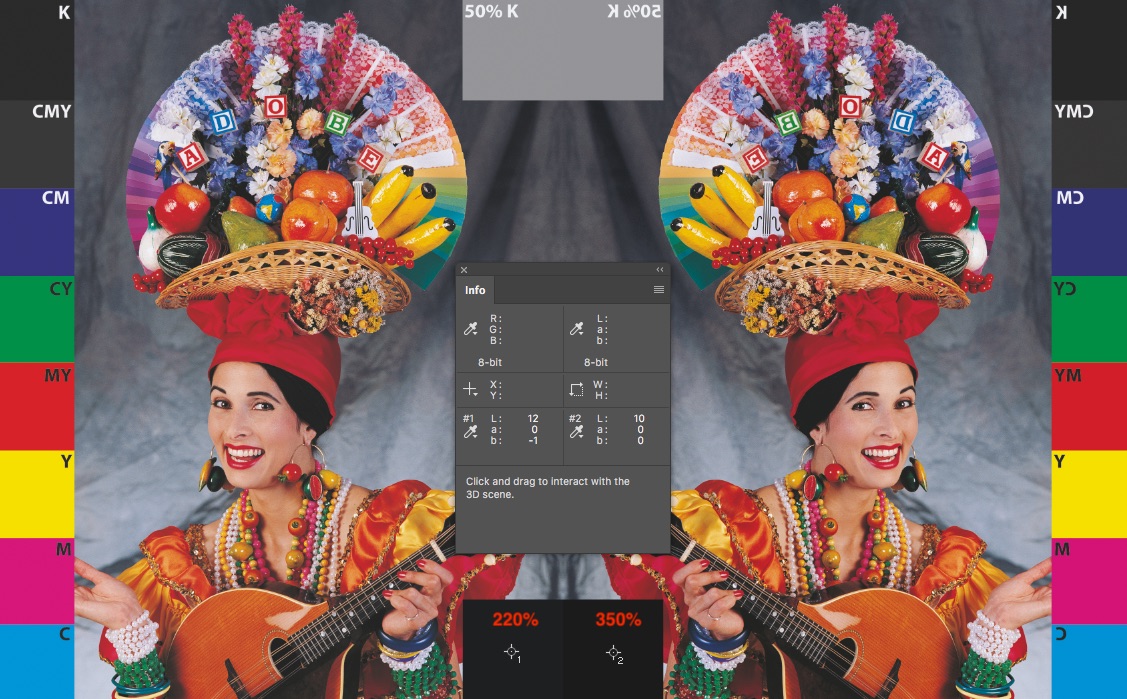
Copy link to clipboard
Copied
I am creating a book cover. I downloaded some stock to use and the colours are quite dark. It will be uploaded to Ingram Spark (they do not have colour profiles to use).
Has Ingram actually rejected a submission with 300% total ink images? Their documentation is a bit confusing, but I think they want US SWOP CMYK for images (300%) and the 240% limit is their requirement for hand built rich blacks in the page layout.
Copy link to clipboard
Copied
This is from their guide, which reads like it's from 1997. They only reject higher than 240% total ink if they've had problems with previous jobs you submitted. 60|40|40|100 is a built color, you would never get it with a conversion from RGB:
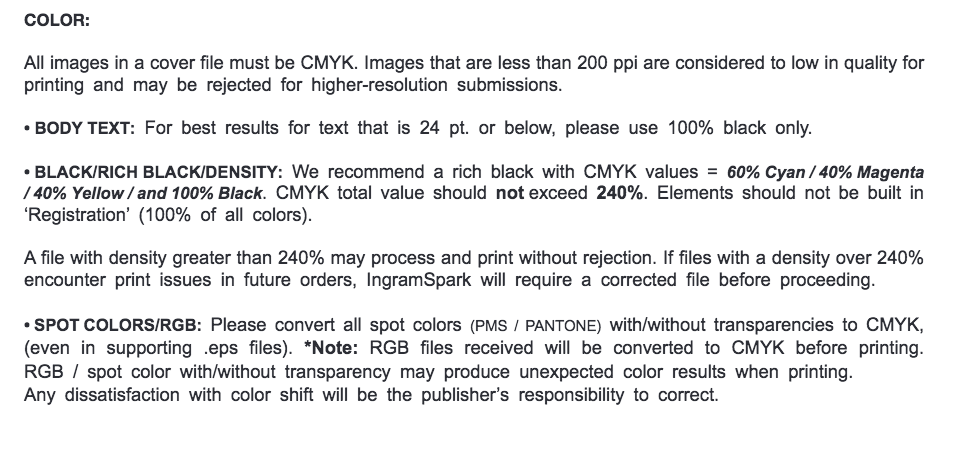
You also should keep the ink limit in perspective. They are hedging against very large areas of total ink coverage, something like an all black background on a book jacket. So unless you are running full page coverage of separated black, I would think it would be safe to use SWOP or another coated 300% profile.
With online printers you really are on your own with prepress decisions—there isn't going to be an intervention. Ingram doesn't give you any info on their press profile, doesn't provide a profile that would limit the ink to 240, and ironically will accept PDF/X-3, which allows RGB. They would have to have a press profile in house to deal with RGB to CMYK conversions.
Copy link to clipboard
Copied
They rejected one cover. Because there was a solid black background I think. I changed the background to rich black, but they still refused it over and over. It's never happened before that.
Copy link to clipboard
Copied
Can you share the rejected PDF?
Copy link to clipboard
Copied
https://forums.adobe.com/people/rob+day wrote
This is from their guide, which reads like it's from 1997.
Yes! That was exactly my impression from the beginning. A statement like "must be CMYK", but without specifying the profile - yes, that's exactly what you might hear in 1997. Today that's hopelessly outdated.
Reading the instructions closely, I agree with Rob that a standard 300% profile should be perfectly safe. It sound like they're just covering their backsides with the 240% part, which clearly refers to a large-area rich black. This doesn't apply to photographs or illustrations.
So which profile to use? Chances are they receive 99.99% US Web Coated SWOP, simply because it's the default in Photoshop/InDesign/Illustrator. So it's probably a safe assumption that will work well.
