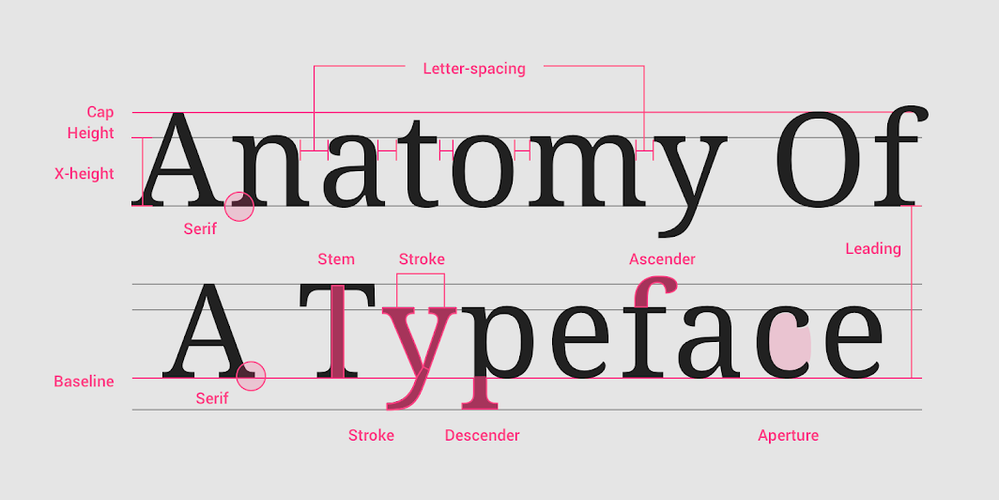3/8 in height font size
Copy link to clipboard
Copied
What is 3/8 in height for font size? I customer and said that the title should be in 3/8 in tall or height, If I am.right that is 72pt and it is too big for menu board title and it has a lot of text.
Explore related tutorials & articles
Copy link to clipboard
Copied
Type is measured by the size of the metal block, just as Gutenberg did, and the size includes the parts of the letters that ascend above the x-line and descend below the baseline, whether or not the Ascenders and Descenders exist. It is typically measure in points, because that's what Gutenberg did.
That being said, since your client has given you a measurement in inches, be aware that the size of type in Photoshop may change depending on the pixels per inch (ppi) of the document.
Will the final copy be printed? What is the ppi? What format are you giving back to him?
If you have upper- and lower-case, then find out what the customer wants. If it's all caps, I'd print it and measure then get it signed off.
~ Jane
Copy link to clipboard
Copied
If you accept the statement regarding computer type that one inch is equavalent to 72 points, then 3/8 of an inch would be 27 points.
FWIW: I was brought up in the world of hot type where the x height of a font may be different among faces of the same point size... fonts were referred to as "large on the body" (with short descenders) or "small on the body" (with long descenders) so there was no single calculation of converting points to inches based on x height. It was not designated based on including ascenders and descenders either, but on the height of the surface on which the letters were cast. The body.
Copy link to clipboard
Copied
How will this be used -- print or digital?
If it's to be used on a digital display, what pixel density and resolution is the target display?
Copy link to clipboard
Copied
I assume you mean this for a print document since I don't think anyone would ever request the height of letters in inches for something on the web. That being said, once you have the type just the way you want it then simply click Control T (or Edit-Free Transform) and then Type-Rasterize Type Layer. This will allow you to select the text as an object (without the spacing above and below that comes with selecting text). Then at the top type .375 in in the box labeled H:. Make sure the H: and W: is anchore together so the type changes proportionally.
You just can't edit the text after this so if you messed up the spelling or want a different font you will have to start over by creating a new type layer.