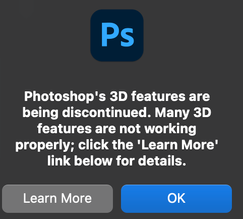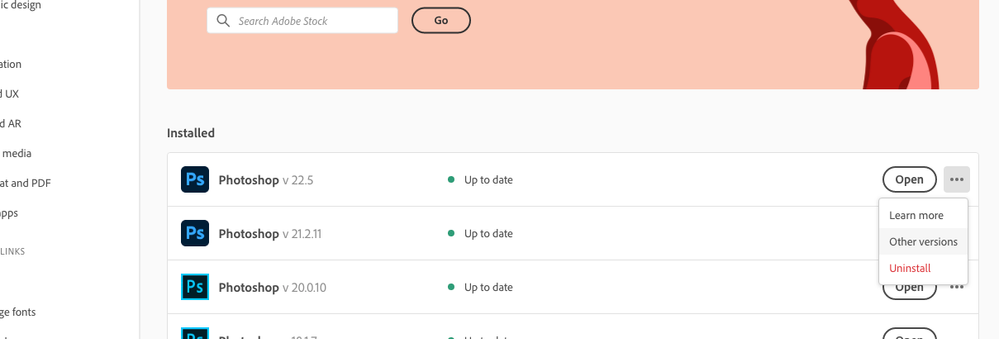Copy link to clipboard
Copied
Alright so i am trying to create a 3D extrusion from text in Photoshop CC for this twitter banner i'm making. The background is black, with a few candles. I am trying to make a 3D extrusion of the word "Casper" the problem is that all of the 3D options are grayed out. I have no idea what the problem is because I have done this before on the exact same way. I thought i had to convert the text to outlines and i did the hot key for it ctr shift+O. i also thought maybe it was the font that is weird but of course that was not the case either. So im trying to make a 3D extrusion and I have no idea what I did wrong. Can anyone help or has anyone had this problem before?
 1 Correct answer
1 Correct answer
macpawel wrote
Be aware of: Grayscale, CMYK, 16 bit mode RGBpawel
3D works fine in 8 bit , 16 bit and 32 bits/channel - as long image mode is RGB
Dave
Explore related tutorials & articles
Copy link to clipboard
Copied
Show us screenshots and provide system info.
Mylenium
Copy link to clipboard
Copied
First check your image mode. Is it RGB? It needs to be for 3D to work.
If it is, please post the info requested by Mylenium.
Dave
Copy link to clipboard
Copied
It was not in RGB and as soon as i changed it it looks like its working! i thought i already tried this but i was wrong
Copy link to clipboard
Copied
Be sure you have selected Text Layer - just select Layer with Move (V) Tool (not to select text with text Tool!!)
Be sure your document is RGB
Be aware of: Grayscale, CMYK, 16 bit mode RGB
pawel
Copy link to clipboard
Copied
macpawel wrote
Be aware of: Grayscale, CMYK, 16 bit mode RGBpawel
3D works fine in 8 bit , 16 bit and 32 bits/channel - as long image mode is RGB
Dave
Copy link to clipboard
Copied
Copy link to clipboard
Copied
All change with Photoshop now they have a NEW 3D product.
Now unable to open a prior 3D image developed in Photoshop. Just get this message linking to blog post which says that 3D is no longer supported within photoshop
!
They are now pushing their NEW 3D software for a price!
Copy link to clipboard
Copied
You can install Photoshop 2020 to edit existing files, but you may want to export important 3D content to be able to edit it »further down the line«.
Copy link to clipboard
Copied
How can we replace out up to date Photoshop with a prior version? I normally update through Creative Cloud? Is there a deep link on the Adobe website for this purpose? Thank you
Copy link to clipboard
Copied
Click »Other versions«, I hope the path from there is clear.
Find more inspiration, events, and resources on the new Adobe Community
Explore Now