- Home
- Photoshop ecosystem
- Discussions
- Re: 3D LUT issues with Photoshop CC
- Re: 3D LUT issues with Photoshop CC
3D LUT issues with Photoshop CC
Copy link to clipboard
Copied
Hi,
Sometimes I like to grade my images using Look Up Tables however yesterday all of a sudden many of them didn't want to work properly.
For example, 2 Strip look just produced a black canvas, and 3 Strip look caused these two error messages...........
Could not parse the 3D LUT because of a problem using the Adobe Color Engine.
And then I click OK and I receive........
There was a problem reading the selected 3DLUT file.
Any ideas??
Thanks
Explore related tutorials & articles
Copy link to clipboard
Copied
Same here, problem started when I updated to CC 2015.1 version in Mac OS (10.11.2). Now, version 2015.1.1 is installed and the problem persists,
It only happens with ".look" extenssion LUTs.
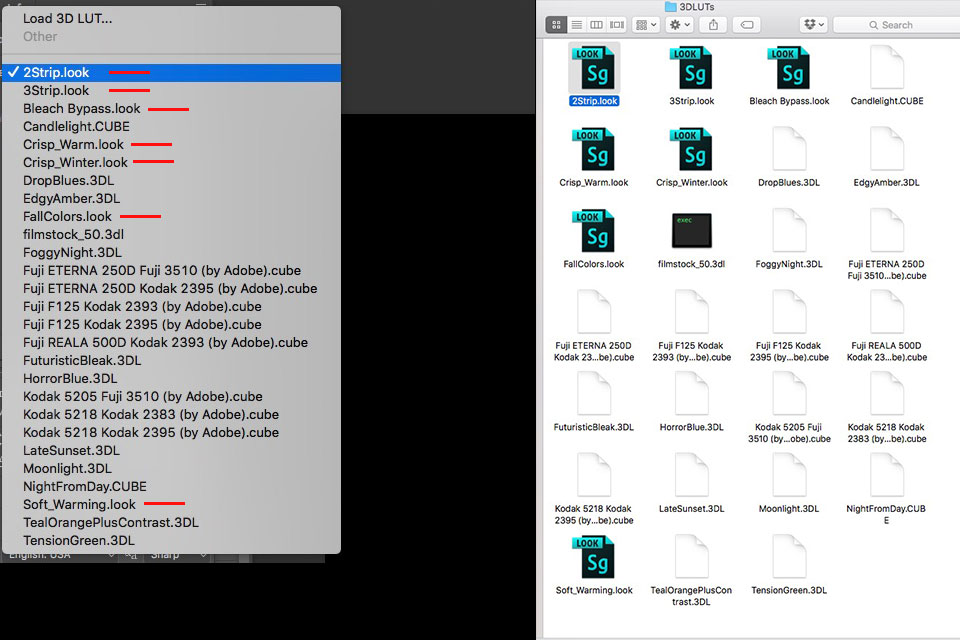
Copy link to clipboard
Copied
Hi All,
Could you please check if anything changes if you view the image at 100%, If it does not make any difference then please uninstall and reinstall Photoshop as that would recreate the LUT files which are just presets.
Just make sure that the application folder is deleted after uninstall incase the files are damaged and that’s the source of the issue.
Regards
Sarika
Copy link to clipboard
Copied
Hi Sarika, thanks for the advice, I re installed Photoshop and it worked at first but after I closed and opened back the app this issue showed up again. .look Luts still not working if applied as color lookup adjustment layers, all I still get is a black screen at any zoom %.
Any other ideas?
Copy link to clipboard
Copied
Do you use the Adobe SpeedGrade application?
Copy link to clipboard
Copied
I do, there's where I grade Adobe Premiere projects sometimes.
Copy link to clipboard
Copied
After replacing Windows 8.1 with Windows 10 and then installing the latest version of Photoshop CC I no longer have this issue as of yet. I will keep you posted.
Copy link to clipboard
Copied
Thanks for the update.
Copy link to clipboard
Copied
Problem persists on Mac OS 10.11.2 El Capitan
Copy link to clipboard
Copied
Same here got the problem on Mac OS 10.11.2 El Capitan.
Some work some just give a black screen.
Copy link to clipboard
Copied
.png)
Please check the screenshot. I'm having the this issue. While i use .look LUT option my work area turns to black. I have reinstalled 3 times and tried lot tutorials i cant get it back. Please help me to solve this
Copy link to clipboard
Copied
While i use .look LUT option my work area turns to black. I have reinstalled 3 times and tried lot tutorials i cant get it back. Please help me to solve this
This is a bug with the *.look LUTs in the current version (CC2017.0.1).
You may want to add a comment to the issue report here:
CC2017 Color look up table issue | Photoshop Family Customer Community
If you need the look up table - CC2015.5 works correctly (you can have the older version installed alongside the current version)
Dave
Copy link to clipboard
Copied
Just to add a supplement to Dave's answer. If you really do need the *.look LUTs , you can use the CC2015.5 versions and Export them with the same names as *.cube LUTs. Simply then put them in the folder
'C:\Program Files\Adobe\Adobe Photoshop CC 2017\Presets\3DLUTs'
Copy link to clipboard
Copied
Hi Terri - I think the bug is with the application. The actual LUTs are the same in both versions.
Dave
Copy link to clipboard
Copied
Hi Dave,
yes the LUTs are the same except the *.look ones work in CC2015.5 so you can Export them
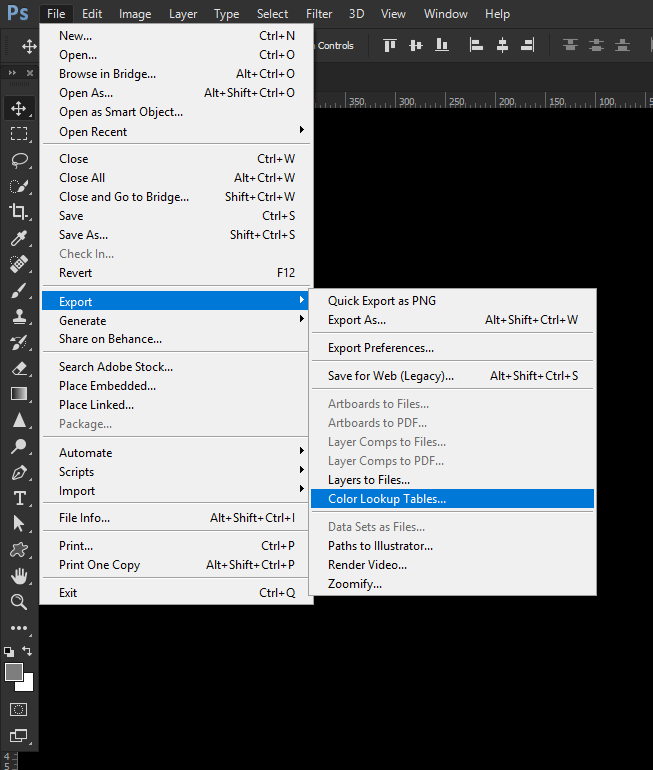
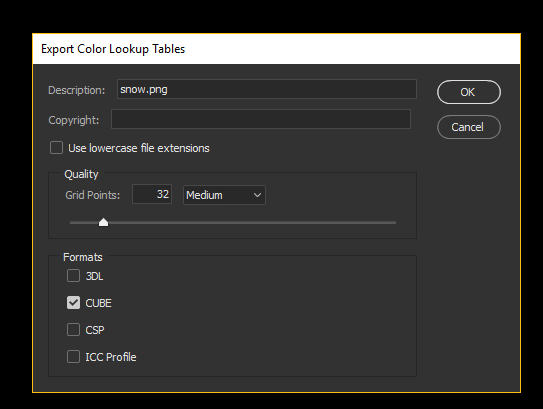
and then just copy the *.cube file to the CC2017 preset folder. It does actually work. I don't know why but whenever you create a LUT file manually they always load more slowly than the default Photoshop LUTs, but apart from that 5 second delay it serves as a workaround.
Copy link to clipboard
Copied
Hi Terri
Now I understand. I had previously tried copying the *.look LUTs from 2015.5 to 2017 and that does not work. It is not the LUTs that are broken it is the handling of them.
However - by exporting them - you are creating a new *.CUBE LUT which, being a different type, can be used in CC2017.
Good workaround ! ![]()
Dave
Copy link to clipboard
Copied
will this work with Photoshop cc2018
Copy link to clipboard
Copied
hi davescm
I may use older version but Select and mask option is not same as like in cc2017.0.1 and i thought that im only having this issue. let see Adobe will clear this bug by next update
Copy link to clipboard
Copied
I still have the problem on the current version. Mac here El Capitan 10.11.4 . Export the 3dlut file fine, but when I try to use it in an adjustment layer or through an adjustment, it gives me the Could not parse color engine error, and then the problem reading the 3dlut file.
I just started using the feature for video, and I am certain speedgrade will do it faster, but PS is what I currently know, sor I can going to batch edit all the raw video files to add the color lookup to them - automating the process as much as possible.
Help?
Copy link to clipboard
Copied
As you probably already know Photoshop CC has had serious problems on the Mac with graphics drivers. It was there with Yosemite and got worse with El Capitan. Most commonly people are asked to switch off the GPU via preferences or reduce the settings from Advanced to Basic. These alternatives however drastically compromise the performance of the entire graphics subsystem. Given the problems with the Mac graphic component it is therefore not surprising that a feature depending on the color look up table related to the graphics card or chip struggles to work. Sorry to tell you its not an Adobe coding issue as Color Lookup adjustment layers work fine on the PC, but instead this rests completely at the door of Apple and will continue until they put more resources into developing more robust and better designed software for their graphic cards
Copy link to clipboard
Copied
I downloaded a new lut set from a photographer, and, as instructed, I put the cube files into the 3DLUTS folder under program files. But whenever I try to use them in photoshop it gives me the same error. I can see the new luts in the list but they wont work when I click on them. HELP
Copy link to clipboard
Copied
What version of Photoshop are you using?
Can you post a link to the LUT so we can test it.
Dave
Copy link to clipboard
Copied
Im using phototshop CC 2017, and I bought the LUTS from this website https://sellfy.com/p/EaHg/
Copy link to clipboard
Copied
Could not parse the 3d LUT because of a problem using the adobe color engine
Plz my problem sol
Copy link to clipboard
Copied
I am using PC windows 10 CC 2022 and Apple OS Monterey and cannot even install the 3D Lut Creator, has anyone else experienced this issue? It is driving me nuts. I don't think my PC and Apple M1 like the PHP file server.