3D mode
Copy link to clipboard
Copied
Im trying to create skins for Rust in Photoshop, but when i open photoshop and open the .obj file and click yes to make it a 3d work space, i cant see the ground plane grid (i think thats what its called). I should be able to also open up the default texture layer to see what part of the object i'm drawing on, but that doesnt show either. It works rarely, but most of the time it just doesn't. This is really irritating me because i want to work on this project, but photoshop is holding me back with this problem. Does anybody know how to fix this?
I've tried re-installing the adobe creative suite and photoshop and that doesnt work. I've also tried increasing the memory size for photoshop.
Explore related tutorials & articles
Copy link to clipboard
Copied
Have you checked the view menu and all the show options?
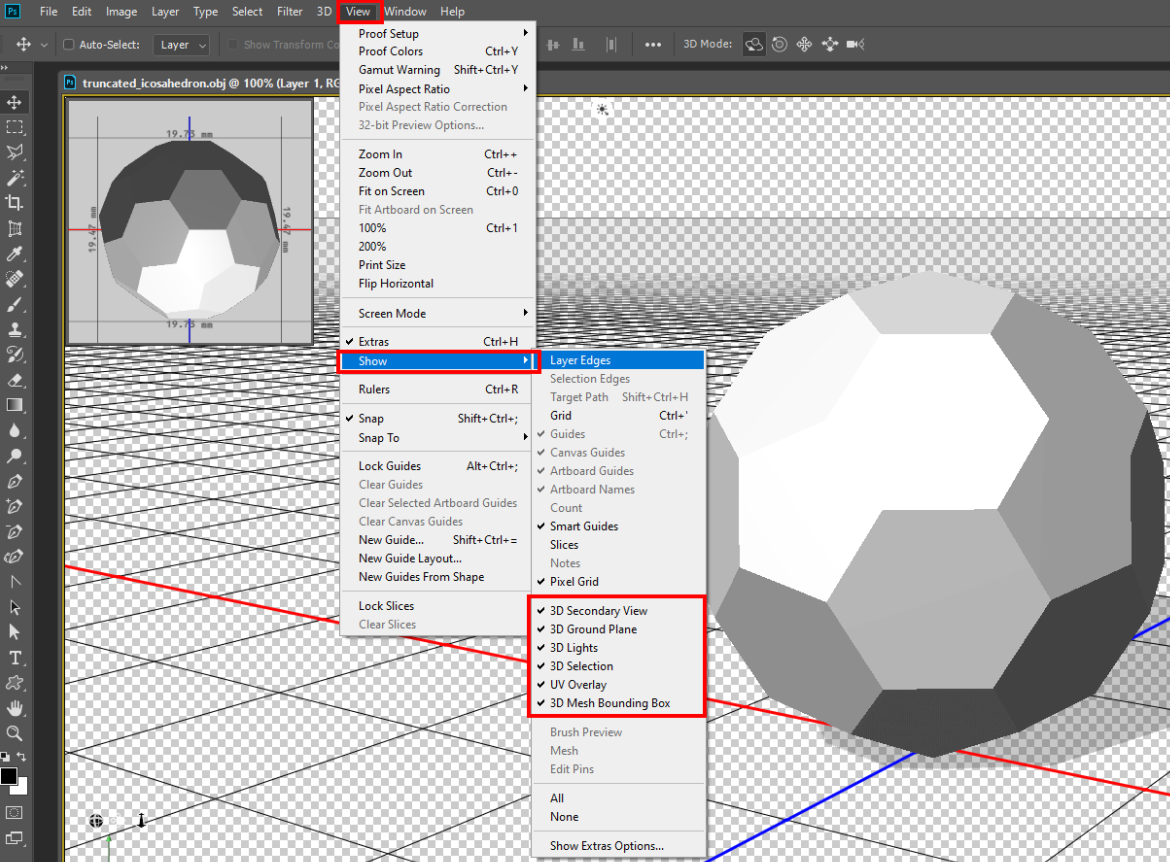
Copy link to clipboard
Copied
Those options never used to show up. But for some reason they do now.
I'm also supposed to see something like this
when i open up the lambert2 or lambert1 under the layers menu, but when i open it, it doesnt show.
Copy link to clipboard
Copied
That look like a 3D object Surface opened in 2d the surface mesh or something like that. You Open The texture by double clicking on it in the layers palette in the 3d object. I have just played with Photoshop's 3D feature. I do not know anything about creating 3D objects or editing them. You would want to do that in a 3D application like Blender not an image editor like Photoshop. Photoshop does has some basic 3D features so some simple 3D things can be done.

Copy link to clipboard
Copied
Also, the grid disappears after about a minute of doing stuff, and the options under view for 3d dont appear.
Copy link to clipboard
Copied
Are you sure menu View>Show>3D>UV Overlay is checked? Its just an overlay it does not exists in pixels in the image.

Copy link to clipboard
Copied
or just tick the box in the ui... you can change the colour of the lines from there as well
.png)
can I point out that Adobe Photoshop is not designed for multitask... 3D sucks cpu + ram which means running Javascripts as well is going to leave your system stressed unless it has lots of ram
Find more inspiration, events, and resources on the new Adobe Community
Explore Now