4x8 Banner in Photoshop
Copy link to clipboard
Copied
Hello there!
I am creating a "menu" board for an auto service center. The board needs to be 4x8 feet - and I'm wondering how I go about setting that up in Photoshop. No idea what the canvas size should be, the resolution (although I've heard 300 dpi), etc. Help!
I'm trying to fit it all on one document - but I feel like the text is too small - and worried if customers will even be able to read it from 10-12 feet away. Any help would be super appreciated!
Thanks in advance!
Erin
Explore related tutorials & articles
Copy link to clipboard
Copied
It would seem this is a project more suited to Illustrator. Is there a reason for choosing Photoshop?
Copy link to clipboard
Copied
I agree with norman.sanders
The document can be made at a fraction of that size and saved as an .eps to be shared with the printer without losing quality.
Copy link to clipboard
Copied
Thanks guys! I figured Illustrator would be the way to go - however I don't have that program. I only have Photoshop. Is there any for me to create it using Photoshop? Otherwise I'm not sure what to do....
Copy link to clipboard
Copied
You'll want your document to be the final size as you are working with non scale-able rasterized graphics.
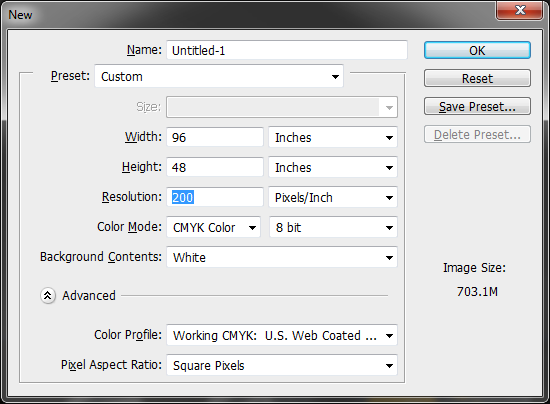
Save often as your computer may not like handling a document this size depending on your computers specs.
Copy link to clipboard
Copied
Hello there!
Am having a similar issue here but am dealing with a 13ft banner and when I put in the final dimensions the size becomes too big, please what do I do
Copy link to clipboard
Copied
Thanks, Wildcat54! Ok - so I created a document and filled in the canvas specifications just like you did above (I just reversed the 48 and 96 numbers around). Once I complete designing the document - is that what I will send to the printer - in Photoshop format? And it will stay true to size? Sorry for all of the dumb questions - I've never had to create something on this large of a scale before - I'm a beginner!
Thanks!
Erin
Copy link to clipboard
Copied
Stay away from .jpg on something this large.
I would save as a PDF or TIFF for the printer. Always keep your PSD file though.
Your document will always stay true to size as long as you don't resize your document.
Copy link to clipboard
Copied
I'm a bit worried about the CMYK part.
US Web Coated (SWOP) happens to be the default in Photoshop, but you need to ask the printer which profile they want. SWOP is valid only in North and South America, but not used anywhere else.
Unless you specifically need black text overprinting CMY, I'd make the master file in RGB.
If you keep the text live and save as PDF, using the PDF/X-1a preset, you should be safe under any circumstances. Such a file will be acceptable everywhere. It does convert to CMYK, at which point you will need to specify the correct CMYK profile. So again, you need to ask the printer about this.
If 96 x 48 inches @ 200 ppi is too big for your machine to handle - it weighs in at almost 20000 x 10000 pixels - you can probably go down to 150. Keep the file simple, not too many layers which rapidly bloats file size.
Copy link to clipboard
Copied
Most banner printers are fine with RGB files. Some even prefer it. RGB will be smaller than CMYK too so I recommend going that route.
Copy link to clipboard
Copied
Thank you again!! I received more info from you in an hour than I received by googling answers for an entire day ![]()
I really appreciate the help!
Erin
Copy link to clipboard
Copied
Too general of question you need more specifics? Are you doing bitmap or vector. Graphics or images. How are they printing it? Who is doing printing. If you know your printer than ask him the requirements.
Copy link to clipboard
Copied
At the risk of overstepping the bounds of the Forum’s purpose, I would like to offer an opinion about an element here that seems have been overlooked: the client.
There are times in every businessman’s career when a valued client presents you with a project for which you lack the equipment and/or skill to execute properly. At that time you are presented with at least three alternatives:
1. Own up to the reality that you cannot do the job to your standards and the standard your client has come to expect from you, and refuse the assignment.
2. Either recommend a reputable source or, with your client’s knowledge, sub-contract a portion of the project and oversee it to your satisfaction. (In the case described here, for example, you may design and produce a small version of the banner by using Photoshop and provide it your supplier as a precise guide when she creates the Illustrator file.)
3. Do the work with less than optimum equipment and/or talent, knowing full well that you have violated a trust the client has put in you. If uncertain which option is best, be assured that at some point your client may become aware of your choice, and that he talks to other.potential clients.
Good luck.
Find more inspiration, events, and resources on the new Adobe Community
Explore Now
