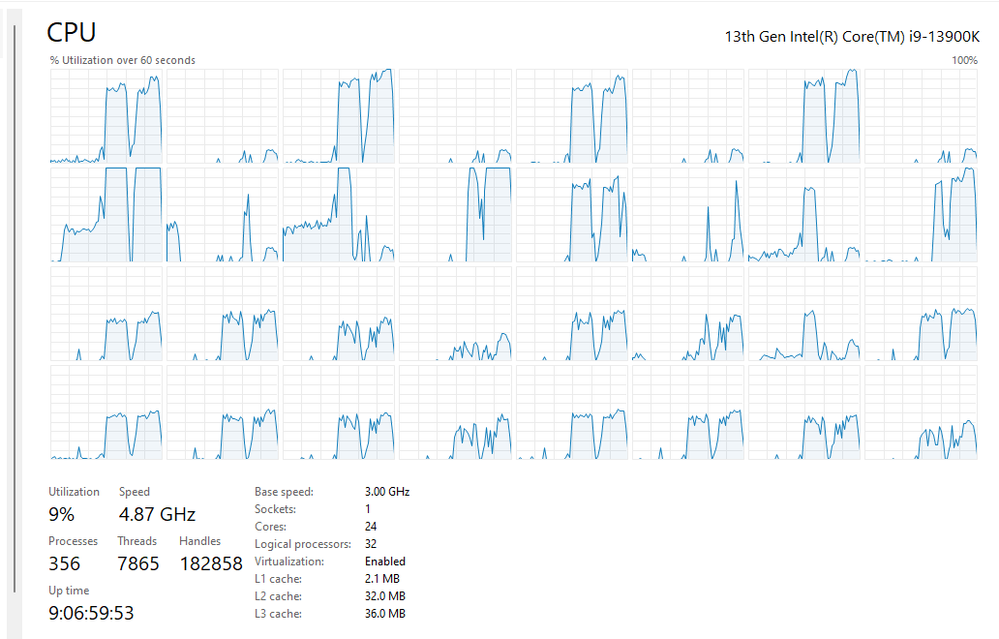9.11.23_Does turbo boost and overclocking matter in PS?
Copy link to clipboard
Copied
Explore related tutorials & articles
Copy link to clipboard
Copied
Image rendering has to do more with GPU speed than CPU.
Copy link to clipboard
Copied
Your using Windows so you can use the performance monitor to see how hardware is affected with Photoshop. This is a 50,000 x 50,000 pixel 8 bit image, running a 5000 pixel fully hard brush preset with spacing set to 1% I ran the brush corner to corner, and then again on the other diagonal. This is with a i9-13900K CPU
It's interesting that clock speed was 5.38Ghz before I ran the test, but actually dropped while creating the brush strokes.
Each stroke took 13.4 seconds.
I made the strokes again while looking at the GPU, and saw near zero activity. What I did see is 55Ghz of Photoshop temp files on the Scratch drive, so it's important to pay attention to that if using large files.
Check Puget Systems for real world data regards Photoshop
https://www.pugetsystems.com/all-articles/?filter=photoshop