Copy link to clipboard
Copied
Hi,
My Adobe CC account of Photoshop doesn't seem to be letting me "Duplicate" any background layer, for me to edit any files of mine. The option is greyed out.
Is anyone else experiencing this problem? If so, does anyone know how to fix it?
Any advice is much appreciated.
Sand Patch
 1 Correct answer
1 Correct answer
Did you open the file from lightroom? If yes, open photoshop then lightroom,
Are you on the most recent photoshop update? If yes. Then, reset Preferences settings:
edit -> preferences-> general: click on reset preferences on quit, restart photoshop
Explore related tutorials & articles
Copy link to clipboard
Copied
What mode is your file in: bitmap, indexed? It should be rgb, cmyk, or LAB. There are some modes that don't allow multiple layers.
Copy link to clipboard
Copied
Hi there,
Sorry to hear that, could you please let us know the exact version of Photoshop you're using and what operating system are you working on?
Could you please check if you're signed into the Creative Cloud desktop app?
Also, could you please share a screenshot with us, as it would be helpful for us to help you out further.
Regards,
Sahil
Copy link to clipboard
Copied
Did you open the file from lightroom? If yes, open photoshop then lightroom,
Are you on the most recent photoshop update? If yes. Then, reset Preferences settings:
edit -> preferences-> general: click on reset preferences on quit, restart photoshop
Copy link to clipboard
Copied
I reset the Preferences settings, and it seems to work great!
Thanks for the help - All of you!
Sand Patch
Copy link to clipboard
Copied
Does Ctrl+J or CMD+J not work? And all Layer Duplicate menu Items are grayed out when the background layer is the current target. Can you please post a screen capture? What type of document?
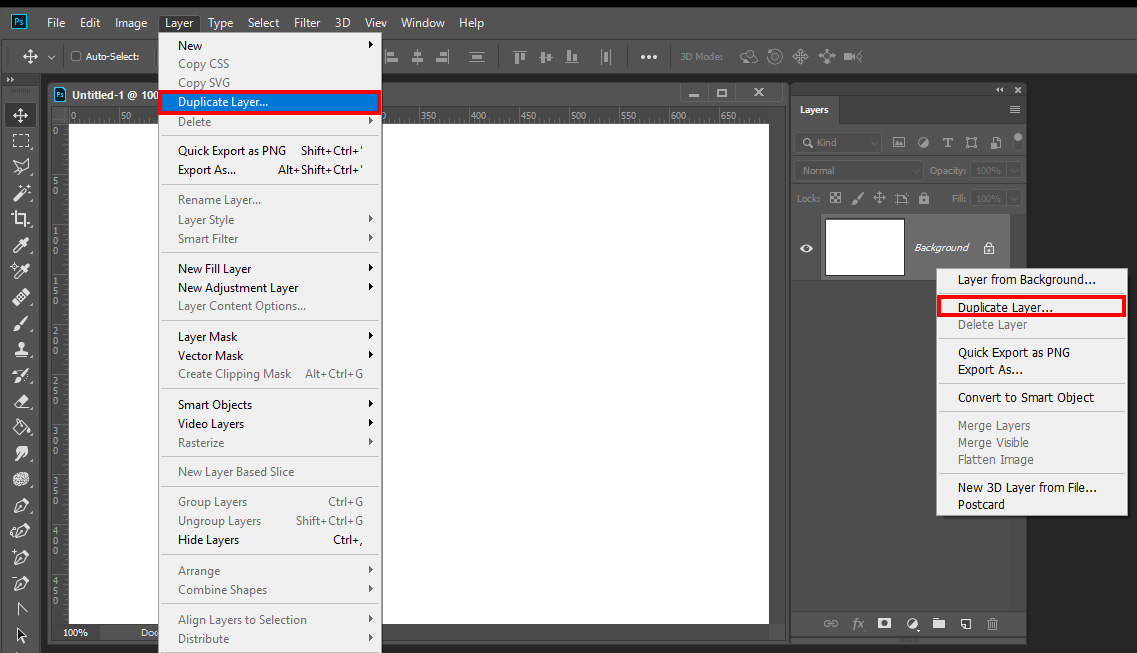
Copy link to clipboard
Copied
In the main menu: Image>Mode

Find more inspiration, events, and resources on the new Adobe Community
Explore Now