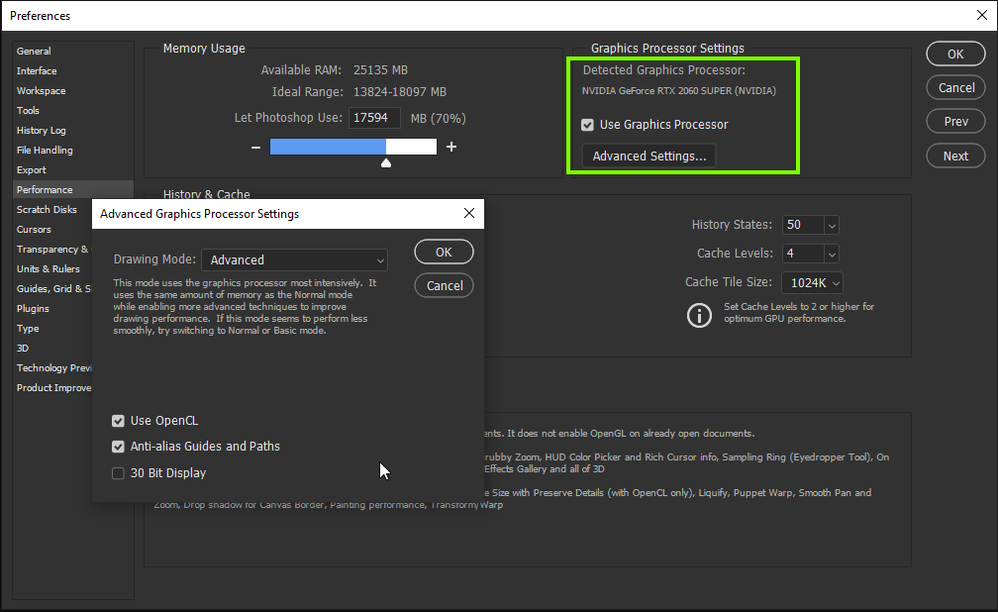Accessing 3D
Copy link to clipboard
Copied
I'm having trouble accessing 3D. The dropdown is inactive (grey) and I can't do anything with it. Can anyone tell me how I can activate 3D. I'm using V 22.4.2
regards
Zel
Explore related tutorials & articles
Copy link to clipboard
Copied
Did you read the about PS 2021 issues in 3D? https://helpx.adobe.com/photoshop/kb/known-issues.html
Copy link to clipboard
Copied
No answers there about my issue but thanks for responding
Copy link to clipboard
Copied
Hi @zelwel
Go to Preferences >Technology Previews > enable Deactivate Native Canvas. Quit Photoshop and relaunch.
~ Jane
Copy link to clipboard
Copied
Tried your sugestion Jane but no luck with that. Thanks for your sugestion
Copy link to clipboard
Copied
Copy link to clipboard
Copied
Have you checked the Photoshop preferences to make sure that your GPU is been detected and that OpenCL is enabled
Can you post your Photoshop system info, in Photoshop go to Help > System Info, hit the copy button and paste the entire thing into this thread
Copy link to clipboard
Copied
Hi
Start out simply. Is your document in RGB mode?
If it is then please go to Help - System info and press copy. Then paste the info here.
Dave