- Home
- Photoshop ecosystem
- Discussions
- ACR usage from Photoshop question
- ACR usage from Photoshop question
ACR usage from Photoshop question
Copy link to clipboard
Copied
This is really more of a Photoshop question than an ACR question since it involves calling and using ACR while processing a photo within Photoshop.
I had an image that I was processing, with a sky replacement and multiple subsequent masked adjustment layers (see the screen shot below). I had created a mask using the gradient map and I was satisfied with the image except that I thought it could use a bit of clarity and, perhaps, dehaze. As far as I know those adjustments are only available in ACR so I wanted to call ACR to apply them, but I only wanted to apply them to the masked part of the image. I know that I can create a mask within ACR but I already had the mask that I wanted, so I wanted to use that mask to limit where the ACR adjustments would go.
I think I only had 2 choices. One, I could flatten the image, apply the existing mask to the flattened image and then call ACR and, two, I could select the original image layer, apply the mask to that layer and then call ACR, but both of those choices had drawbacks. I wanted to still have my existing layers available so I could go back and retouch them as I wished after the ACR adjustment, so I did not want to flatten the image, and selecting and using the original image layer with my mask meant that I was looking at an unretouched image when trying to make ACR adjustments so that what I saw in ACR would not really match the resulting image.
I did not really like either choice so I was wondering if there was some way for me to call ACR after all of those adjustment layers and keep the layers while using ACR with the adjusted image rather than the original image. I am not sure, but I believe that this same question applies to other non-layer and filter adjustments that I might also want to make unless those also exist as layer adjustments.
Is there a good way to solve this problem? Am I missing something basic?
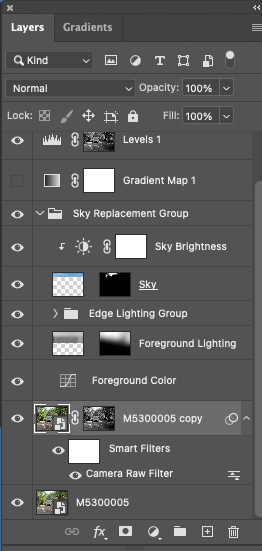
Explore related tutorials & articles
Copy link to clipboard
Copied
OK. I figured out a solution to this problem. It is not as clean and neat as I would like, but it does what I want and I can edit in ACR and adjust (and see) only those areas I want modified. I will probably try to find a better way but, for the moment, this does work.
1. Select all of the layers and duplicate the entire layer stack,
2. Make a group from all of the duplicated layers,
3. Make a smart object from the group,
4. Copy the mask from the remainder of the group and move it to the new smart layer,
5. Select the smart object, not the mask, and call ACR