- Home
- Photoshop ecosystem
- Discussions
- Re: Action for Watermark, based on % and not Pxls?
- Re: Action for Watermark, based on % and not Pxls?
Copy link to clipboard
Copied
So, I'm no PS guru (clearly...), I'm just trying to see if I can speed up my final touches in PP specifically in relation to bordering and watermarking.
Thus far I have successfully set up a Action to apply a thin black border around the image followed by a far thicker white one (where the watermark sits and additional text could be applied).
Example;

The Watermark is a PNG file and I pretty much drag it in, Free transform etc etc.
I'm looking to streamline this process and possibly add the option to have it off centred slightly for additional text to be added next to the water mark, but once that text is complete then the whole thing (watermark + description of the image) would be centred nicely. But for now I'd be happy to just have the watermark situated perfectly and relative to the image for every file I create/edit.
The issue I have found thus far is when bringing the png file in (and it's a layer), in regards to resizing (I used 15%) that was fine, but then telling it where to sit was based only on pixels and not points or percentage of the Background layer/image, or rather I cannot figure out how to do that.
My images vary, some 1:1 aspect ratio, some portrait, some of the images are hardly cropped (36mp), some heavily cropped (15mp etc), so to have the watermark placed at certain pixels means that when running this action it is not consistent with where it sits. Can this be done? It feels as though I need to somehow tell the watermark where to place in relation to the background layer and in terms of percentage rather than pixels, or points? Not sure...
Furthermore, can we include a space for text to be inputted next to it and then the watermark and text together get centred?
Hmm... I'm just getting out of my depth here so need some help.
Cheers!
Eddy
 1 Correct answer
1 Correct answer
While recording action and positioning watermark ensure that Ruler s set to Percent instead of Pixels. Right click on Ruler and choose Percent. This will force Photoshop to record any transformation or Insert Path in percentage not in pixels so that will be relative positioning/insertion.
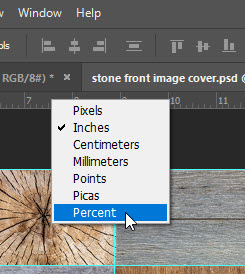
I cannot tell you is it possible using action nor exactly how to record action for what you want because I do not fully understand what is your goal. What I am trying is to give you idea how to record action wit
...Explore related tutorials & articles
Copy link to clipboard
Copied
You might need to create a script to do this, where you can calculate percentages. A lot can be done using scriptListener that generates Action Manager code. The rest should be some pretty simple javascript coding.
Copy link to clipboard
Copied
Yeah that sounds way over my head and technical ability. It's just such a shame, I can create an action to put the png watermark into the shot as a layer, have it resized so that it's the right size for every picture (regardless of resolution or orientation etc), but it's centred, and if I align it with the Layer>Align feature then it puts it right on the bottom. If I use the Free Transform tool and simply drag it down to the edge (using the pink guidelines) it lines up perfectly! But that dragging is recorded in the Action as a pixel movement and not point or percentage or whatever it needs to be so that from image to image it would be correct, instead it's not so I must manually drag it down.
I mean I'm moving in the right direction, it's just when you have 50-80 images like this... urgh..
Copy link to clipboard
Copied
Actions have problems dealing with varying sizes but it is possible. Also using Png watermarks have problems with Copy and Paste and with Place if the PNG have transparent borders . Copy and paste and Place will trim watermarks to the png watermark image content. Here a script that will place in Watermarks sized for the current document. http://www.mouseprints.net/old/dpr/PlaceWatermark.jsx In my crafting actions package there is a watermarking Action. Both my script and action would need to be edited to use your watermark
Crafting Actions Package UPDATED Aug 10, 2014 Added Conditional Action steps to Action Palette Tips.>
Contains
- Action Actions Palette Tips.txt
- Action Creation Guidelines.txt
- Action Dealing with Image Size.txt
- Action Enhanced via Scripted Photoshop Functions.txt
- CraftedActions.atn Sample Action set includes an example Watermarking action
- Sample Actions.txt Photoshop CraftedActions set saved as a text file.
- More then a dozen Scripts for use in actions
Copy link to clipboard
Copied
It feels as though I need to somehow tell the watermark where to place in relation to the background layer and in terms of percentage rather than pixels, or points?
That should be possible with an action. I tested with a landscape and a portrait orientation file, both at different PPI resolution values. The testing was not exhaustive, however, I did not hit any brick walls. A script would be better, however, it obviously requires more knowledge than recording an action. In the following example, the bottom edge of the placed image sits on the 50% vertical ruler location, however, that could be any relative % value.
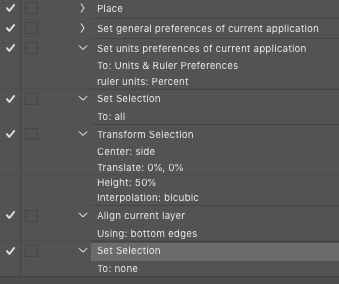
Note that a "destructive" change is made to the current application's ruler units from the current value to %, a script does not have this limitation.
EDIT: One may not even need to change the ruler units to % if the action records an overridden % figure in the toolbar.
Copy link to clipboard
Copied
While recording action and positioning watermark ensure that Ruler s set to Percent instead of Pixels. Right click on Ruler and choose Percent. This will force Photoshop to record any transformation or Insert Path in percentage not in pixels so that will be relative positioning/insertion.
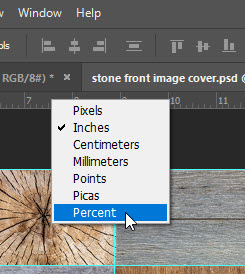
I cannot tell you is it possible using action nor exactly how to record action for what you want because I do not fully understand what is your goal. What I am trying is to give you idea how to record action with relative or percentage unit.
Copy link to clipboard
Copied
Aligning the watermarks is not hard to do in actions. You can set a select all selection then align the the watermark layer to the selection like the 9 areas on a tic tack toe board then nudge them from any document edge. The Problems actions have is with the watermark size if you want the action to be able to watermark any size image. The Watermarks need to be resized for the current image document being watermarked. The only way I was able to do that in an action was to change the images resolution without resembling it so its width would be resized to 8" all that changes is the resolution no pixels are change. Once the image is 8" the action can add a text layer with a font size approbate for an 8" document. Size a custom shape layer for an 8" document Or create a watermark image layer for a 8" document. I cheated a little in the action I use one of my utility script twice. Before I resized the document in the action a ran the script and saved saved the documents resolution setting than after I added and aligned the watermarks I ran the script again and the script resized the document back to its originals resolution the document is restored to its original size and the watermarks resizes along with the document
Copy link to clipboard
Copied
Thanks for this! And sorry for the late reply (life got busy!). This was exactly the missing piece to the puzzle that I think I needed to make it work! Thanks again!
(and everyone else that helped) ![]()
