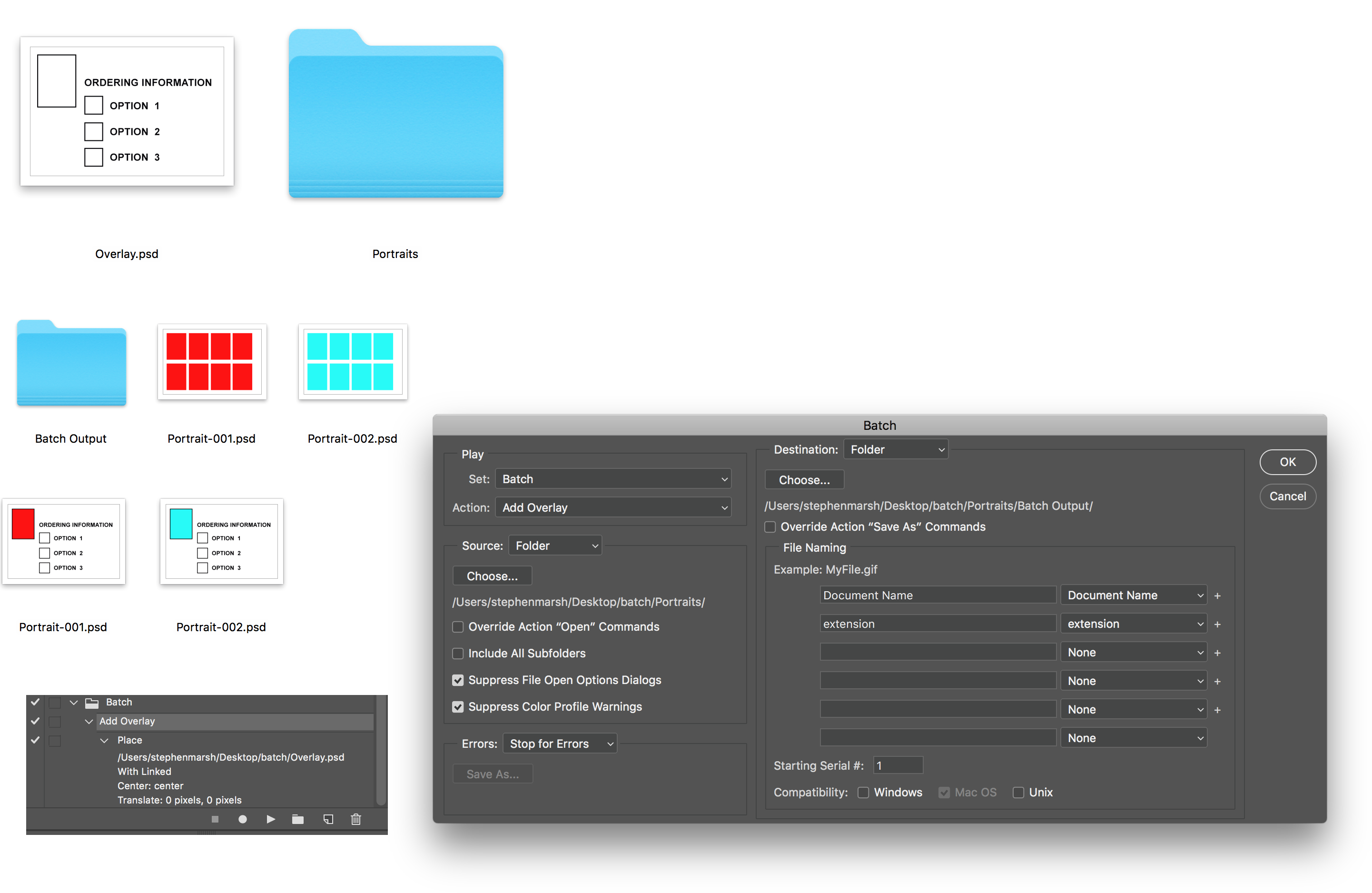Adobe Community
Adobe Community
Action Question
Copy link to clipboard
Copied
Hi, hopefully looking for a simple answer to this query.
I have a folder full of 6x4 inch portrait proof photos, (from a photo shoot multi families) these are mostly plain white canvas with a passport size photo in the upper right-hand corner. ( I created these files in Q-image) What I am trying to accomplish is to add a pre-created PSD file on top of the proof photo, the PSD is a layered file with ordering instructions & box's to be filled in with the order request.
I have created a cut out on the top layer PSD file that shows the proof image underneath. everything lines up perfectly so no problems there.
As I have a few hundred images to process I want to then flatten & save the originals with the same file number, I have tried using the place embedded without success, what can I be doing wrong?
Thanks for any tips/help
Beder Kaddouri
Explore related tutorials & articles
Copy link to clipboard
Copied
You can Populate your PSD template with you images and save out a flat jpeg. To Automate this as a Batch process you would need to create a well crafted Photoshop Action or script. You need to know Photoshop well and be able to create batch action and scripts.
If your 6x4 image lave different resolutions and color spaces a Photoshop Script would be the way to go.
Q-image is not an Image processor it is a print utility that can resize your images in it processing. If all your images have a 3:2 aspect ratio 6x4 is a 3:2 aspect ratio image. If Q-image is saving file for printing all the saved 6" x 4: images will most likely have the same DPI print resolution. An Action may be possible but would be tricky to record and edit.
Copy link to clipboard
Copied
Hello JJMAck
Yes indeed Qimage is for printing, I also use it as a print to file option when batch processing hundreds of image files. I use it to create 6x4@300dpi canvas's. These are the proof images I mentioned. I am trying to have photoshop place the PSD on top of the jpeg files with a window already created on the PSD. The window (transparency layer) is there to show the proof portrait image underneath, then I need to flatten the layered file & save as jpeg with the original file name.
I have tried creating actions many times, but no joy, all I get is a folder full of images without the PSD file saved on top
Copy link to clipboard
Copied
You need to know Photoshop well before you will be able to create complex Photoshop Actions and Scripts.
Since all your images are 6"x4" 300DPI Landscape images it would most likely be easy to create a batch action to process your 6"'x4" images. Where the action would convert the Background layer to a normal layer and increase the canvas size to match the size of your PSD file then place in your PSD file as a smart image layer. Then position the 6"x4" layer into the correct position.
Or you could create tour template so it is compatible with the scripts in my Photo Collage Toolkit and batch process your single image PSD Template with your images. The saved files would have filenames that identity the Template Name and the Image name.
Copy link to clipboard
Copied
If you can provide download links or attach “dummy” images and templates I can create the action for you and provide instructions. Unless I am missing the obvious, this should be easy to apply via a batch or image processor run.
EDIT:
Presuming a flat portrait image, adding an overlay ordering instruction layer that has a transparent hole in it revealing one of many photos in the source portrait proof sheet…