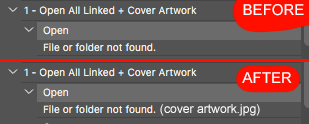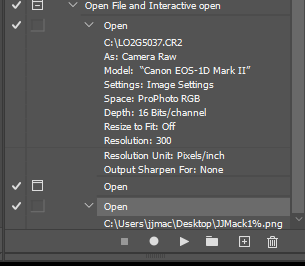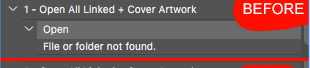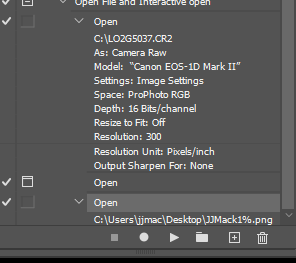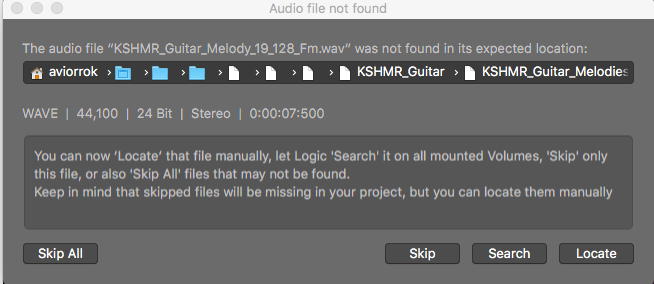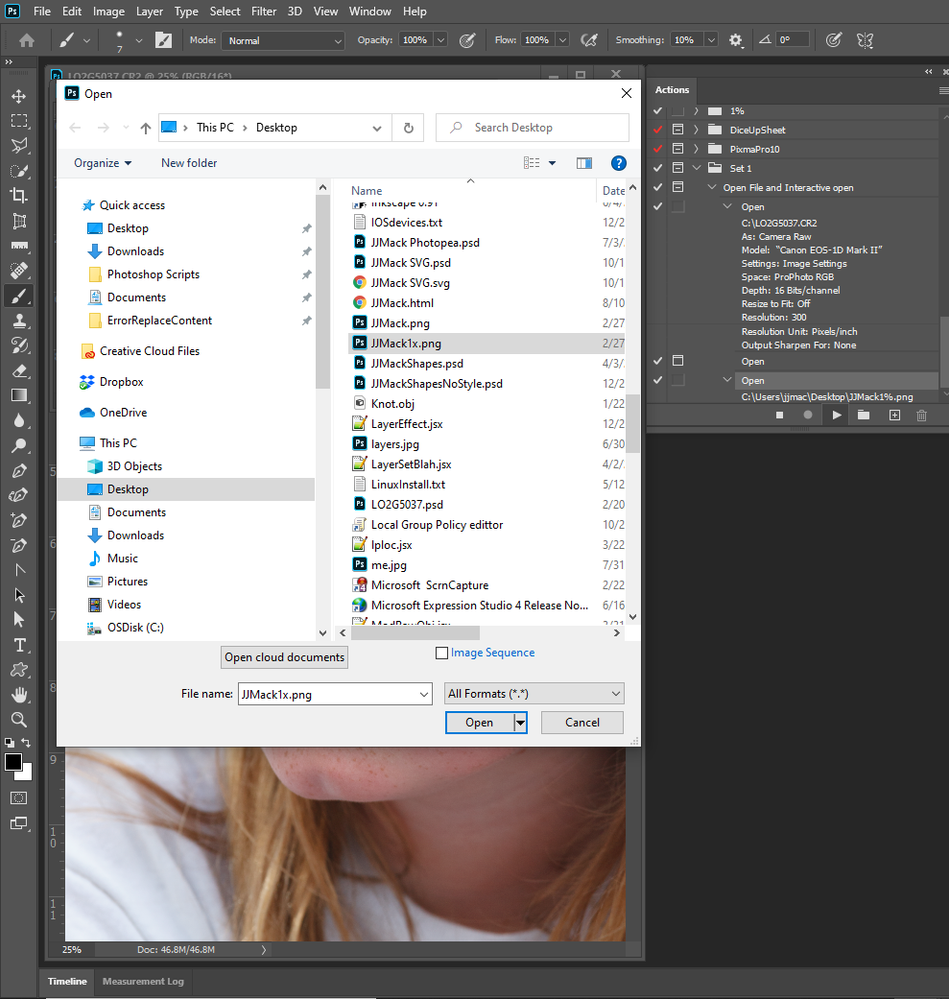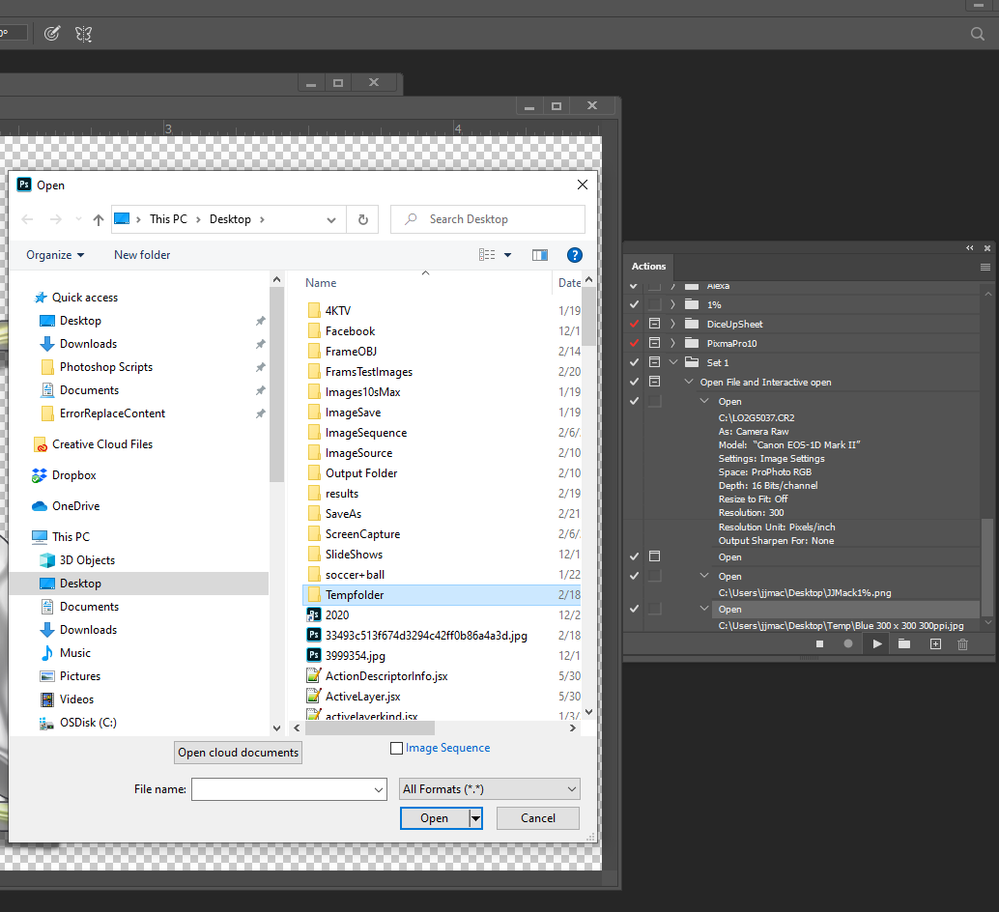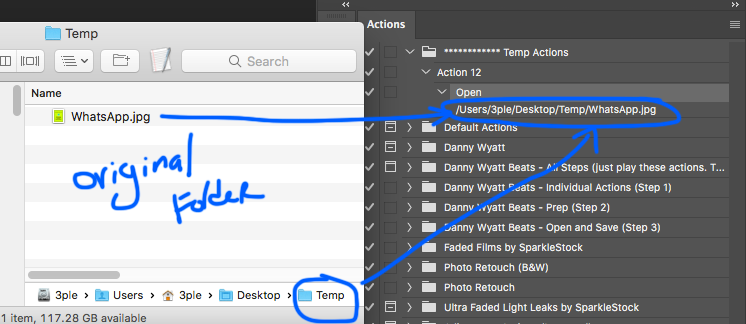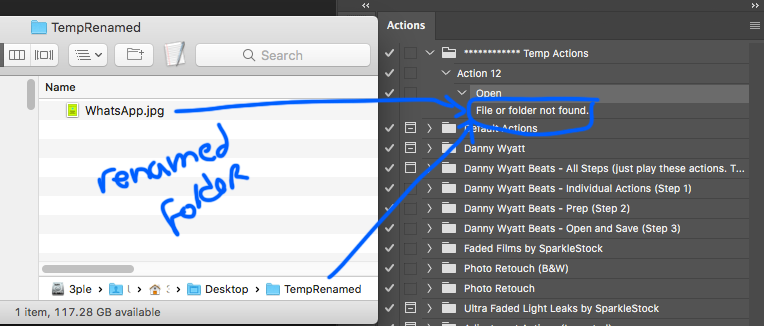- Home
- Photoshop ecosystem
- Discussions
- Actions: file/folder not found suggestion
- Actions: file/folder not found suggestion
Actions: file/folder not found suggestion
Copy link to clipboard
Copied
Hi,
I would like to know if Adobe has a place where we can suggest new features and report bugs, besides the community here?
In many years of using Photoshop, it's a bit hard to believe that no one there ever thought that having the original file/folder name next to a broken step wasn't a good feature. I have many actions that won't play, because I moved the files/folders, but I also have no idea what those files/folders were.
Here's what I thought it would make sense to have. Just a simple feature that could save us all so much time and work:
What do you think? And where can I suggest this?
Thank you!
Explore related tutorials & articles

Copy link to clipboard
Copied
Hi
You can use the Adobe Feedback Forum for bug reports/suggestions
Copy link to clipboard
Copied
Thank you. Done! 🙂
Copy link to clipboard
Copied
Copy link to clipboard
Copied
If an Action has an interactive open Action step there is no original file any file can be open. If an Action Opens a file the file that is opened is recorder in the action step. The Path and File is recorded into the action step. Action step have recorded settings.
If the Raw file or the PNG file is moved, deleted or renamed the Open steps will fail because the files path and file name no longer exists.
Copy link to clipboard
Copied
The problem is you are not showing the settings recorded for the open step. Open Steps record like this:
File or Folder not found is not something the Action recorder records into an action step
Copy link to clipboard
Copied
When I record the action it shows me the path and file name.
Now try to move that file to a different location and you will get the File or Folder Not Found.
And that's where I think Photoshop is "broken".
Photoshop should save that information and say "File or Folder not found. Original path and file name: /folderX/folderY/filename.jpg".
That way we would be able to know what file/folder is trying to open. If I go back to an action I created 5 years ago, it's hard to remember what Photoshop is trying to open. Maybe I still have that file, but it's just in a different location. If I knew the name of the file and its original path, I could at least remember what I was trying to achieve.
As a musician and producer, when I use Logic Pro and there's a missing file, it shows us that information:
Copy link to clipboard
Copied
When the Action failed the Step that failed should be highlighted in the Action Palette panel in the failing Action and should contain the files that can not be found for it has been delete, moved or renamed.
I find the Action Step open a file Open Dialog The Action step is highlighted you cans see the filename and you can search or navafate to it,. Select a different file or cancel the Open dialog. Here I renamed my png file this is what I see
Copy link to clipboard
Copied
Weird... I created a test action and indeed it shows the file that was supposed to open and it shows me the "Open" window for me to pick the file... but that didn't happen with those other actions I had where the File or Folder Not Found warning...
I wonder what happened with those other actions, because I definitely did the same thing on both
Copy link to clipboard
Copied
Ok I found the problem:
If I change the name of the folder, it will show me that warning. If I only rename, move or delete the file, it shows me the original path. So I still think that Photoshop is still 50% broken when it comes to this.
It should show the original path, regardless of the folder not existing anymore. It should record that as a normal text information and show it to us so we could locate that file
Copy link to clipboard
Copied
Your delete, rename or move brakes the action actions look in the mirror plead gulity. Please showe me the open step the has a recorded files name with no device path. Here I renamed the folder Temp to TempFolder the step shows me temp the In the Open dialog I see TempFolder I did not get a warning I get an open dialog as before.
Copy link to clipboard
Copied
Copy link to clipboard
Copied
Copy link to clipboard
Copied
Copy link to clipboard
Copied
What a nonsense. If this happens on the MAC, then this is complete nonsense.
Let’s say I have 100,000 Actions, and each one contains a path, possibly a network one and a long-existing one.
Should Photoshop spend time studying each of these 100,000 files? Nonsense, and only.
Copy link to clipboard
Copied
Are you using a Mac? I use Windows That may be a Mac issue if you are using a Mac. It look like you are using a Mac from your screen captures.
Renameing a file or folder should rerecord and Action steps. How would any File system even know that Photoshop Actions exist that have the filename recorded into steps.
Copy link to clipboard
Copied
Maybe it's a Mac issue... who knows?
Copy link to clipboard
Copied
You could try to report this as a Photoshop Mac bug. Mac Photoshop should not change Actions when files are not found for you are playing the action not recording the Action Step should have what you recorded not be changed to a vage message that does not state what file was not found.
Get ready! An upgraded Adobe Community experience is coming in January.
Learn more