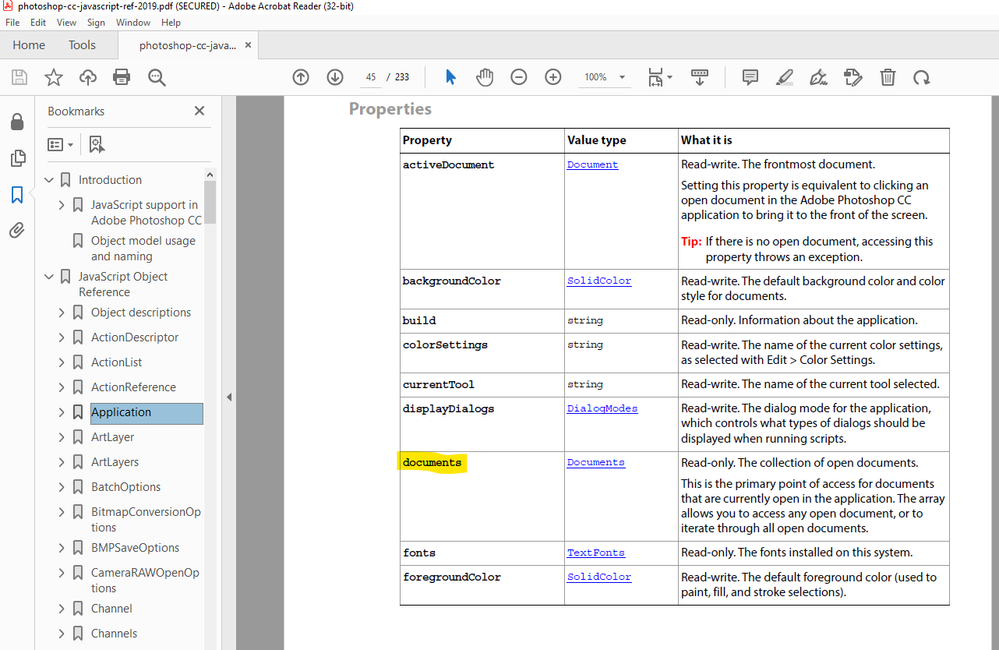activeDocument array?
Copy link to clipboard
Copied
Does Photoshop keep an array of it's activeDocuments? Not a list of the documents history, which is held in documents. But Photoshop files that are currently open. So app.activeDocument[1] would be the document you used last and app.activeDocument[0] is the current one.
for (var i = 0; i < activeDocuments.length; i++)
{
// Something
}Obviously the above doesn't work. - But you get the idea.
Hopefully.
Explore related tutorials & articles
Copy link to clipboard
Copied
Only one document can be active at one time. So, no, that is not stored in an array, just an application property.
You might be looking for app.documents instead, which has nothing to do with history.
Copy link to clipboard
Copied
var theDocs = app.documents;
for (var i = 0; i < theDocs.length; i++)
{
msg += theDocs[i].name + "\n";
}
alert(msg)That gives the cocuments that wer opened in order, which not quite what I was after. I'm sure I'll work something out.
Copy link to clipboard
Copied
You can write a script using notifications. Each time you switch to a new document, it will record its ID. Accordingly, having saved this data during the session, you can always restore the sequence of switching between documents. Closed documents can simply be skipped.
I wrote a script designed to be written to an action that allows you to remember a specific document and return to it later. Perhaps this will help you: How to change the order of open documents for an action?
Copy link to clipboard
Copied
That's a clever script. Possibly overkill for my needs - My script is just grabbing or putting guides from one document to another - for a one shot/ one button script it just needs to work out is there a document with the same dimensions already open? And is it missing guides?
Copy link to clipboard
Copied
it just needs to work out is there a document with the same dimensions already open? And is it missing guides?
By @Ghoul Fool
I'd set variables for the target doc's width.value and height.value, then a conditional loop over the open doc's to see if it matched both variables and contained no guides – and if so, then add guides.
Edit: Something like this –
/*
Run on the source document containing guides
It is presumed that you have code to copy/paste guides, such as:
https://www.reflections-ibs.com/media/1241/guides-copy.jsx
https://www.reflections-ibs.com/media/1242/guides-paste.jsx
*/
#target photoshop
var targetWidth = activeDocument.width.value;
var targetHeight = activeDocument.height.value;
for (var i = 0; i < app.documents.length; i++) {
activeDocument = app.documents[i];
if (activeDocument.width.value === targetWidth && activeDocument.height.value === targetHeight && activeDocument.guides.length === 0) {
alert("Paste Guides...");
} else {
alert("Don't Paste Guides!");
}
}
Copy link to clipboard
Copied
Copies guides from the active document to all open documents of the same size:
var startRulerUnits = preferences.rulerUnits,
startTypeUnits = preferences.typeUnits,
doc = activeDocument,
activeDocumentW = doc.width.value,
activeDocumentH = doc.height.value;
app.preferences.rulerUnits = Units.PIXELS
app.preferences.typeUnits = TypeUnits.PIXELS
if (doc.guides.length) {
var guides = [];
for (var i = 0; i < doc.guides.length; i++) {
guides.push({ direction: doc.guides[i].direction, coordinate: doc.guides[i].coordinate })
}
var len = documents.length;
for (var i = 0; i < len; i++) {
var cur = documents[i];
if (cur == doc) continue;
activeDocument = cur;
if (cur.width == activeDocumentW && cur.height == activeDocumentH && !cur.guides.length) {
for (var x = 0; x < guides.length; x++) {
cur.guides.add(guides[x].direction, guides[x].coordinate)
}
}
}
}
activeDocument = doc;
app.preferences.rulerUnits = startRulerUnits
app.preferences.typeUnits = startTypeUnits@Stephen Marsh, I noticed your message when I sketched the code.
Copy link to clipboard
Copied
@jazz-y – All good, I always hope that a more experienced scripter will post their code, even if I have already contributed code, that way we all benefit!
Get ready! An upgraded Adobe Community experience is coming in January.
Learn more