Add text to a picture
Copy link to clipboard
Copied
I want to add text to a picture and followed the online instructions. Open photoshop, Open the photo, click on the tool to add horizontal text, click on the photo where the text should appear, then type the text. No text appears on my photo. When I click on the layer box at the right side of my screen, I can see the text in the layer box, but not on the photo. What am I doing wrong?
Explore related tutorials & articles
Copy link to clipboard
Copied
Please check if the text layer is above the picture layer or not.
Then check the color of text, the text size, effects, transparency, etc..
Copy link to clipboard
Copied
On Fri, Sep 29, 2017 at 12:29 PM, Francesco Della Peruta <
Copy link to clipboard
Copied
Are there layers above your text layer hiding the text in you text layer. A screen capture would be helpful showing image and layers palette.
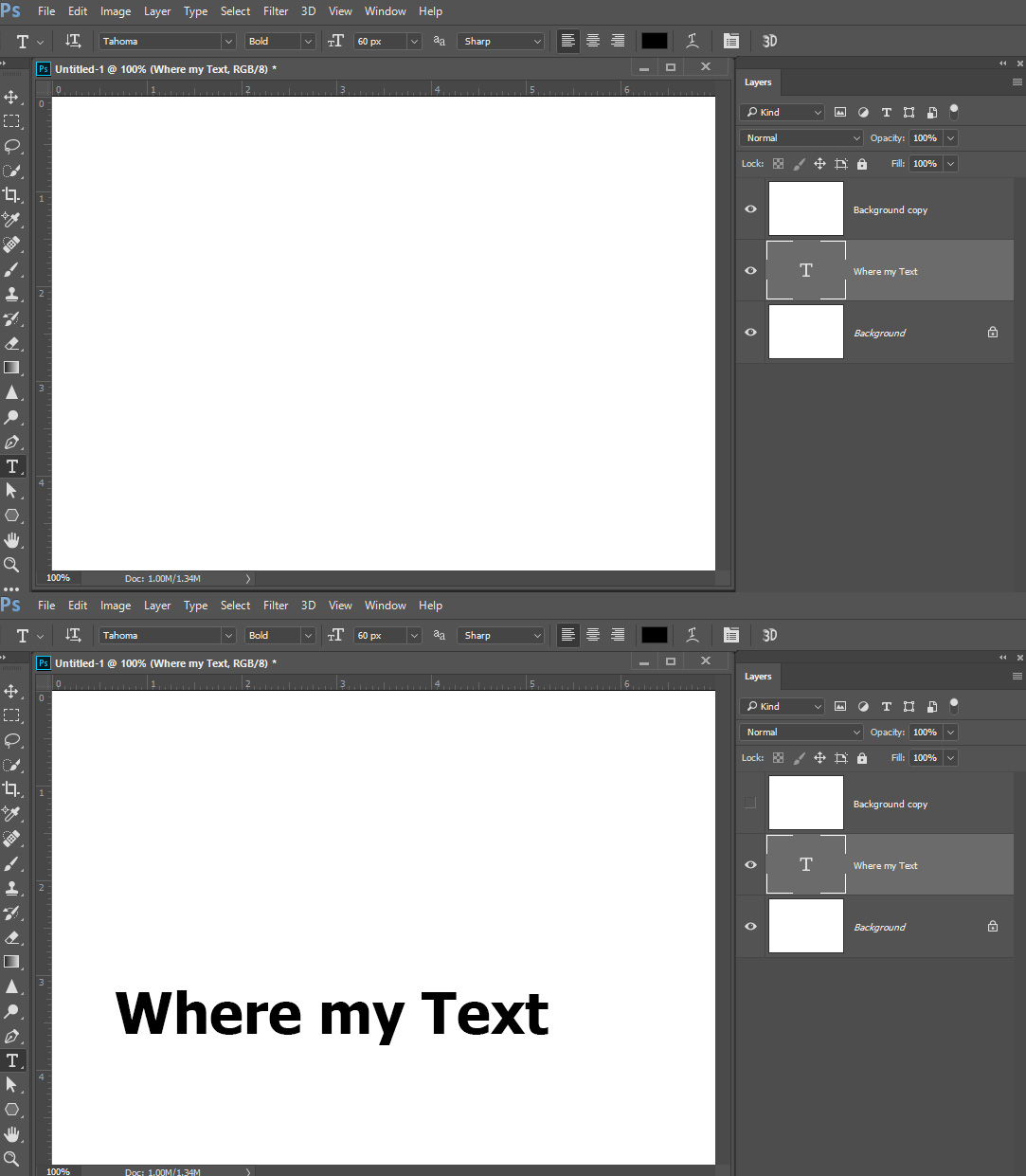
Copy link to clipboard
Copied
Here is a screen shot. I tried the things you suggested. Text is black on
white, 12 pt font, text layer on top, 100% opacity. still no text on my
picture.
Copy link to clipboard
Copied
You can’t post a screen shot via email; you’ll have to visit the discussion page on the adobe forums to post the screen shot.
Your text is 12 points, what size is the document? If the document is very large, the text could be microscopically small.
Mike
Copy link to clipboard
Copied
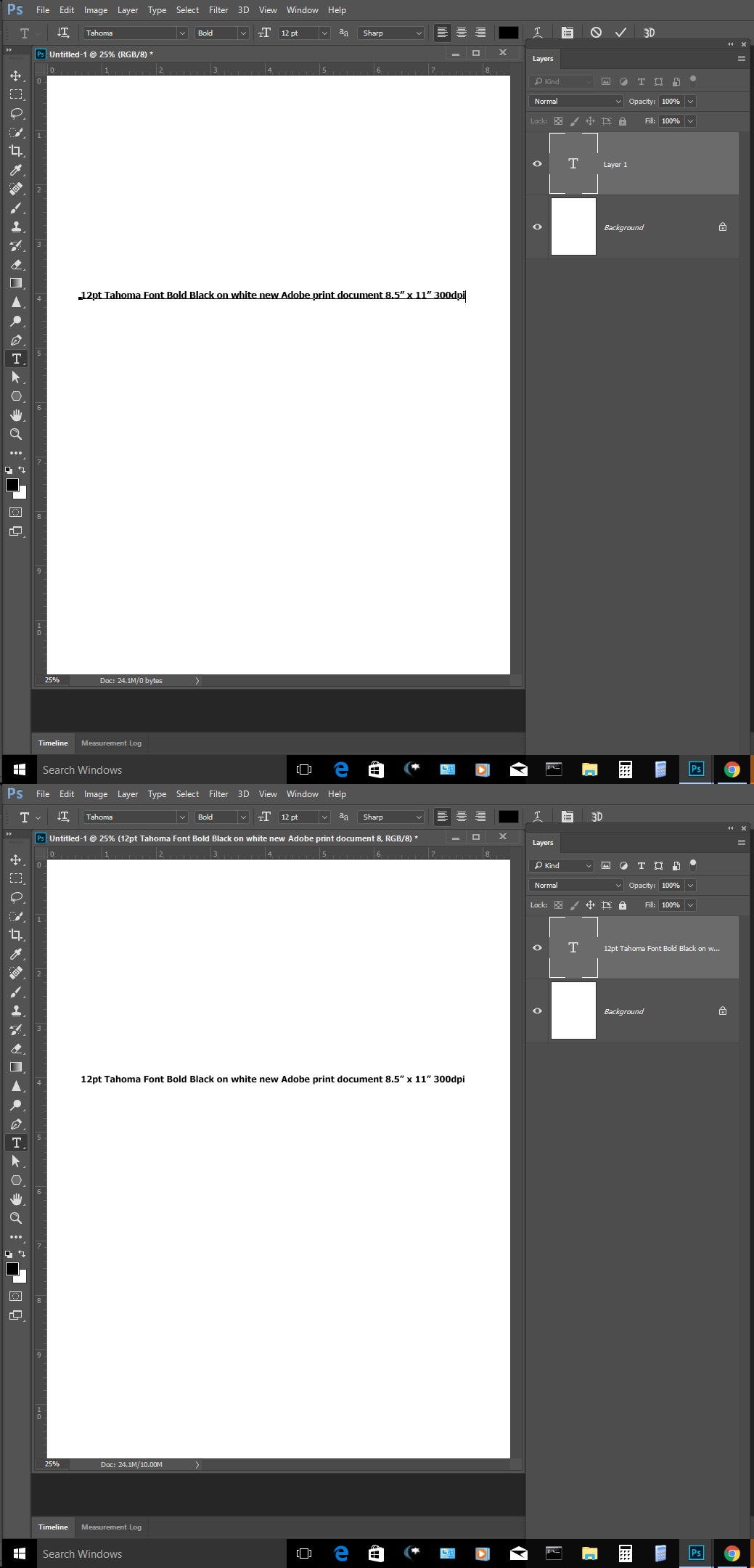
Copy link to clipboard
Copied
...or just to show the net difference:
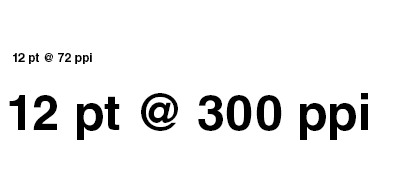
Copy link to clipboard
Copied

I'm still not sure why I cannot see the text.
Copy link to clipboard
Copied
Try selecting the text and changing the size to 200 pts. Can you see it now? Try 300 or 600 pts.
Also try using the Move tool to see if it is out of the viewing area.
Copy link to clipboard
Copied
You have two textr layers you can not see. Lets see if we can find them....
Turn off the visibility of the background layer. You mat or man bit see something in the image area. Target one of the text layer the tap Ctrl+T free transform do you see a bounding box?
Hit esc toe cancel transform.
Do the same to the other layer
the cam be off canvas.
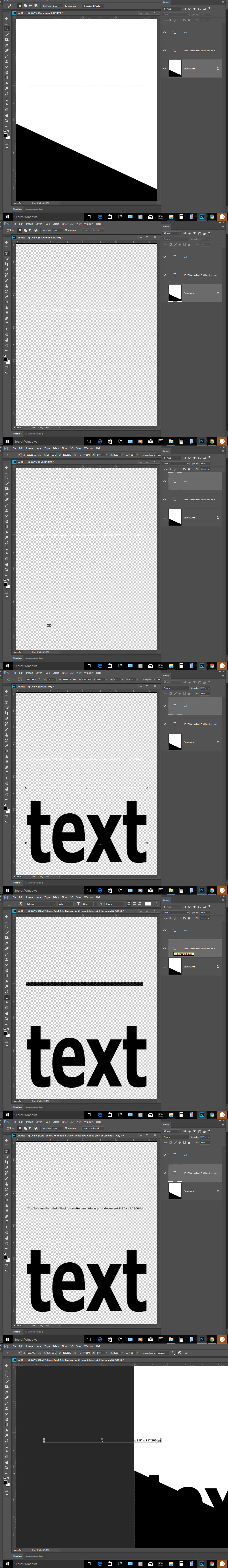
Copy link to clipboard
Copied
Point is a physical size unit. One point is 1/72 inch.
This means the ppi (pixels per inch) setting matters. In a 72 ppi file, 12 point text is microscopic, especially if it's a big file from a modern camera. In the same file at 300 ppi, 12 pt text will be a lot bigger (but still pretty small).
Copy link to clipboard
Copied
davidp75010241 , did this solve your problem?
Get ready! An upgraded Adobe Community experience is coming in January.
Learn more

