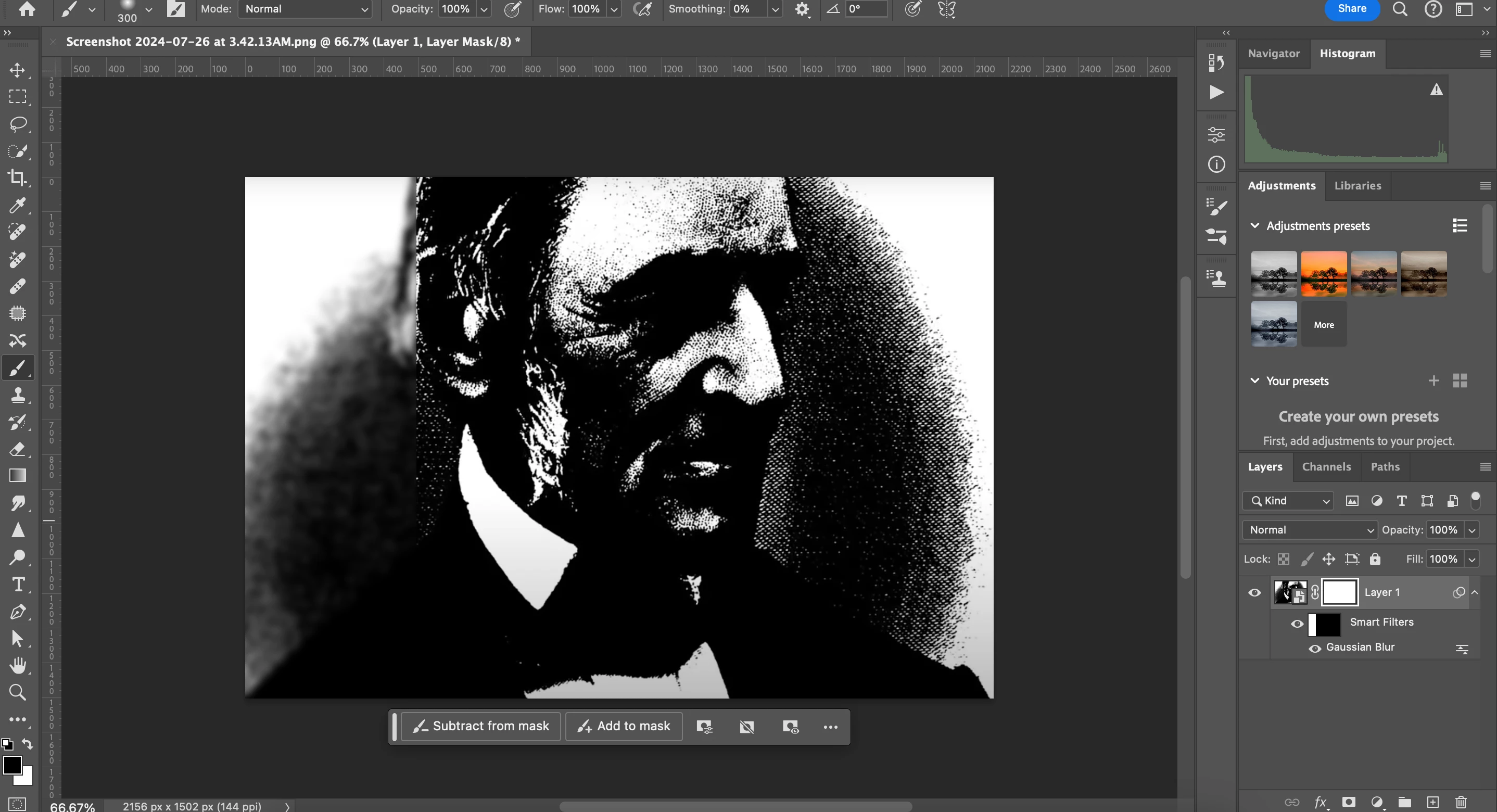Question
Adding feathered blur
Hello everyone
I want to add a feathered blur to the sides of the image. I used a marquee selection tool and filled it with Gaussian blur. But the edges look sharp. How do I feather it? I added a mask and under the properties panel increased the feather but it doesn't seem to work.
Please help
Thanks