- Home
- Photoshop ecosystem
- Discussions
- Re: Additional Brush Sets Now in Single Column
- Re: Additional Brush Sets Now in Single Column
Copy link to clipboard
Copied
I have suddenly noticed that when I right click with the Brush tool and click on the little gear icon, the brush sets are displayed in a single column. They used to display in multiple columns, which is handy when you have a lot of brush sets. Are other people seeing this? It's time consuming having to scroll through the hidden sets.
I wondered if it was an OS thing, but I have set the folder option in App Data\...\brushes to List, and that made no difference. If I am missing something, I'd like to fix it. If it is a new behaviour, I'll go let it be known that I don't care for it.
Windows 10, CC 2018
Thanks
 1 Correct answer
1 Correct answer
Hi Trevor,
Looks like the single-column approach for brush sets was an intended change, and not a bug. The changes went into effect for 19.1. In cases where somebody had much larger amounts of brush sets (needing 6+ columns to display), using the multi-column view ended up making some sets unselectable. The single column approach was taken by the team to resolve this.
You're more than welcome to create an idea thread over on feedback.photoshop.com to see about potentially altering the behavior fo
...Explore related tutorials & articles
Copy link to clipboard
Copied
What version of Photoshop are you using? Did you update from a previous version and this started happening or did it just start happening in the same version?
Copy link to clipboard
Copied
CC2018
The thing is, this a new computer with a fresh install of everything, but I am fairly sure it was happening on the old computer. I just need someone who uses a lot of brush sets to check what they are seeing. I try to keep my brush sets down to 100, but that leaves about half of them off screen, and they take an age to scroll through to the last one. I used to be able to sea all sets in multiple columns.
Copy link to clipboard
Copied
I never did get a fix for this. When I right click with the brush selected, I'm now getting a single column, which can see only extends as far as brush sets starting with the letter G. I have to click on the black triangle at the bottom of the list, and wait while it slowly scrolls through the other half of my sets, which takes several years (I timed it — this is not an exaggeration).
I used to see the entire list of brushes broken into three columns, which was ever so slightly more convenient (that was sarcasm ![]() ). Am I missing a trick? Or is this a new behaviour with no workaround?
). Am I missing a trick? Or is this a new behaviour with no workaround?
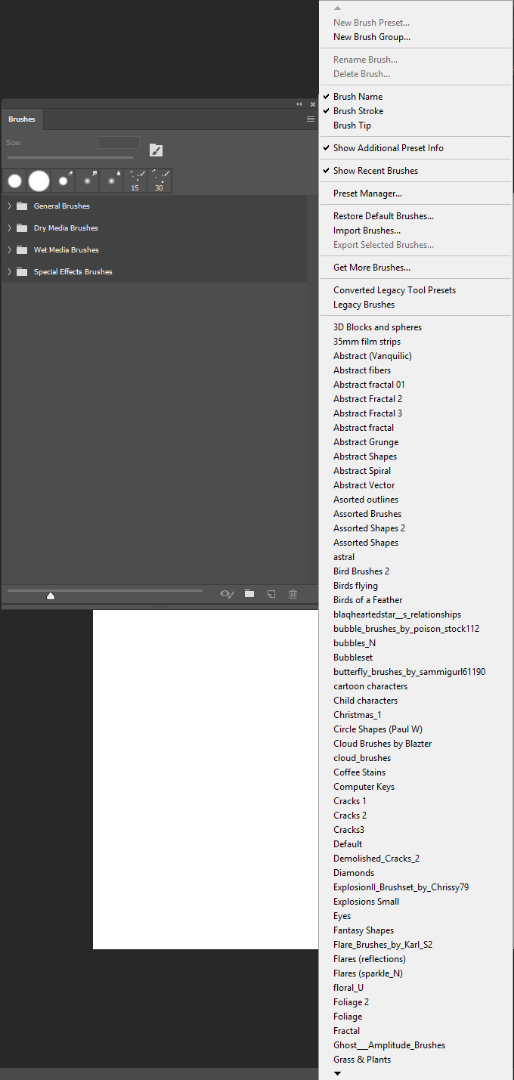
TIA
Copy link to clipboard
Copied
Hi Trevor,
Looks like the single-column approach for brush sets was an intended change, and not a bug. The changes went into effect for 19.1. In cases where somebody had much larger amounts of brush sets (needing 6+ columns to display), using the multi-column view ended up making some sets unselectable. The single column approach was taken by the team to resolve this.
You're more than welcome to create an idea thread over on feedback.photoshop.com to see about potentially altering the behavior for the future.
Apologies for breaking your workflow with this fix though!
Regards,
Pete
Copy link to clipboard
Copied
Thanks Pete. At least two other threads have been raised in this forum on the subject, but I can see what you mean about an issue when your brush sets reach into the hundreds. I try to discipline myself and keep my total sets to around the hundred mark, and I rationalise those sets copying presets from a mostly naff set, into a good set.
My workaround, and what I have passed on to the other people who are finding the new behaviour a problem, is to scroll with the up and down cursor keys. This moves the selection noticeably more quickly, and has the advantage that it will roll over to the to start of the column when it reaches the bottom. Plus of course, it is a keyboard shortcut, although that advantage is limited in this case as you still need to use the mouse to start the process.
I can't actually remember if I started a thread on the Feedback site, but I did advise the other posters to do so. I think I asked them to come back and link to their thread, but that didn't happen. It all helps to drive us towards more practical workflows. Does anyone _really_ need 300 brush sets? The new brush management system is good once you get used to it, and I love some of Kyles presets from his Mega Pack, but talk about 'Can't find the wood for the trees'? There are _so_ many presets in that pack, and I am sure the new brush management system is more cluttered. Perhaps it is designed for ultra high res screens?
Copy link to clipboard
Copied
Yeah, I've hit that issue too --- too many brushes to choose from! Then again, many of Kyle's are good and could be great for the right creative purpose even if perhaps overkill.
Prior to me checking with the team about this behavior I did look for a Feedback thread, but was unable to find one.
Certainly if you have other ideas, feel free to post them on Feedback and we'll get the team's eyes on it.
Cheers.
PG

