Adjusting grid
Copy link to clipboard
Copied
How do you adjust the size of the grid on a sheet??
Explore related tutorials & articles
Copy link to clipboard
Copied
Is this what you're talking about?

Copy link to clipboard
Copied
Yes exactly, where is the preference menu? I only know of a properties menu.
Thank you,
Tara Bjork
Sent from Mail<https://go.microsoft.com/fwlink/?LinkId=550986> for Windows 10
Copy link to clipboard
Copied
https://forums.adobe.com/people/tara+bjork wrote
Yes exactly, where is the preference menu?
Edit > Preferences
Copy link to clipboard
Copied
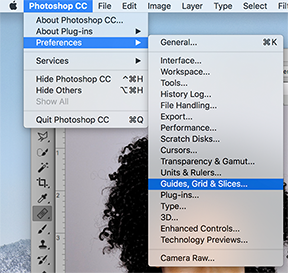
Copy link to clipboard
Copied
Lol I have an hp.
Sent from my iPhone
Copy link to clipboard
Copied

Copy link to clipboard
Copied
Or CTRL+K > Guides, Grid & Slices
Copy link to clipboard
Copied
Adobe products are very similar on MacOS and Windows. Especially the level of functionality is the same, except where prohibited (by Apple :-). Slight differences are however sometimes present, because of the look and feel of the OS.
Get ready! An upgraded Adobe Community experience is coming in January.
Learn more

