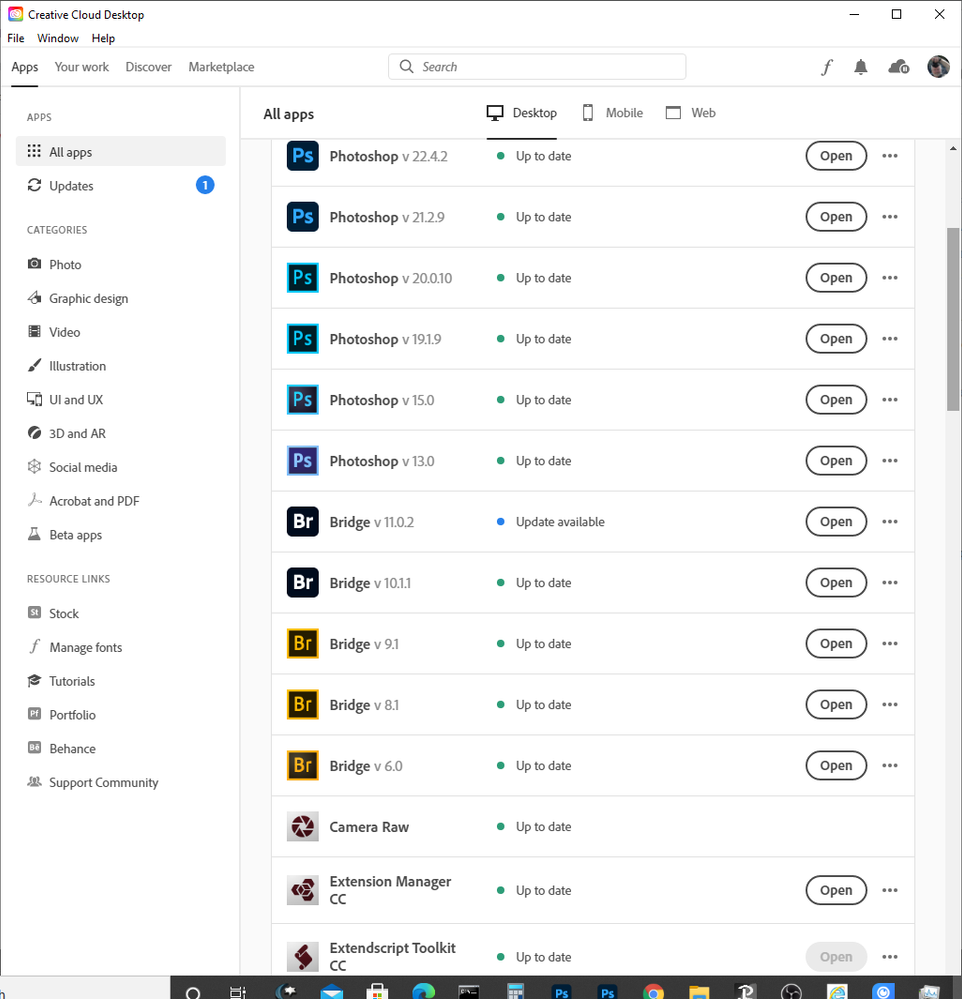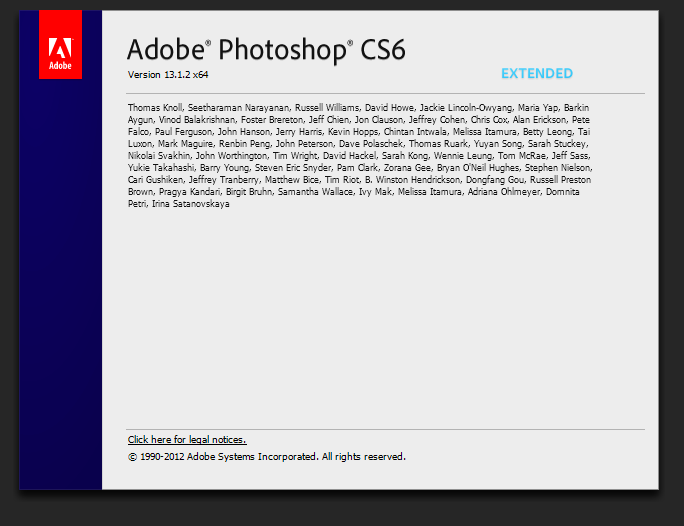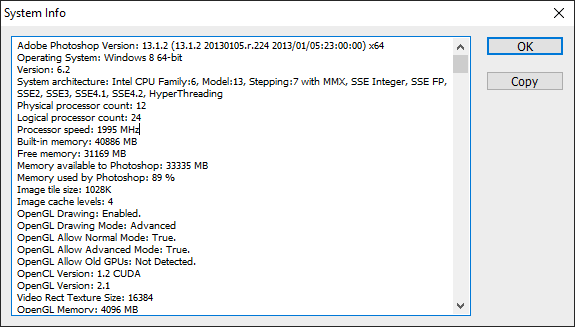Adobe Community
Adobe Community
Adobe CC
Copy link to clipboard
Copied
Hello,
I'm still using CS6, because I'm familiar to it. But want to upgrade to CC.
I don't like it whan I first must uinstall my CS6, because when I have a problem with installing my CC I can't create anymore.
So, is it possible to install CC, next to CS6?
best regards,
Dennis
Explore related tutorials & articles
Copy link to clipboard
Copied
I'm not fully understanding your question about install but yes, you can install CC next to CS6 (you can have both).
Copy link to clipboard
Copied
yess, that's what I wanted to know. thank you. Must I take something into account when installing next to CS6?
Copy link to clipboard
Copied
@Dennis50B8 wrote:
yess, that's what I wanted to know. thank you. Must I take something into account when installing next to CS6?
I don't believe so. I wouldn't recommend running both at the same time, and of course, you need a system that is compatible with both. Probably not a great idea to make edits in a newer version and expect the older one to be fully compatible so test CC, if you like it, stick with it.
Copy link to clipboard
Copied
so, when CC is up and running, I can uninstall my CS6....
Copy link to clipboard
Copied
You should not have to uninstall CS6 before installing CC. Install CC and if it ever asks, make sure you don't have it remove older versions.
— Adobe Certified Expert & Instructor at Noble Desktop | Web Developer, Designer, InDesign Scriptor
Copy link to clipboard
Copied
You do not have to uninstall CS6. However CC desktop may brake your Perpetual CS6 install. After some time it tried to update my CS6 I did mat ask for it the update failed and CS6 reported it was now version 13.0 no longer 13.0.1.3. It Also did not work correctly and update would always fail. I installed CS6 from my Perpetual CS6 DVD over the broken CS6 and it fixed CS6 version 13.0. Then Update was able to update CS6 to CC CS6 version 13.1.2. However, Some CS5 plug-ins that ran in Perpetual CS6 13.0.1.3 do not run in CC CS6 version 13.1.2. CC desktop shows version 13.0 however cs6 shows 13.1.2 on Windows 8 not windows 10
Good Luck my experance is years old.