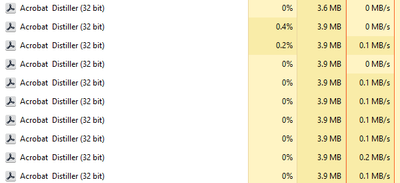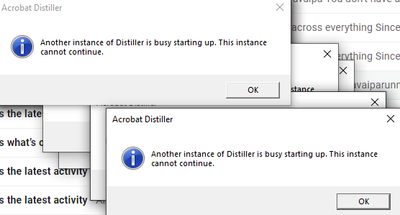Adobe Community
Adobe Community
- Home
- Photoshop ecosystem
- Discussions
- Adobe Distiller Error whenever opening Photoshop
- Adobe Distiller Error whenever opening Photoshop
Adobe Distiller Error whenever opening Photoshop
Copy link to clipboard
Copied
Hello! I've been having some trouble lately with my Adobe Photoshop program, and I haven't really found any useful solutions after hours of digging.
Basically, my issue is that whenever I open up Photoshop, it typically requests I sign in - this is already strange to me, since before the 2021 version of Photoshop, I never had it request me to sign in every single time I opened the program. Once I do sign in, however, it slows down to a crawl, and after about 10 minutes, nearly 20-25 pop-ups start appearing on my screen, all the same error from Adobe Distiller that say something along the lines of:
"Another instance of Distiller is busy starting up. This instance cannot continue."
I honestly have no idea why either of these things are happening. I'm not sure what's requiring Photoshop specifically to request me to sign in every time I open it up (Acrobat and Illustrator never give me this same problem), and I almost never have Acrobat open at the same time I open up Photoshop. Furthermore, I don't think I've ever consciously used or opened Adobe Distiller before in my life...
Could you help me understand what the issue is, here? What can I do to stop this from happening? Thank you for your time!
Explore related tutorials & articles
Copy link to clipboard
Copied
The Distiller is a separate program that is part of Acrobat. Way back in the beginning, the way to create a PDF was to select "Print to File" in a dialog box to create a PostScript file, then open the PostScript file in the Distiller with the appropriate .joboptions file. That's no longer how we create PDFs and it's considered archaic. It is still still used behind the scenes, though, depending on how you make the PDF.
Some thoughts:
- Are you opening a Photoshop file that is a PDF or a PSD?
- Can you launch the Distiller on its own from the Start menu? If so, first launch it, then quit it to see if that works
- Can you check to see if the Distiller is in the Startup group?
I know there is a way to see the processes that are running on Windows, but I don't know how to open it as I'm on a Mac. If you don't know how, we can ask a volunteer who uses Windows. If you do know how, look at that window and see if the Distiller is running and at what point it launches after you reboot.
~ Jane
Copy link to clipboard
Copied
Thanks for responding so quickly, Jane! And, thank you for the information about Distiller. I don't know a lot about the program, so it's nice to have some background on it!
Addressing your thoughts:
- I'm not opening any Photoshop files when this happens - this is happening simply by signing in after Adobe Photoshop starts up, no matter what I'm opening it for - simply to open it, opening .PSDs, anything. I will note though that I almost never open .PDFs with Photoshop - I usually use Illustrator or Acrobat for that purpose.
- I can launch the Distiller on its own! And it causes no problems, but opening & closing it does not solve the issue - I still ran into it upon opening Photoshop again.
- Distiller is not in the Startup group, no.
I also went ahead and rebooted my computer like you suggested, opening the task manager as soon as it opened up - waited for several minutes, and no, Distiller did not at any point open up. Then, I opened Photoshop, which went through its normal startup sequence - still no Distiller in the processes. But then, as soon as I signed in, like clockwork:
All these instances of Distiller pop up. Without being opened at all. And then, after a few minutes:
All these pop-ups warning me of Distiller being busy starting up. And once I hit OK on all of them? No Distiller in the processes whatsoever. This would not be such a big concern, except that it made my computer slow to a crawl for 10 minutes and (somehow) crashed my web browser, which I only opened after the instances of Distiller started cropping up.
Again, this is a relatively recent problem - it only started once Adobe Photoshop was upgraded to its 2021 form on my computer. I use Photoshop in part for my job, and having this problem happen every time (and it basically nuking every other program on my computer in the process) is a massive hassle.
Copy link to clipboard
Copied
Forgive me for responding when I don't have an answer myself, but I wanted to chime in and say that I'm actually having the same problem, right down to the 'nuking everything else' issue. I never thought to check for the Distiller processes starting, as I don't even actually know what it is, but every time I open Photoshop, boom, there's something like 10 of that error showing up over and over and I can't do anything until I've clicked on every single one of them.
The only real difference I can see in the situations is that I'm not being asked to sign in every time, although now that I think about it, I am having that issue with Acrobat Reader instead - any time I go to open a PDF, I'm asked to log in, which never used to be the case. In Photoshop, I'm not, but I get the Distiller issue, though I'm not trying to open anything when I do open PS.
I've even noticed the same as you, in that even my web browser will crash (or, for some reason, rearrange the instances I have open, either of that or any other program that has multiple windows open, so that I can never tell which order they're in), and my computer will slow to a crawl.
I hope we manage to find a solution to this soon, because it's definitely cramping my ability to be productive, having to wait 10 mins or more any time I want to make a simple edit (though I'm also finding that Reader is slow to open as well, just not nearly so much).
Copy link to clipboard
Copied
Hi @SidneyParks and @MinahRaven ,
There are two things I can think of for you to do:
First: report it as a bug to the product team and post the link back here in case it starts happening to others. Be sure to include system information and all the details you have given here.
https://feedback.photoshop.com/
Second: contacContact Adobe Customer Care:
https://helpx.adobe.com/contact.html Click the chat icon in the lower right and type "agent" to get a human.
They may ask you to reset preferences and/or reinstall, so be sure to save any thing you have customized such as Action Sets, custom shapes, gradients, brushes, etc., first.
Please report back here to this user forum.
~ Jane
Copy link to clipboard
Copied
Hi!
I've just been having the exact same issue. I jumped on a help chat on Adobe and they asked me to download the creative cloud uninstaller and then click 'repair'. This seems to have fixed the problem for me.
Uninstaller: