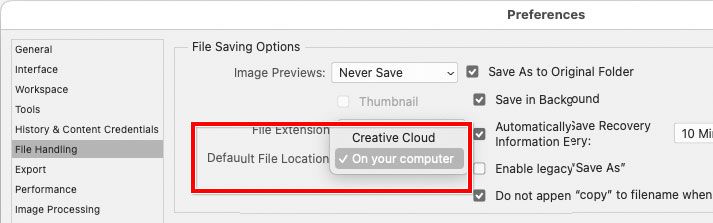- Home
- Photoshop ecosystem
- Discussions
- Adobe Only Allowing Saves to Its Cloud???
- Adobe Only Allowing Saves to Its Cloud???
Adobe Only Allowing Saves to Its Cloud???
Copy link to clipboard
Copied
Apparently Adobe wants to steal everyone's creative. At least that's the impression I get from the fact that everytime I try to save somewhere other than their cloud the program crashes. Maybe Congress should be investigating Adobe as well.
Explore related tutorials & articles
Copy link to clipboard
Copied
You can change the default place for saving your files to the cloud or to your local disk. Choose in Photoshop preferences and relax!
Copy link to clipboard
Copied
Apparently Adobe wants to steal everyone's creative.
By @Thomas28445119jx62
There is no stealing because if you read the Adobe Terms of Service, it legally says Adobe claims no ownership of your files, and you retain all rights to your own work.
Derek’s answer is correct. I have it set to save locally (On Your Computer as shown below), so Photoshop saves my work to my own storage by default.
Copy link to clipboard
Copied
'.....everytime I try to save somewhere other than their cloud the program crashes..'
That sounds like a problem in your particular installation. I would try :
a. Running Photoshop as administrator to check if you have a permissions issue. If that resolves it then check the permissions to the local drive you are saving to.
b. If that does not resolve the issue, and you are saving to a local drive, reset Photoshop's preferences. Preferences contain more than just the user settings, they also contain internal settings and are saved each time Photoshop closes. Any corruption can lead to unusual behaviour.
https://helpx.adobe.com/uk/photoshop/using/preferences.html
Dave