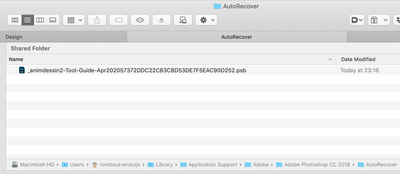- Home
- Photoshop ecosystem
- Discussions
- Adobe Photoshop 2019 Auto-Save Not Working
- Adobe Photoshop 2019 Auto-Save Not Working
Adobe Photoshop 2019 Auto-Save Not Working
Copy link to clipboard
Copied
We're having a consistent issue where our Auto-save files are not populating the app data folder, despite being set up to do so. The settings look as followed:
Which shows that Autosave is set up to be recovering every 10 minutes. However in the following folder:
C:\Users\lindseysprague\AppData\Roaming\Adobe\Adobe Photoshop CC 2019\Auto Recover
There's no files to be reopened. This is causing a severe workflow issue upon crashing. Has there been any sort of patch fix to this issue?
Explore related tutorials & articles
Copy link to clipboard
Copied
Hello,
I'm not positive, but I don't think it auto-saves unless you crash. So it saves when you did not have the chance to.
If that is not working, you can try quitting Photoshop. Then Press and hold Alt+Control+Shift (Windows) or Option+Command+Shift (Mac OS) as you start Photoshop. You will be prompted to delete the current settings. New preferences files will be created the next time you start Photoshop.
But in all my years in working with Photoshop.... and teaching Photoshop... I always say "S.O.S. - Save Often Stupid!"
I press Command+S every time I do something new in Photoshop that I like. Auto-save is useful for recovering files that I did not get to save due to a crash. But being its so easy to press save with quick keys.... I would never lose too many steps.
If Photoshop DID save new files in the background over and over, you would have other issues with performance since all those Photoshop files will take up a ton of space!
Good luck and save your work!
cheers,
mark
Copy link to clipboard
Copied
Well, the real WEIRD things is.... Adobe or Photoshop doesn't save as a *.tmp file while doing. When you use save or saves as with the same name. It deletes old file and than starts saving again. If photoshop crashes or whatever happens during this process... Its bey bey file. It would be better if it saved as a top file, then when its done it swapes those files out. Thats much safer!. If something happens, you still have the original. Otherwise, you could rename the tmp and see if it opens
Another issue with this is. If you do a forced save as, sometimes helps re-caching previews. I do save-as. If for some reason i cancel then and close without saving. I end up with nothing!!! This has happened perhaps twice to me. Sometimes i use shortcuts to to quite and confirm no to save. So i now really check whats going one before i do that
Copy link to clipboard
Copied
For me what helps is checking on and off do restart and see if it works. BUts its kinda risky and I'm sure not gonna test it each time. I know it sometimes starting bugging when files are to big. Illustrator hardly can handle it. Not sure why its turned of in Illustrator when the file is getting to big.
Copy link to clipboard
Copied
In case you did not know, when you save a file Photoshop removes the file in the recovery folder. The file is also deleted when you quit Photoshop. So you may want to check after working 10 minutes on a file and before saving the file.
Copy link to clipboard
Copied
Hi
Check your scratch disks and if your disk is not teh OS disk, look in the root directory of your first named scratch disk for the the folder PSAutoRecover. The recovery files will be saved there , but as Ronald says, they will be deleted if Photoshop succesfully saves the file or quits correctly.
Dave
Copy link to clipboard
Copied
I this true that Phototshop deletes the recover file when you save?!
Copy link to clipboard
Copied
The recovery file isn't a usable file that you can open on its own. It's recovery information so that Photoshop can reconstruct the file on next launch.
If Photoshop doesn't reopen the crashed file automatically when the application relaunches, it's not there.
And as everyone else is saying, the recovery files are deleted when everything works as it should (save/correct close).
Copy link to clipboard
Copied
You know this confusing process, verbiage is one of the reasons for the mass exodus of product designers from Photoshop to Sketch. Sketch autosaves when it says it will autosave, not this confusing photoshop "now you save now you don't save, sorry deal with it" game. Loads of people complaining of work not being autosaved littered all over the place...Adobe, it's 2019 guys, checkout Sketch's autosave and fix Photoshop.
Copy link to clipboard
Copied
Hi
“Adobe...fix Photoshop.”
Feature requests can be made here: https://feedback.photoshop.com/photoshop_family
~ Jane
Copy link to clipboard
Copied
Yes it is, its a *.PSB file with a random number. Probably some kind of date/time stamp.
IF a crash happens this file would be openend
Copy link to clipboard
Copied
I just encountered the same problem today. Autosave was set up for every 10 minutes, PS 2019 crashed, and when I reopened, there were no recovery files, no listing of the files I was working on in my Recent Files, and there's nothing in the AutoRecover folder. Ugh
Copy link to clipboard
Copied
Anyone ever get anywhere with this? I've updated my Photoshop about 5 times since Autosave stopped working. I update - forget that this is still an issue. Lose some work when it inevitably crashes. Google where the autosave files are - find the folder & discover there's nothing in there. Check all my preference settingsa - everything is set up how it's supposed to be - think that has solved the problem. Go back to work, few weeks later need the autosave version again & lo & behold - still empty. Rinse &U repeat ad infinitum. Photoshop USED to do this absolutely fine. Hasn't worked for about 4 years. What the actual F????