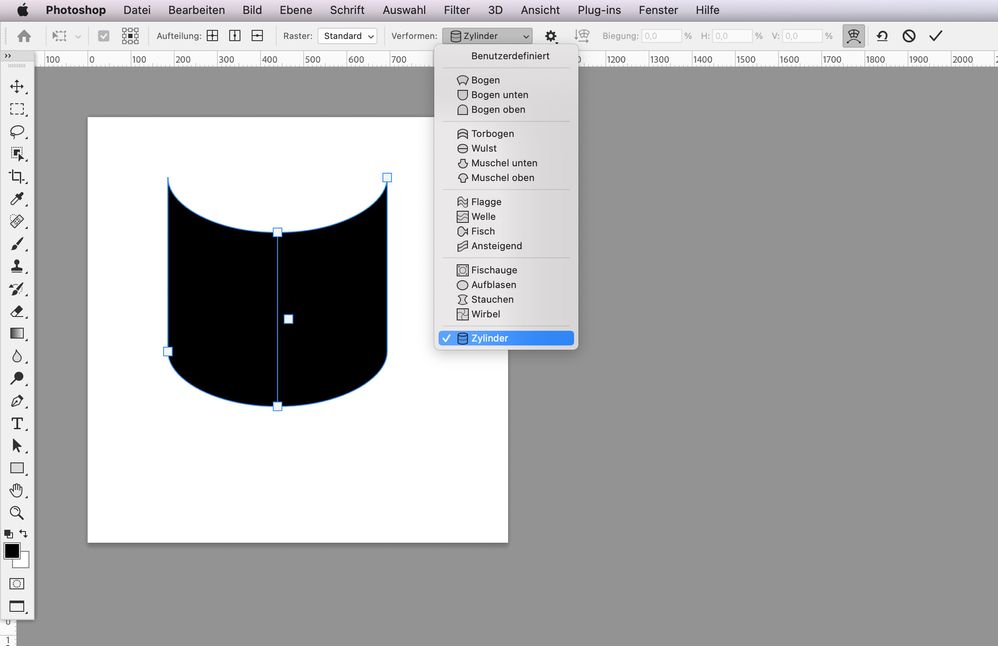- Home
- Photoshop ecosystem
- Discussions
- Adobe Photoshop 2020 > New Warp-Tool useless...?
- Adobe Photoshop 2020 > New Warp-Tool useless...?
Adobe Photoshop 2020 > New Warp-Tool useless...?
Copy link to clipboard
Copied
Hi 🙂
I have installed the latest Photoshop-Version!
But now there is a big Problem with the new "enhanced" Warp-Tool...
I can't make a rounded Warping anymore!
If I try to adjust the handles, it makes a Rotation...
And I'm not able to Warp (for example) an Label with an rounding to an Cup anymore...
It's a little bit hard to describe, because my English isn't perfect 😉
But I have try it out, and it's definately not possible anymore like it was before...
[moved from Photoshop Discussions to Photoshop Bugs by moderator]
Explore related tutorials & articles
Copy link to clipboard
Copied
For this Type of Transformations you could use the new Cylindrical Transform Warp Tool 🙂
Copy link to clipboard
Copied
True... but the cylinder I used was just for the purpose of demonstrating a simple shape to transform to. The dysfunctional way the envelope works is still the problem.
Copy link to clipboard
Copied
I don't know if this help, but you can "convert" your Cylindrical TransformWarp to a normal Mesh and add Lines (vertical or horizontally) to adjust the CylindricalTransformation further
Copy link to clipboard
Copied
yes, i've bugged the issue seen in #2 several times and demontrated the issue to the PM in charge of Warp and they either can't or won't fix it.
Copy link to clipboard
Copied
You’re right! Since version 2023 it feels fixed.
Only issue I still have is when I copy paste my Illustrator artwork directly as Smart Object the warp functionality is limited and the distortion you add mirrors to the other side. Weird. But when I place the artwork as pixels and then turn it in a Smart Object all works fine. Now every editing done in Illustrator can be copy paste as pixels within the Smart object. A little workaround but it works for me.
Copy link to clipboard
Copied
Interesting... I was demonstrating on a checker pattern I made in Illustrator and pasted into PS. I had left it as vector, but had turned it into a smart object again within Photoshop. Will have to try out rasterising it first next time I am on the PC. We shouldn't have to though. PS has always had limited ability to distort Illustrator smart objects so I have always reapplied the process of turning them into objects again... requiring 'clicking into' the smart object a couple of stages to edit in Illustrator again. One day Adobe may get it right. I live in hope.
Copy link to clipboard
Copied
Yes, as AndewDyer mentioned...once you paste your Illustrator Smart Object into PS, click that layer and "create Smart Object". It's counter intuitive that you would need to make a Smart Object out of a Smart Object but that way is the most efficient and will then allow you to apply a warp within your first document and avoid placeing as pixels. This preserves the link to your Illustrator file and allows you to update it...though you now have a middle step of a second PS window. Give it a try. If my description doesn't make sense, hit me up again here 😉
Copy link to clipboard
Copied
Was there ever any solution to this? I'm trying to make a flat graphic follow the contours of a car's bodywork and it's just impossible if the sets of handles just stay perpendicular. 'Convert warp anchor point' does nothing.
Copy link to clipboard
Copied
Here is the image I'm trying to work on: I have a bus which rounds off at the top. I want to apply a graphic to it which follows the contours of the bodywork. But when I use the warp tool, the handles stay perpendicular to the pixels around them instead of allowing a free warp, so all I'm left with is a stepped appearence, instead of the smooth curve I'm looking for. I swaer I used to be able to do this with the warp.
I could split the graphic into lots of different pieces and use different transforms on them, but I'm trying to create a mockup which is simple.
Copy link to clipboard
Copied
Copy link to clipboard
Copied
Sorry, here is the image:
Copy link to clipboard
Copied
Im wondering if you could use the new mock up tool in Illustrator? Might be worth a shot. I havent played around with it to much but it might get you real close.
Copy link to clipboard
Copied
Copy link to clipboard
Copied
Thank you; that looks very clever, I'll certainly use that in future.
It's not quite adjustable enough for what I'm doing though, and I need to create a mockup which can be used by others to swap the artwork out quickly and easily as a smart object. Really I need the warp to work, and I'm honestly tearing my hair out.
Copy link to clipboard
Copied
Yep I totally get it. We do tons of package design and when they changed that it forced us to really dive into Dimensions. The results are much better but thats great for cylinders and simple shapes. Doesnt make sense
Copy link to clipboard
Copied
The mad thing is it used to work perfectly; I'm not imagining it am I?
Copy link to clipboard
Copied
Nope
Copy link to clipboard
Copied
No, this was never fixed. I documented several of these bugs and they decided not to fix them.
Copy link to clipboard
Copied
Thank you. Then this tool is kind of useless; I'm actually not sure how to make this work now.
Copy link to clipboard
Copied
For a 3D mesh, use Blender.
Copy link to clipboard
Copied
That's useless for updatable smart objects though.
Find more inspiration, events, and resources on the new Adobe Community
Explore Now