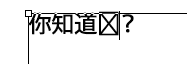Adobe Community
Adobe Community
Turn on suggestions
Auto-suggest helps you quickly narrow down your search results by suggesting possible matches as you type.
Exit
- Home
- Photoshop ecosystem
- Discussions
- Re: Adobe Photoshop 2023 displays invalid Chinese ...
- Re: Adobe Photoshop 2023 displays invalid Chinese ...
0
Adobe Photoshop 2023 displays invalid Chinese Characters in rectangular X
New Here
,
/t5/photoshop-ecosystem-discussions/adobe-photoshop-2023-displays-invalid-chinese-characters-in-rectangular-x/td-p/13815862
May 25, 2023
May 25, 2023
Copy link to clipboard
Copied
Hello,
I want to copy and paste from the source file (which is using Noto Sans CJK SC Regular font) into Photoshop, but some of the chinese characters are showing up as invalid characters (rectangular box with X inside).
I have tried installing the Noto Sans CJK SC Regular font file, and also Arial Unicode MS (just in case) already. But still not able to fix the issue.
For example, this "你知道吗" shows up in Photoshop as this:
Please advise!
Thanks.
Community guidelines
Be kind and respectful, give credit to the original source of content, and search for duplicates before posting.
Learn more
Explore related tutorials & articles
Community Expert
,
LATEST
/t5/photoshop-ecosystem-discussions/adobe-photoshop-2023-displays-invalid-chinese-characters-in-rectangular-x/m-p/13816687#M734030
May 25, 2023
May 25, 2023
Copy link to clipboard
Copied
From the Paragraph panel fly-out menu click on Latin and East Asian Layout and see if that does any better.
Community guidelines
Be kind and respectful, give credit to the original source of content, and search for duplicates before posting.
Learn more
Resources
Quick links - Photoshop
Quick links - Photoshop Mobile
Troubleshoot & Learn new things
Copyright © 2024 Adobe. All rights reserved.